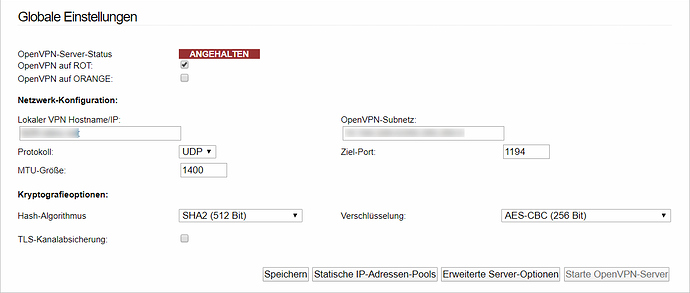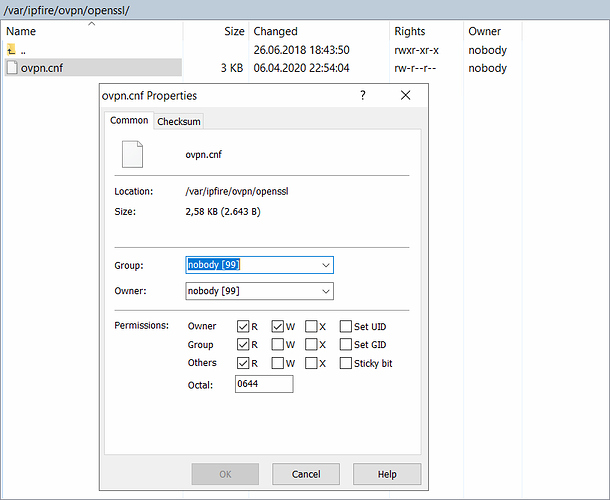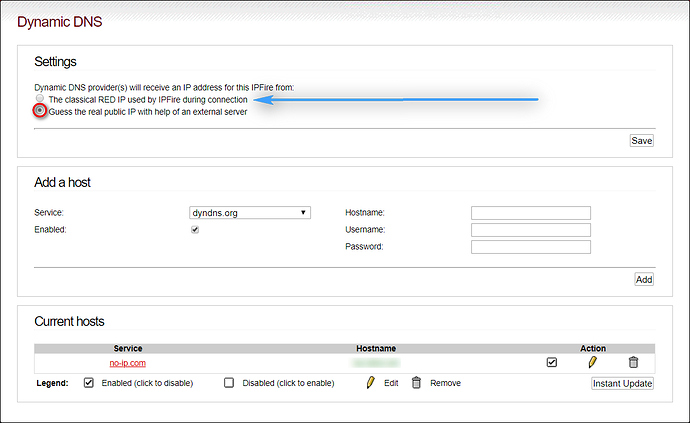Today is my lucky day I guess 
I just wanted to check the settings and tried connecting to it and it wouldn’t let me … what the heck is wrong?
> Wed Apr 08 11:15:37 2020 OpenVPN 2.4.8 x86_64-w64-mingw32 [SSL (OpenSSL)] [LZO] [LZ4] [PKCS11] [AEAD] built on Oct 31 2019
> Wed Apr 08 11:15:37 2020 Windows version 6.1 (Windows 7) 64bit
> Wed Apr 08 11:15:37 2020 library versions: OpenSSL 1.1.0l 10 Sep 2019, LZO 2.10
> Enter Management Password:
> Wed Apr 08 11:15:37 2020 MANAGEMENT: TCP Socket listening on [AF_INET]127.0.0.1:25340
> Wed Apr 08 11:15:37 2020 Need hold release from management interface, waiting...
> Wed Apr 08 11:15:37 2020 MANAGEMENT: Client connected from [AF_INET]127.0.0.1:25340
> Wed Apr 08 11:15:37 2020 MANAGEMENT: CMD 'state on'
> Wed Apr 08 11:15:37 2020 MANAGEMENT: CMD 'log all on'
> Wed Apr 08 11:15:37 2020 MANAGEMENT: CMD 'echo all on'
> Wed Apr 08 11:15:37 2020 MANAGEMENT: CMD 'bytecount 5'
> Wed Apr 08 11:15:37 2020 MANAGEMENT: CMD 'hold off'
> Wed Apr 08 11:15:37 2020 MANAGEMENT: CMD 'hold release'
> Wed Apr 08 11:15:39 2020 MANAGEMENT: CMD 'password [...]'
> Wed Apr 08 11:15:39 2020 WARNING: this configuration may cache passwords in memory -- use the auth-nocache option to prevent this
> Wed Apr 08 11:15:39 2020 WARNING: normally if you use --mssfix and/or --fragment, you should also set --tun-mtu 1500 (currently it is 1400)
> Wed Apr 08 11:15:39 2020 MANAGEMENT: >STATE:1586337339,RESOLVE,,,,,,
> Wed Apr 08 11:15:39 2020 TCP/UDP: Preserving recently used remote address: [AF_INET]84.147.32.45:1194
> Wed Apr 08 11:15:39 2020 Socket Buffers: R=[8192->8192] S=[8192->8192]
> Wed Apr 08 11:15:39 2020 UDP link local: (not bound)
> Wed Apr 08 11:15:39 2020 UDP link remote: [AF_INET]84.147.32.45:1194
> Wed Apr 08 11:15:39 2020 MANAGEMENT: >STATE:1586337339,WAIT,,,,,,
> Wed Apr 08 11:16:39 2020 TLS Error: TLS key negotiation failed to occur within 60 seconds (check your network connectivity)
> Wed Apr 08 11:16:39 2020 TLS Error: TLS handshake failed
> Wed Apr 08 11:16:39 2020 SIGUSR1[soft,tls-error] received, process restarting
> Wed Apr 08 11:16:39 2020 MANAGEMENT: >STATE:1586337399,RECONNECTING,tls-error,,,,,
> Wed Apr 08 11:16:39 2020 Restart pause, 5 second(s)
> Wed Apr 08 11:16:44 2020 WARNING: normally if you use --mssfix and/or --fragment, you should also set --tun-mtu 1500 (currently it is 1400)
> Wed Apr 08 11:16:44 2020 MANAGEMENT: >STATE:1586337404,RESOLVE,,,,,,
> Wed Apr 08 11:16:44 2020 TCP/UDP: Preserving recently used remote address: [AF_INET]84.147.32.45:1194
> Wed Apr 08 11:16:44 2020 Socket Buffers: R=[8192->8192] S=[8192->8192]
> Wed Apr 08 11:16:44 2020 UDP link local: (not bound)
> Wed Apr 08 11:16:44 2020 UDP link remote: [AF_INET]84.147.32.45:1194
> Wed Apr 08 11:16:44 2020 MANAGEMENT: >STATE:1586337404,WAIT,,,,,,
> Wed Apr 08 11:17:44 2020 TLS Error: TLS key negotiation failed to occur within 60 seconds (check your network connectivity)
> Wed Apr 08 11:17:44 2020 TLS Error: TLS handshake failed
> Wed Apr 08 11:17:44 2020 SIGUSR1[soft,tls-error] received, process restarting
> Wed Apr 08 11:17:44 2020 MANAGEMENT: >STATE:1586337464,RECONNECTING,tls-error,,,,,
> Wed Apr 08 11:17:44 2020 Restart pause, 5 second(s)
> Wed Apr 08 11:17:49 2020 WARNING: normally if you use --mssfix and/or --fragment, you should also set --tun-mtu 1500 (currently it is 1400)
> Wed Apr 08 11:17:49 2020 MANAGEMENT: >STATE:1586337469,RESOLVE,,,,,,
> Wed Apr 08 11:17:49 2020 TCP/UDP: Preserving recently used remote address: [AF_INET]84.147.32.45:1194
> Wed Apr 08 11:17:49 2020 Socket Buffers: R=[8192->8192] S=[8192->8192]
> Wed Apr 08 11:17:49 2020 UDP link local: (not bound)
> Wed Apr 08 11:17:49 2020 UDP link remote: [AF_INET]84.147.32.45:1194
> Wed Apr 08 11:17:49 2020 MANAGEMENT: >STATE:1586337469,WAIT,,,,,,
> Wed Apr 08 11:18:20 2020 SIGTERM[hard,] received, process exiting
> Wed Apr 08 11:18:20 2020 MANAGEMENT: >STATE:1586337500,EXITING,SIGTERM,,,,,
TLS handshake fails … why would that be when it worked just fine again yesterday? I tested it with five different accounts.
I don’t like bugging you guys, I’m really sorry. Yet I am clueless without your help.
Thank you for your time so far!
Tobias
 anyone able to help me with this? I’d be glad to answer your questions, I know I might probably not have covered everything in my explanation.
anyone able to help me with this? I’d be glad to answer your questions, I know I might probably not have covered everything in my explanation. (IP address still works!)
(IP address still works!)