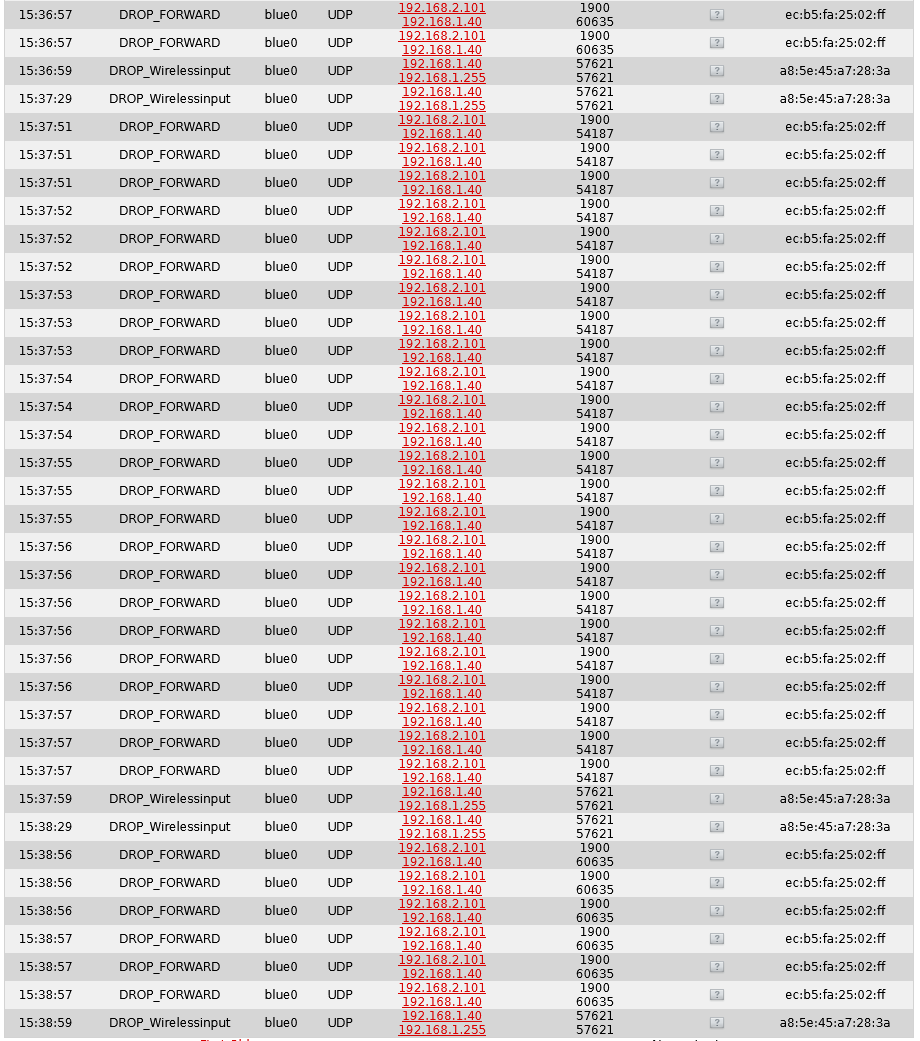Im wondering why i get this drop_forward message constantly. The 192.168.1.40 is my main windows computer and the 192.168.2.101 is my hue hub. I cant for the love of me figure out why its trying to connect to it all the time. does any one have an idea maybe. im not so great at this kind of stuff but its flooding my logfiles.
Interesting.
You could create a firewall rule that drops those packets and not enable logging on it. Then those packets will be silently dropped.
how do i go about doing that and will the traffic thats still there interfere with my network or is it to little to be a bother
Hi,
if I understood your question correctly:
No, this traffic won’t most probably interfere with anything, certainly not in volume.
While I am certainly not an expert when it comes to Philips Hue products, it is at best surprising to see your “smart” lightbulb hub trying to connect to a Windows computer in a different subnet. Perhaps it was once configured by or peered with it, and now tries to stick to it - although this should have been implemented way more elegant than just tossing several network packets to 192.168.1.40 per second.
(Actually, such behaviour is why I never trust IoT. To have it mentioned, it is a good idea to have a strict firewall ruleset in place, especially when it comes to such devices. Who knows what other problems they have if their vendor cannot even implement a proper syncing/peering mechanism…)
Thanks, and best regards,
Peter Müller