Dear Community,
today i would to integrate in my OPEN VPN Server an Auth with PAM.
i followed this instructions:
I updated the server.conf and client files.
After the changes i restarted the VPN Service.
When i want login, the msg is User/Password wrong.
I changed again for the user the password and iam sure i typed correctly.
Why is this not working or do i have something additional after adding an user?
This is how it looks in Detail:
Sat Sep 11 20:26:30 2021 [ipfire.localdomain] Peer Connection Initiated with [AF_INET]11.111.111.11:1194
Sat Sep 11 20:26:31 2021 MANAGEMENT: >STATE:1631384791,GET_CONFIG,
Sat Sep 11 20:26:31 2021 SENT CONTROL [ipfire.localdomain]: ‘PUSH_REQUEST’ (status=1)
Sat Sep 11 20:26:31 2021 AUTH: Received control message: AUTH_FAILED
Sat Sep 11 20:26:31 2021 SIGUSR1[soft,auth-failure] received, process restarting
Sat Sep 11 20:26:31 2021 MANAGEMENT: >STATE:1631384791,RECONNECTING,auth-failure,
Sat Sep 11 20:26:31 2021 Restart pause, 5 second(s)
Here i type the created Username:Password.
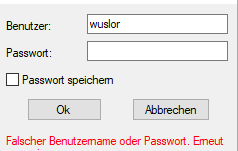
Then the password when i created the connection.
(PKCS12 File Password)
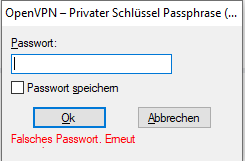
Thanks a lot
Saludos