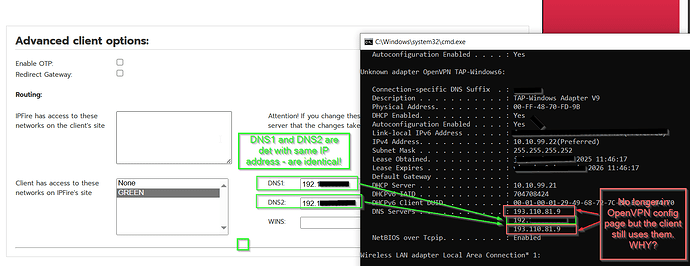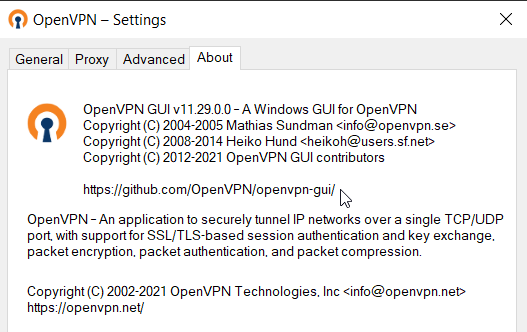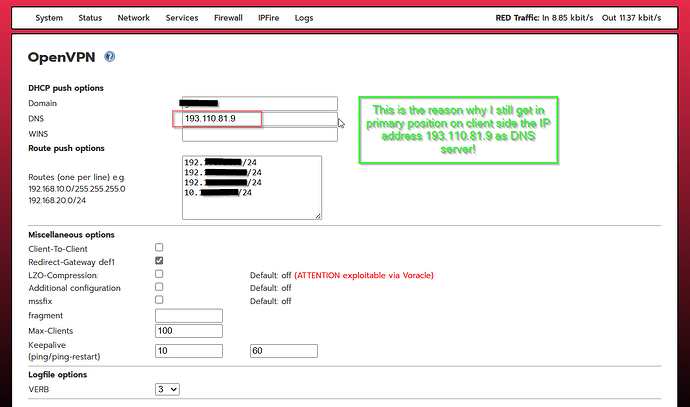Hello,
I am reusing this topic for a related question on OpenVPN, Advanced client options, DNS1 and DNS2 servers
Foreword: On a windows client, the order of the DNS servers I have set on “OpenVPN” page, “Advanced client options” section, is reversed: DNS 2 is on the first position on Windows Client (ipconfig /all). This poses a problem for me because DNS1 is the one from IPFIRE that has RPZ enabled while DNS2 is a public DNS server with no RPZ. Now the odd thing: after putting the same IP address on both DNS1 AND DNS 2 the Windows client still show in ipconfig /all the older DNS servers, even after stopping and restarting the VPN connection.
Question 1: is there a cache somewhere I need to erase to get rid of that DNS server value that I used it initially and no longer need it?
Late edit: here is the log line copied from OpenVPN Client: the DNS server 193.110.81.9 is no longer in the Advanced option page but still pushed?
Thu Jan 9 12:15:01 2025 PUSH: Received control message: 'PUSH_REPLY,route 192.a.b.c 255.255.255.0,route 192.x.y.z 255.255.255.0,route 192.j.k.l 255.255.255.0,route 10.100.99.0 255.255.255.0,redirect-gateway def1,dhcp-option DOMAIN ipfire.com,dhcp-option DNS 193.110.81.9,route 10.10.99.1,topology net30,ping 10,ping-restart 60,redirect-gateway,route 192.a.b.c 255.255.255.0,dhcp-option DNS 193.110.81.9,dhcp-option DNS 192.a.b.c,ifconfig 10.10.99.22 10.10.99.21,peer-id 0,cipher AES-256-GCM'
Thu Jan 9 12:15:01 2025 WARNING: You have specified redirect-gateway and redirect-private at the same time (or the same option multiple times). This is not well supported and may lead to unexpected results
Thu Jan 9 12:15:01 2025 OPTIONS IMPORT: timers and/or timeouts modified
Evidence:
Question 2: the order of DNS servers (primary and secondary) on client is something that can be controlled by changing the values between DNS1 and DNS2 settings from “OpenVPN” page, “Advanced client options” section? I reversed the order of those, but my windows client ignored that order (so I put the same IP address on both DNS1 and DNS2 fields)
IPFire version: CU 189
Windows client: OpenVPN GUI 11.29.0.0