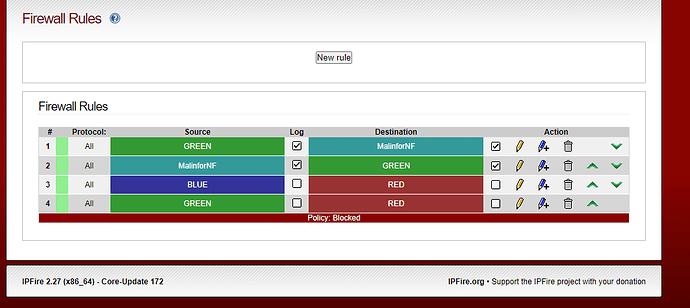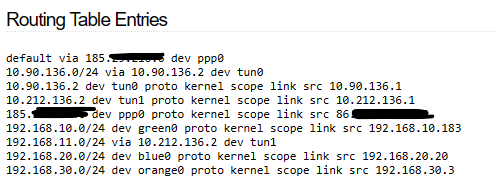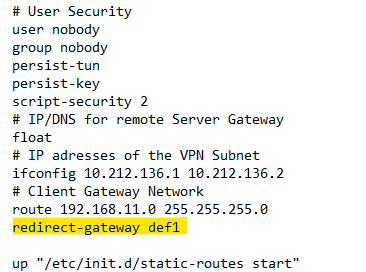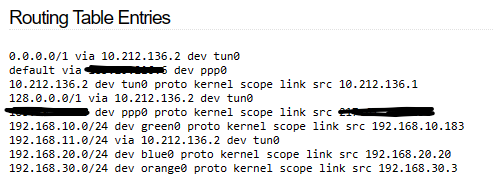Hi,
For my daughter I wanted to setup a Net-2-Net tunnel, to route her traffic through my gateway.
For this configuration, my router (server) is connected via FTTH (PPPoE) and my daughters via mobile router (configured as modem). Remote host/client IP addresses were setup via dyn. DNS services.
I use 2 routers (one as server, other as client) with IPFire ( latest rev.) and follow the description of the Net-to-Net configuration on IPFire’s wiki: wiki.ipfire.org - OpenVPN Configuration
For the firewall settings (server) I did setup the following ( Rule 6 is normally also enabled)
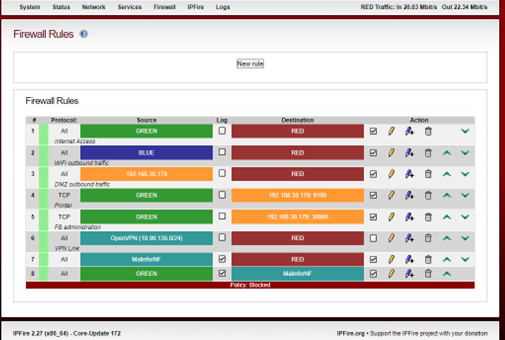
On client side, it’s vice versa:
Source: GREEN → Destination: MalinforNF, enabled
Source: MalinforNF → Green, enabled
Source: Green → RED, disabled ( traffic should run through tunnel)
After the tunnel has been enabled and started, couple seconds later the tunnel was setup.
The gateways on each side could be pinged, to check if the tunnel is working.
However, no traffic went through the tunnel. DNS requests went also not through the tunnel.
I did try to find some ideas in the community, but no luck yet and would assume, that something is wrong with the firewall settings, but I don’t have any glue what it could be.
Have someone any idea? I appreciated your feedback.
Best,
smithchart