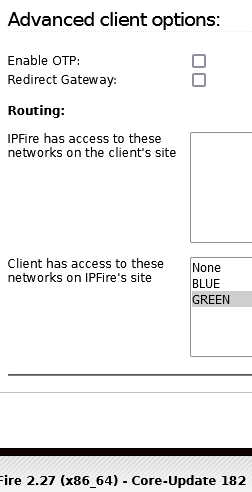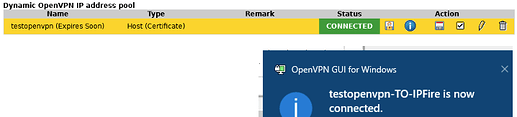Thanks for the tip, Martin. I edited my .ovpn config file like so:
#OpenVPN Client conf
tls-client
client
nobind
dev tun
proto udp
remote xxx.xxx.xxx.xxx 1194
providers legacy default
pkcs12 barkingdoggy.p12
data-ciphers-fallback AES-256-CBC
auth SHA256
tls-auth ta.key
verb 3
remote-cert-tls server
verify-x509-name ipfire.domain.local name
auth-nocache
auth-token-user USER
auth-token TOTP
auth-retry interact
sndbuf 0
rcvbuf 0
reneg-sec 0
It (still) works using the 2.5.7 client software but not with 2.6.8… Here’s the log from the 2.6.8 client attempt to connect:
2024-01-30 13:35:30 Note: --data-cipher-fallback with cipher 'AES-256-CBC' disables data channel offload.
2024-01-30 13:35:30 OpenVPN 2.6.8 [git:v2.6.8/3b0d9489cc423da3] Windows [SSL (OpenSSL)] [LZO] [LZ4] [PKCS11] [AEAD] [DCO] built on Nov 17 2023
2024-01-30 13:35:30 Windows version 10.0 (Windows 10 or greater), amd64 executable
2024-01-30 13:35:30 library versions: OpenSSL 3.1.4 24 Oct 2023, LZO 2.10
2024-01-30 13:35:30 DCO version: 1.0.0
2024-01-30 13:35:30 MANAGEMENT: TCP Socket listening on [AF_INET]127.0.0.1:25345
2024-01-30 13:35:30 Need hold release from management interface, waiting...
2024-01-30 13:35:30 MANAGEMENT: Client connected from [AF_INET]127.0.0.1:62143
2024-01-30 13:35:31 MANAGEMENT: CMD 'state on'
2024-01-30 13:35:31 MANAGEMENT: CMD 'log on all'
2024-01-30 13:35:31 MANAGEMENT: CMD 'echo on all'
2024-01-30 13:35:31 MANAGEMENT: CMD 'bytecount 5'
2024-01-30 13:35:31 MANAGEMENT: CMD 'state'
2024-01-30 13:35:31 MANAGEMENT: CMD 'hold off'
2024-01-30 13:35:31 MANAGEMENT: CMD 'hold release'
2024-01-30 13:35:31 TCP/UDP: Preserving recently used remote address: [AF_INET]192.168.10.10:1194
2024-01-30 13:35:31 Socket Buffers: R=[65536->65536] S=[65536->65536]
2024-01-30 13:35:31 UDPv4 link local: (not bound)
2024-01-30 13:35:31 UDPv4 link remote: [AF_INET]192.168.10.10:1194
2024-01-30 13:35:31 MANAGEMENT: >STATE:1706639731,WAIT,,,,,,
2024-01-30 13:35:31 MANAGEMENT: >STATE:1706639731,AUTH,,,,,,
2024-01-30 13:35:31 TLS: Initial packet from [AF_INET]192.168.10.10:1194, sid=5eec3eea 3d569807
2024-01-30 13:35:31 VERIFY OK: depth=1, C=US, ST=Ohio, L=New York, O=Test Corp, OU=IT, CN=Test Corp CA, emailAddress=john.redmond@testcorp.com
2024-01-30 13:35:31 VERIFY KU OK
2024-01-30 13:35:31 Validating certificate extended key usage
2024-01-30 13:35:31 ++ Certificate has EKU (str) TLS Web Server Authentication, expects TLS Web Server Authentication
2024-01-30 13:35:31 VERIFY EKU OK
2024-01-30 13:35:31 VERIFY X509NAME OK: C=US, ST=Ohio, O=Test Corp, OU=IT, CN=ipFire.domain.local
2024-01-30 13:35:31 VERIFY OK: depth=0, C=US, ST=Ohio, O=Test Corp, OU=IT, CN=ipFire.domain.local
2024-01-30 13:35:31 Control Channel: TLSv1.3, cipher TLSv1.3 TLS_AES_256_GCM_SHA384, peer certificate: 2048 bits RSA, signature: RSA-SHA256, peer temporary key: 253 bits X25519
2024-01-30 13:35:31 [ipFire.domain.local] Peer Connection Initiated with [AF_INET]192.168.10.10:1194
2024-01-30 13:35:31 TLS: move_session: dest=TM_ACTIVE src=TM_INITIAL reinit_src=1
2024-01-30 13:35:31 TLS: tls_multi_process: initial untrusted session promoted to trusted
2024-01-30 13:35:32 MANAGEMENT: >STATE:1706639732,GET_CONFIG,,,,,,
2024-01-30 13:35:32 SENT CONTROL [ipFire.domain.local]: 'PUSH_REQUEST' (status=1)
2024-01-30 13:35:32 AUTH: Received control message: AUTH_FAILED,CRV1:R,E:Sm9obiBSZWRtb25k:VE9UUA==:One Time Token:
2024-01-30 13:35:32 SIGUSR1[soft,auth-failure (auth-token)] received, process restarting
2024-01-30 13:35:32 MANAGEMENT: >STATE:1706639732,RECONNECTING,auth-failure (auth-token),,,,,
2024-01-30 13:35:32 Restart pause, 1 second(s)
2024-01-30 13:35:33 TCP/UDP: Preserving recently used remote address: [AF_INET]192.168.10.10:1194
2024-01-30 13:35:33 Socket Buffers: R=[65536->65536] S=[65536->65536]
2024-01-30 13:35:33 UDPv4 link local: (not bound)
2024-01-30 13:35:33 UDPv4 link remote: [AF_INET]192.168.10.10:1194
2024-01-30 13:35:33 MANAGEMENT: >STATE:1706639733,WAIT,,,,,,
2024-01-30 13:35:33 MANAGEMENT: >STATE:1706639733,AUTH,,,,,,
2024-01-30 13:35:33 TLS: Initial packet from [AF_INET]192.168.10.10:1194, sid=08197420 20c19cc4
2024-01-30 13:35:33 VERIFY OK: depth=1, C=US, ST=Ohio, L=New York, O=Test Corp, OU=IT, CN=Test Corp CA, emailAddress=john.redmond@testcorp.com
2024-01-30 13:35:33 VERIFY KU OK
2024-01-30 13:35:33 Validating certificate extended key usage
2024-01-30 13:35:33 ++ Certificate has EKU (str) TLS Web Server Authentication, expects TLS Web Server Authentication
2024-01-30 13:35:33 VERIFY EKU OK
2024-01-30 13:35:33 VERIFY X509NAME OK: C=US, ST=Ohio, O=Test Corp, OU=IT, CN=ipFire.domain.local
2024-01-30 13:35:33 VERIFY OK: depth=0, C=US, ST=Ohio, O=Test Corp, OU=IT, CN=ipFire.domain.local
2024-01-30 13:35:34 Control Channel: TLSv1.3, cipher TLSv1.3 TLS_AES_256_GCM_SHA384, peer certificate: 2048 bits RSA, signature: RSA-SHA256, peer temporary key: 253 bits X25519
2024-01-30 13:35:34 [ipFire.domain.local] Peer Connection Initiated with [AF_INET]192.168.10.10:1194
2024-01-30 13:35:34 TLS: move_session: dest=TM_ACTIVE src=TM_INITIAL reinit_src=1
2024-01-30 13:35:34 TLS: tls_multi_process: initial untrusted session promoted to trusted
2024-01-30 13:35:35 MANAGEMENT: >STATE:1706639735,GET_CONFIG,,,,,,
2024-01-30 13:35:35 SENT CONTROL [ipFire.domain.local]: 'PUSH_REQUEST' (status=1)
2024-01-30 13:35:40 SENT CONTROL [ipFire.domain.local]: 'PUSH_REQUEST' (status=1)
2024-01-30 13:35:46 SENT CONTROL [ipFire.domain.local]: 'PUSH_REQUEST' (status=1)
2024-01-30 13:35:51 SENT CONTROL [ipFire.domain.local]: 'PUSH_REQUEST' (status=1)
2024-01-30 13:35:56 SENT CONTROL [ipFire.domain.local]: 'PUSH_REQUEST' (status=1)
And here’s the server log for the same period:
[root@ipFire openvpn]# tail -f /var/log/messages | grep openvpn
Jan 30 13:35:31 ipFire openvpnserver[9764]: 192.168.10.10:63145 Outgoing Control Channel Authentication: Using 256 bit message hash 'SHA256' for HMAC authentication
Jan 30 13:35:31 ipFire openvpnserver[9764]: 192.168.10.10:63145 Incoming Control Channel Authentication: Using 256 bit message hash 'SHA256' for HMAC authentication
Jan 30 13:35:31 ipFire openvpnserver[9764]: 192.168.10.10:63145 TLS: Initial packet from [AF_INET]192.168.10.10:63145, sid=e9fab864 7911de95
Jan 30 13:35:31 ipFire openvpnserver[9764]: 192.168.10.10:63145 VERIFY SCRIPT OK: depth=1, C=US, ST=Ohio, L=New York, O=Test Corp, OU=IT, CN=Test Corp CA, emailAddress=john.redmond@newcorp.com
Jan 30 13:35:31 ipFire openvpnserver[9764]: 192.168.10.10:63145 VERIFY OK: depth=1, C=US, ST=Ohio, L=New York, O=Test Corp, OU=IT, CN=Test Corp CA, emailAddress=john.redmond@newcorp.com
Jan 30 13:35:31 ipFire openvpnserver[9764]: 192.168.10.10:63145 VERIFY SCRIPT OK: depth=0, C=US, ST=Ohio, O=Test Corp, OU=IT Contractor, CN=John Redmond
Jan 30 13:35:31 ipFire openvpnserver[9764]: 192.168.10.10:63145 VERIFY OK: depth=0, C=US, ST=Ohio, O=Test Corp, OU=IT Contractor, CN=John Redmond
Jan 30 13:35:31 ipFire openvpnserver[9764]: 192.168.10.10:63145 peer info: IV_VER=2.6.8
Jan 30 13:35:31 ipFire openvpnserver[9764]: 192.168.10.10:63145 peer info: IV_PLAT=win
Jan 30 13:35:31 ipFire openvpnserver[9764]: 192.168.10.10:63145 peer info: IV_TCPNL=1
Jan 30 13:35:31 ipFire openvpnserver[9764]: 192.168.10.10:63145 peer info: IV_MTU=1600
Jan 30 13:35:31 ipFire openvpnserver[9764]: 192.168.10.10:63145 peer info: IV_NCP=2
Jan 30 13:35:31 ipFire openvpnserver[9764]: 192.168.10.10:63145 peer info: IV_CIPHERS=AES-256-GCM:AES-128-GCM
Jan 30 13:35:31 ipFire openvpnserver[9764]: 192.168.10.10:63145 peer info: IV_PROTO=990
Jan 30 13:35:31 ipFire openvpnserver[9764]: 192.168.10.10:63145 peer info: IV_LZO_STUB=1
Jan 30 13:35:31 ipFire openvpnserver[9764]: 192.168.10.10:63145 peer info: IV_COMP_STUB=1
Jan 30 13:35:31 ipFire openvpnserver[9764]: 192.168.10.10:63145 peer info: IV_COMP_STUBv2=1
Jan 30 13:35:31 ipFire openvpnserver[9764]: 192.168.10.10:63145 peer info: IV_GUI_VER=OpenVPN_GUI_11.46.0.0
Jan 30 13:35:31 ipFire openvpnserver[9764]: 192.168.10.10:63145 peer info: IV_SSO=openurl,webauth,crtext
Jan 30 13:35:31 ipFire openvpnserver[9764]: 192.168.10.10:63145 TLS: Username/Password authentication deferred for username 'Q!_'
Jan 30 13:35:31 ipFire openvpnserver[9764]: 192.168.10.10:63145 WARNING: 'link-mtu' is used inconsistently, local='link-mtu 1541', remote='link-mtu 1569'
Jan 30 13:35:31 ipFire openvpnserver[9764]: 192.168.10.10:63145 WARNING: 'tun-mtu' is used inconsistently, local='tun-mtu 1472', remote='tun-mtu 1500'
Jan 30 13:35:31 ipFire openvpnserver[9764]: 192.168.10.10:63145 Control Channel: TLSv1.3, cipher TLSv1.3 TLS_AES_256_GCM_SHA384, peer certificate: 2048 bit RSA, signature: RSA-SHA256
Jan 30 13:35:31 ipFire openvpnserver[9764]: 192.168.10.10:63145 [John Redmond] Peer Connection Initiated with [AF_INET]192.168.10.10:63145
Jan 30 13:35:31 ipFire openvpnserver[9764]: MANAGEMENT: CMD 'client-deny 5 0 "CRV1" "CRV1:R,E:Sm9obiBSZWRtb25k:VE9UUA==:One\ Time\ Token:\ "'
Jan 30 13:35:31 ipFire openvpnserver[9764]: MULTI: connection rejected: CRV1, CLI:CRV1:R,E:Sm9obiBSZWRtb25k:VE9UUA==:One Time Token:
Jan 30 13:35:32 ipFire openvpnserver[9764]: 192.168.10.10:63145 PUSH: Received control message: 'PUSH_REQUEST'
Jan 30 13:35:32 ipFire openvpnserver[9764]: 192.168.10.10:63145 Delayed exit in 5 seconds
Jan 30 13:35:32 ipFire openvpnserver[9764]: 192.168.10.10:63145 SENT CONTROL [John Redmond]: 'AUTH_FAILED,CRV1:R,E:Sm9obiBSZWRtb25k:VE9UUA==:One Time Token: ' (status=1)
Jan 30 13:35:33 ipFire openvpnserver[9764]: 192.168.10.10:63146 Outgoing Control Channel Authentication: Using 256 bit message hash 'SHA256' for HMAC authentication
Jan 30 13:35:33 ipFire openvpnserver[9764]: 192.168.10.10:63146 Incoming Control Channel Authentication: Using 256 bit message hash 'SHA256' for HMAC authentication
Jan 30 13:35:33 ipFire openvpnserver[9764]: 192.168.10.10:63146 TLS: Initial packet from [AF_INET]192.168.10.10:63146, sid=9516794b 08e598fb
Jan 30 13:35:33 ipFire openvpnserver[9764]: 192.168.10.10:63146 VERIFY SCRIPT OK: depth=1, C=US, ST=Ohio, L=New York, O=Test Corp, OU=IT, CN=Test Corp CA, emailAddress=john.redmond@newcorp.com
Jan 30 13:35:33 ipFire openvpnserver[9764]: 192.168.10.10:63146 VERIFY OK: depth=1, C=US, ST=Ohio, L=New York, O=Test Corp, OU=IT, CN=Test Corp CA, emailAddress=john.redmond@newcorp.com
Jan 30 13:35:34 ipFire openvpnserver[9764]: 192.168.10.10:63146 VERIFY SCRIPT OK: depth=0, C=US, ST=Ohio, O=Test Corp, OU=IT Contractor, CN=John Redmond
Jan 30 13:35:34 ipFire openvpnserver[9764]: 192.168.10.10:63146 VERIFY OK: depth=0, C=US, ST=Ohio, O=Test Corp, OU=IT Contractor, CN=John Redmond
Jan 30 13:35:34 ipFire openvpnserver[9764]: 192.168.10.10:63146 peer info: IV_VER=2.6.8
Jan 30 13:35:34 ipFire openvpnserver[9764]: 192.168.10.10:63146 peer info: IV_PLAT=win
Jan 30 13:35:34 ipFire openvpnserver[9764]: 192.168.10.10:63146 peer info: IV_TCPNL=1
Jan 30 13:35:34 ipFire openvpnserver[9764]: 192.168.10.10:63146 peer info: IV_MTU=1600
Jan 30 13:35:34 ipFire openvpnserver[9764]: 192.168.10.10:63146 peer info: IV_NCP=2
Jan 30 13:35:34 ipFire openvpnserver[9764]: 192.168.10.10:63146 peer info: IV_CIPHERS=AES-256-GCM:AES-128-GCM
Jan 30 13:35:34 ipFire openvpnserver[9764]: 192.168.10.10:63146 peer info: IV_PROTO=990
Jan 30 13:35:34 ipFire openvpnserver[9764]: 192.168.10.10:63146 peer info: IV_LZO_STUB=1
Jan 30 13:35:34 ipFire openvpnserver[9764]: 192.168.10.10:63146 peer info: IV_COMP_STUB=1
Jan 30 13:35:34 ipFire openvpnserver[9764]: 192.168.10.10:63146 peer info: IV_COMP_STUBv2=1
Jan 30 13:35:34 ipFire openvpnserver[9764]: 192.168.10.10:63146 peer info: IV_GUI_VER=OpenVPN_GUI_11.46.0.0
Jan 30 13:35:34 ipFire openvpnserver[9764]: 192.168.10.10:63146 peer info: IV_SSO=openurl,webauth,crtext
Jan 30 13:35:34 ipFire openvpnserver[9764]: 192.168.10.10:63146 TLS: Username/Password authentication deferred for username ''
Jan 30 13:35:34 ipFire openvpnserver[9764]: 192.168.10.10:63146 WARNING: 'link-mtu' is used inconsistently, local='link-mtu 1541', remote='link-mtu 1569'
Jan 30 13:35:34 ipFire openvpnserver[9764]: 192.168.10.10:63146 WARNING: 'tun-mtu' is used inconsistently, local='tun-mtu 1472', remote='tun-mtu 1500'
Jan 30 13:35:34 ipFire openvpnserver[9764]: 192.168.10.10:63146 Control Channel: TLSv1.3, cipher TLSv1.3 TLS_AES_256_GCM_SHA384, peer certificate: 2048 bit RSA, signature: RSA-SHA256
Jan 30 13:35:34 ipFire openvpnserver[9764]: 192.168.10.10:63146 [John Redmond] Peer Connection Initiated with [AF_INET]192.168.10.10:63146
Jan 30 13:35:35 ipFire openvpnserver[9764]: 192.168.10.10:63146 PUSH: Received control message: 'PUSH_REQUEST'
Jan 30 13:35:38 ipFire openvpnserver[9764]: 192.168.10.10:63145 SIGTERM[soft,delayed-exit] received, client-instance exiting
Jan 30 13:35:40 ipFire openvpnserver[9764]: 192.168.10.10:63146 PUSH: Received control message: 'PUSH_REQUEST'
Jan 30 13:35:46 ipFire openvpnserver[9764]: 192.168.10.10:63146 PUSH: Received control message: 'PUSH_REQUEST'
Jan 30 13:36:01 ipFire openvpnserver[9764]: 192.168.10.10:63146 PUSH: Received control message: 'PUSH_REQUEST'
Jan 30 13:36:07 ipFire openvpnserver[9764]: 192.168.10.10:63146 PUSH: Received control message: 'PUSH_REQUEST'
Jan 30 13:38:08 ipFire openvpnserver[9764]: 192.168.10.10:63146 [John Redmo
Jan 30 13:38:08 ipFire openvpnserver[9764]: 192.168.10.10:63146 SIGUSR1[sof
^C
[root@ipFire openvpn]#