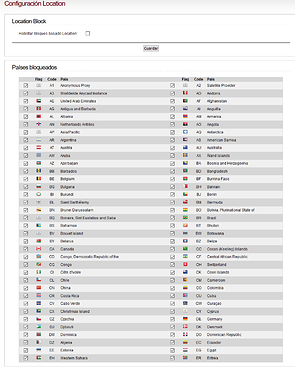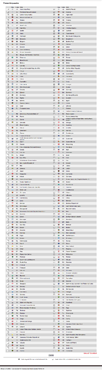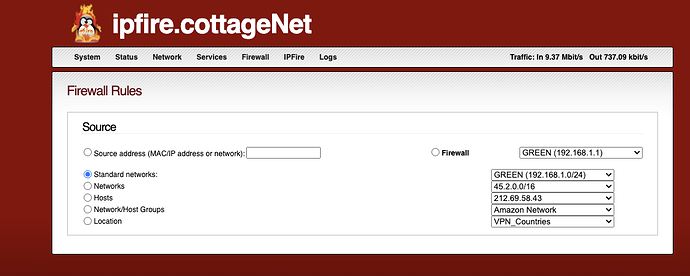roberto
30 October 2020 07:19
1
With version 151 and after forcing the update using “location update”, not all countries appear in the Location Block.
[root@bs ~]# location version
Fri, 30 Oct 2020 04:27:17 GMT
[root@bs ~]#
I have tried several IPFires and the same thing happens.
It happens to someone else?.
Greetings.
bbitsch
30 October 2020 09:11
2
Yes!https://bugzilla.ipfire.org/show_bug.cgi?id=12515 ).
If there are other users experiencing this, it would be helpful to know the parameters core-version(32/64Bit) and memory size .
1 Like
roberto
30 October 2020 12:40
3
Hello @bbitsch .
Thanks for your quick response.
The data of two machines are:
And another that is of different hardware:
I have a PCEngines (I have not dared to do more) that apparently is not affected:
Grettings.
roberto
30 October 2020 12:43
4
And other with other architecture (ARM):
Is a NanoPI R1S.
Best Regards.
bbitsch
30 October 2020 13:05
5
Roberto,
If I see it right, all systems use the 32Bit versions.
roberto
30 October 2020 14:13
6
Guau @bbitsch , your patch works OK!!!.
I try to update to 152 core and this not was solution. In 152 core, with your solution in Bugzilla, works Ok.
Thanks.
roberto
30 October 2020 14:18
7
Only thing, the missing countries, when appearing, are not marked according to the previous configuration.
Just as a curiosity.
Greetings.
bbitsch
30 October 2020 14:24
8
Don’t know your previous config, thus the picture says nothing.
Maybe the broken web page manipulated the settings somehow. But it should be possible to correct these settings. The web page shows the contents of the settings file ( don’t know how it is named exactly ), editing is possible, a ‘save’ rewrites the settings file and reconstructs the FW.
cibgiu
30 October 2020 23:01
9
gvelim
29 November 2020 12:43
10
I am seeing in “Location Block” but also in the “firewall rules” section…
IPFire version
IPFire 2.25 (armv5tel) - core152
Pakfire version
2.25-armv5tel
Kernel version
Linux ipfire.cottageNet 4.14.198-ipfire-multi #1 SMP Sat Nov 14 16:40:58 GMT 2020 armv7l Allwinner sun8i Family GNU/Linux
pmueller
10 December 2020 17:16
12
Hi all,
first: Core Update 153 is available for testing, including a fix for this.
I hope everyone is doing well during lockdown. For those of you, who have some
spare time, we would be glad if you could help us testing the next version of
IPFire. It comes with many exciting changes...
Second, in order to avoid duplicates, I will close this topic. Please head over to this one in case you want to leave comments on this issue:
Hi,
updated IpFire to 151. Since Update it is not possible to edit the Rules. Missing things the NAT- and Destination-Settings in the Rule-Page:
[webrulegui]
How can i fix this? Help would be fine. Thanks.
Nick
Thanks, and best regards,
1 Like