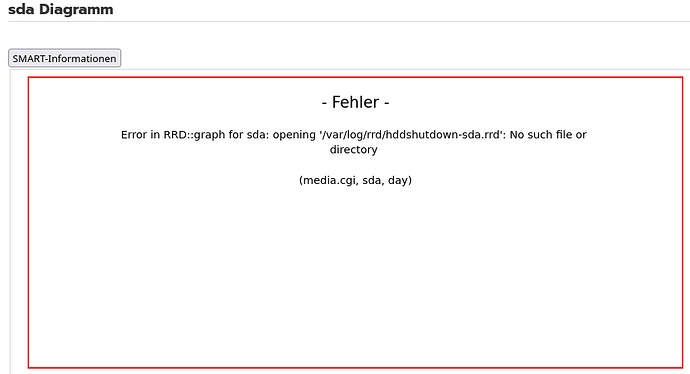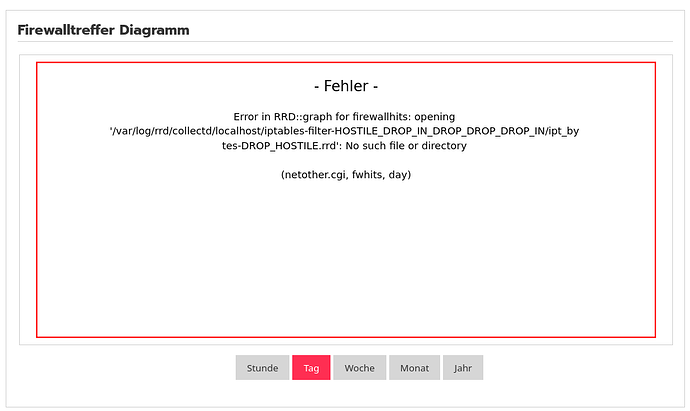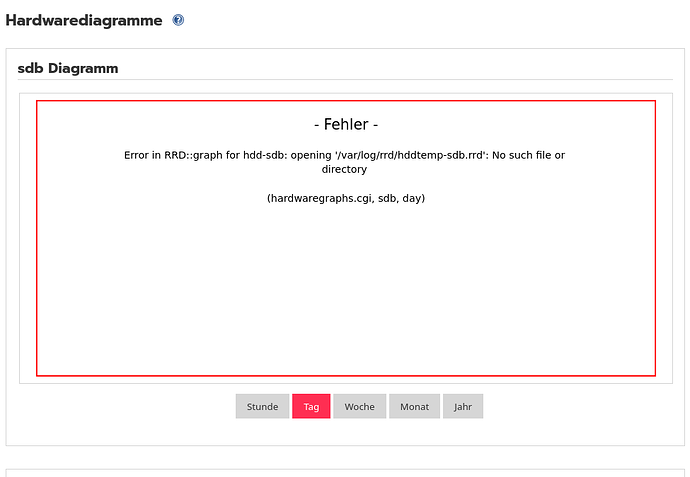Hello one of them would be this, for example.
Did you follow the migration section for new hardware?
thx, yes i have
Your title for the post includes the words “with some errors” so sounds like more than just that one graph.
Could you please specify what the other errors are. There may be some common theme behind them and it could make it easier to try and figure out what is happening on your system.
When you changed to the new hardware, did you do a fresh install or did you swap over the hard disk from the old system to the new one?
Besides the media graph and some other errors, is IPFire operating as expected?. Does it have a connection to the internet, can you access websites on the internet via your browser with no problems?
Hello, yes, there are several errors in the graphs. Attached are the images:
All other graphs seem to work
I previously had a DL380 Gen8 server for IpFire, now I have a DL380 Gen 9 server. Everything was restored to the new server via an *.img backup.
IpFire is basically working, I’m currently checking the system logs, but it’s taking a while. For example, in the tutorial “Migrating to New Hardware,” I noticed that the command /etc/init.d/vnstat start ended with an error message stating that a directory was missing, or was it a file? I somehow created or created it manually, and then the command worked. And yes, I can access the GUI.
That is not the recommended way to do it.
The recommended way is to either move the hard disk across and then follow the New Hardware process or to do a fresh install and then restore the backup from the *.ipf backup file.).
Manually creating files without being sure on what the permissions, ownership and contents need to be is not recommended. Depending what the file involved is if you just created the file without the required content then having the file could now create more problems as it exists but will not contain the right info.
My feeling is that the best approach would be to do a fresh install and then do a restore from the backup *.ipf file you created from the old DL380 Gen8 server.
Restoring from the *.ipf backup file you made from the old DL380 Gen8 server is not possible because such a file does not exist.
Ah.
It is always advisable to do a backup and download it off of the IPFire system before doing any major activity.
Was your *.img file an image of the whole old hard disk. When you took that image did you stop IPFire running and use some liveusb system to create it. If you created it while IPFire was running then you run the risk that some files might not be self consistent because they might have been getting updated when the image was made.
Was there a specific reason that you did not just move the hard disk from the Gen 8 server to the Gen 9 server?
Oh no, I have the *.img of the entire drive while it’s running. Basically, I had to rebuild the RAID 1 in the new system, so the *.img was the solution for me.
Google translated this into English for me. So, now I’ve made a little progress. I’ve noticed that ipfire isn’t creating any new *.rrd files. After running this script, I copy the *.rrd files from the old *.img file to the new one, at least a few graphs are back, but some of the new ones aren’t, of course.
The program that is malfunctioning is collectd.
Problem is they never should have changed the default directories from the standard install since it does have internal checks when its not in sync. because the self fix feature of the program will not execute because they don’t have the default directories and running it in some sort of sudo code fashion.
The file structure is hard coded and when I run the collectd test is built into the program it returns an error of missing the files and directories.
collectd -T
Even on working copies in IPFire, because they decided to reprogram the program for no reason.
There is no ryme or reason for them to alter these simple well known modules and this module is a good example why someone who builds a distribution shouldn’t bother with tinkering with altering files and directories that are hard coded.
In a normal installation., It fixes itself.