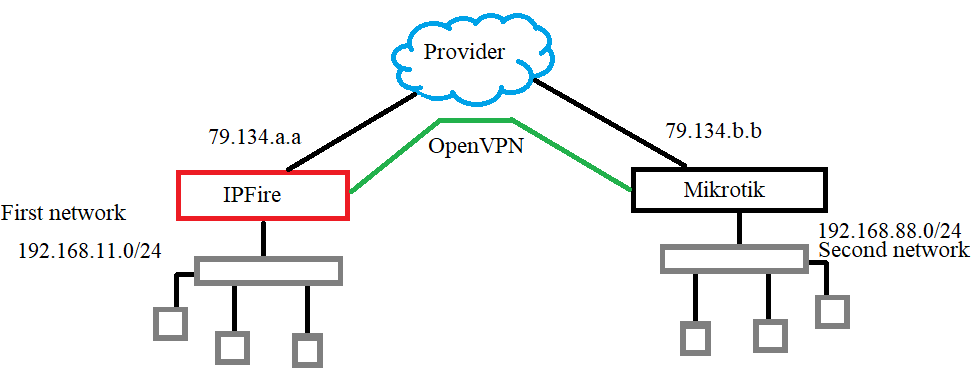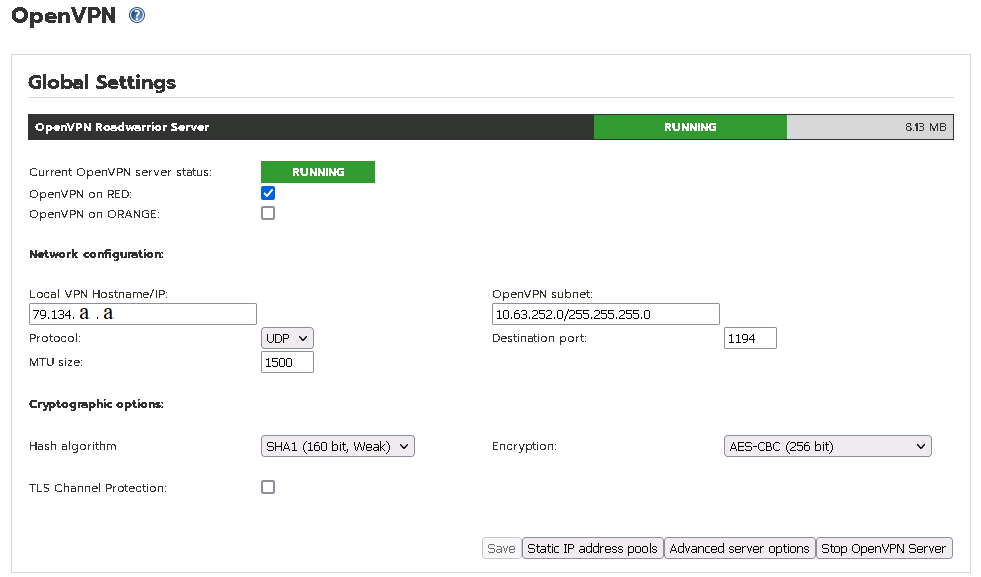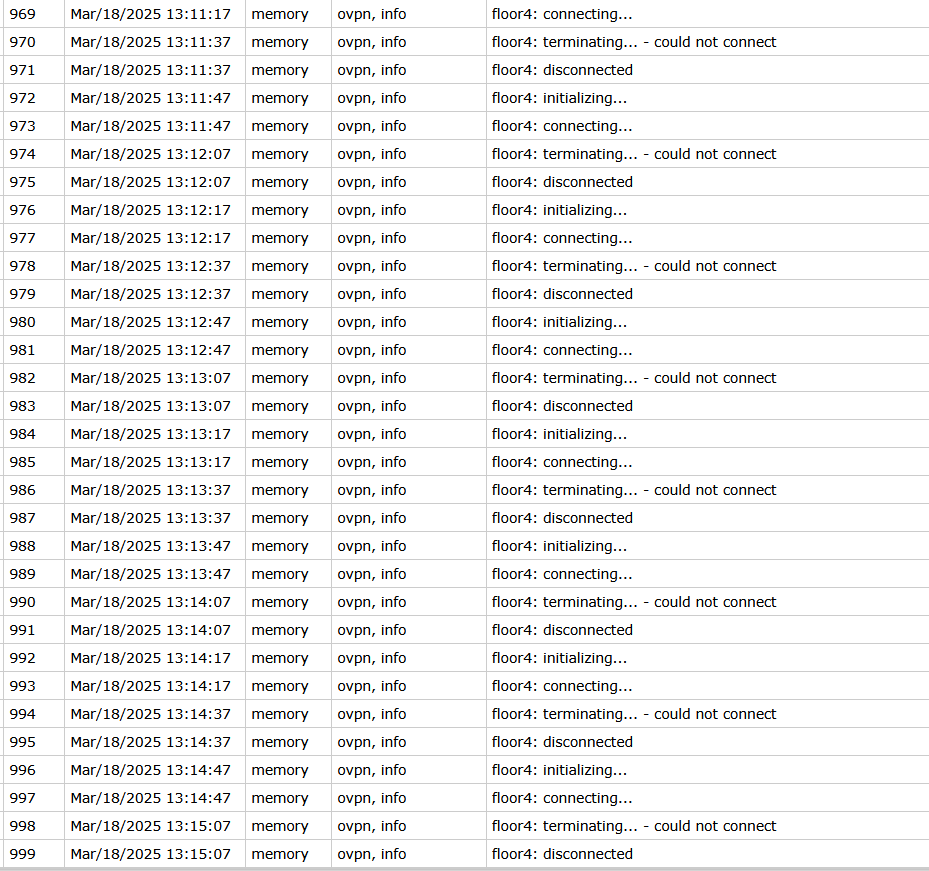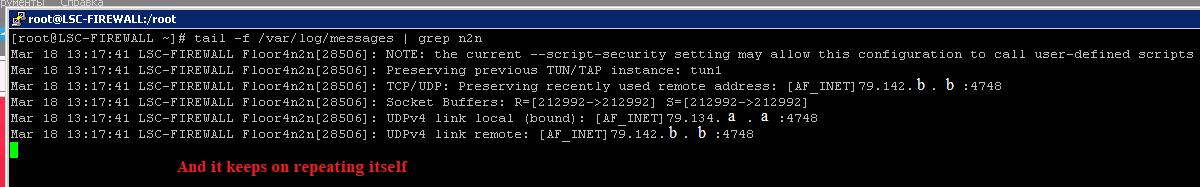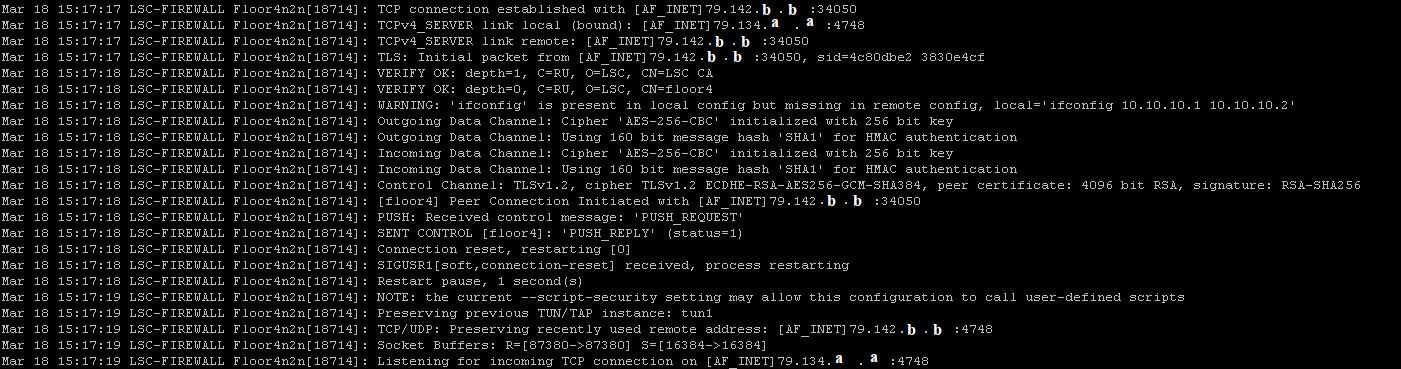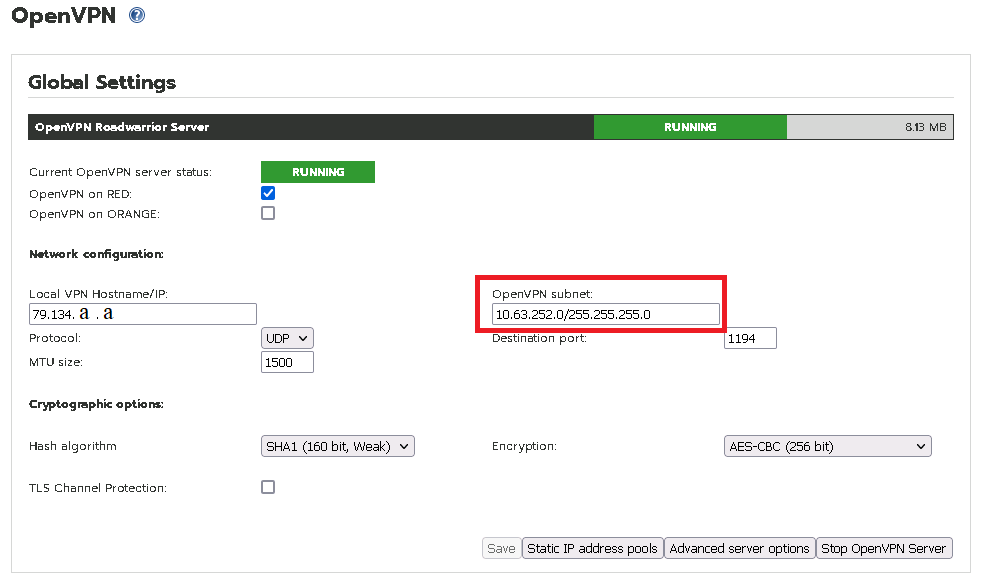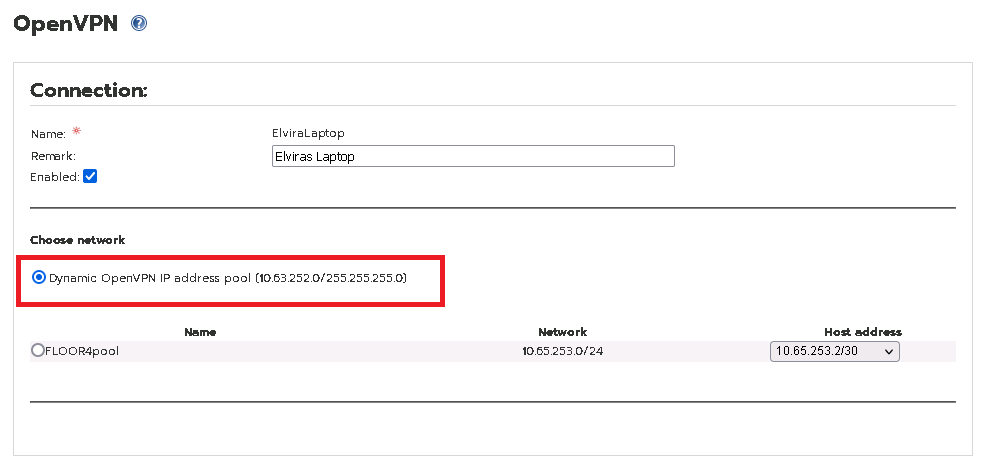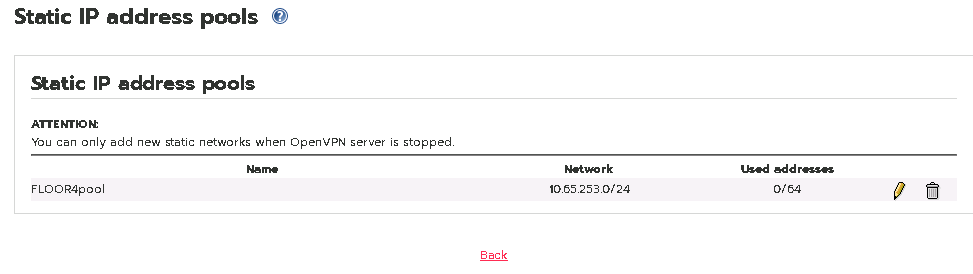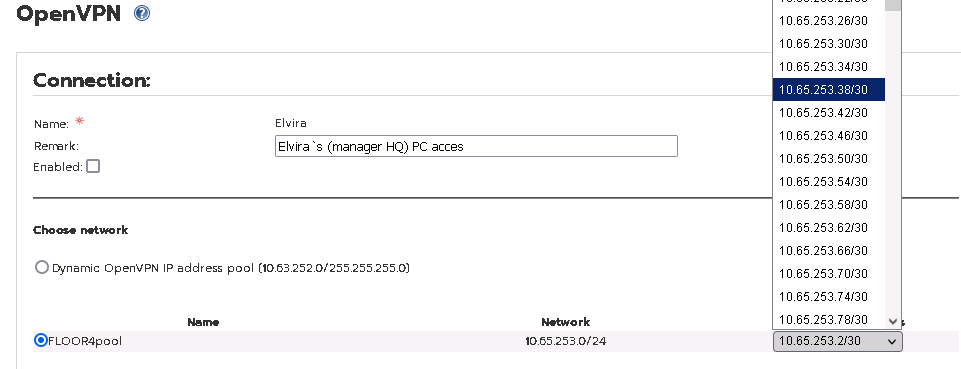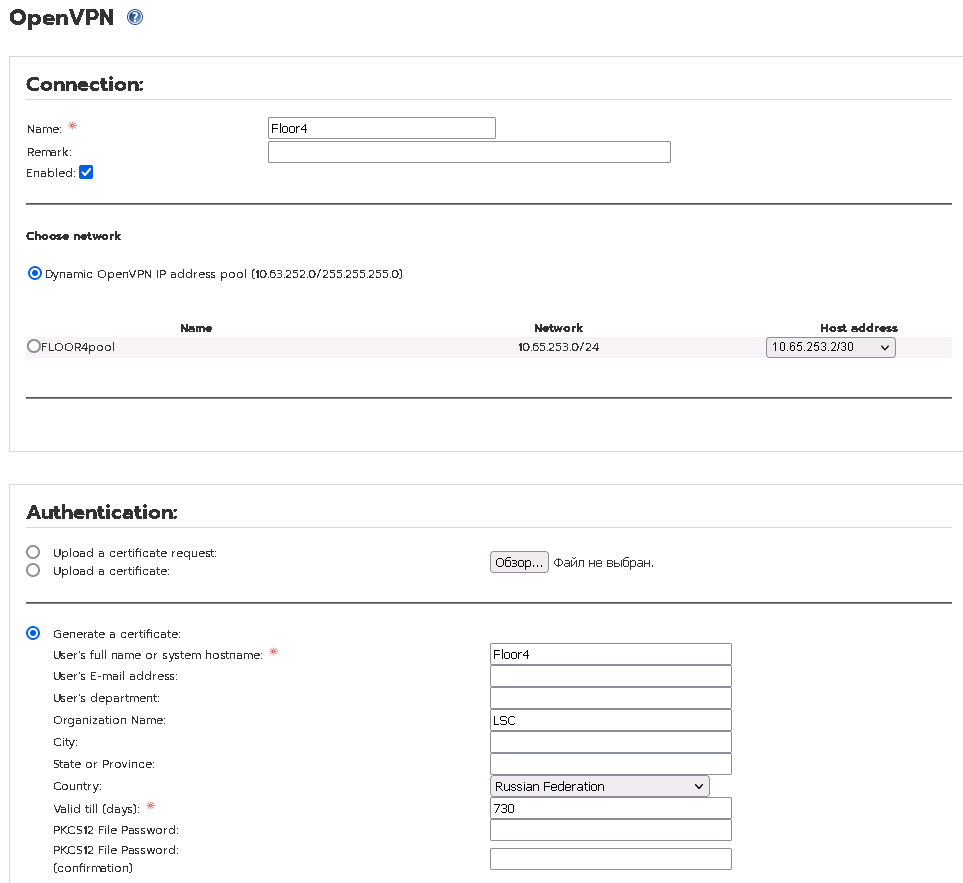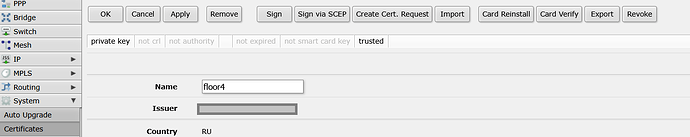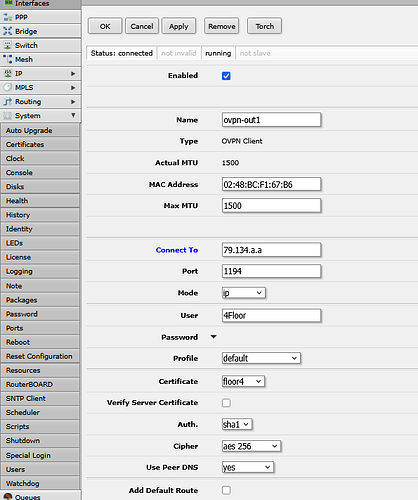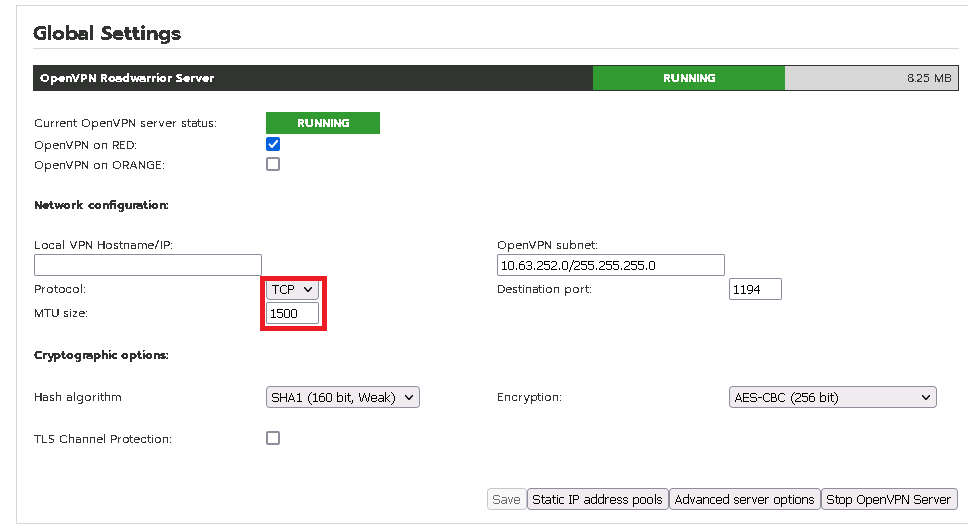I`m trying to setup a VPN tunnel between 2 networks:
- The first one (192.168.11.0/24), the main network of my organization, connected to the internet via IPFire
- The second one (192.168.88.0/24), the secondary network, located on another floor of the building. It`s connected to the internet via mikrotik router.
I need all the devices from the second network to have a connection to the Active Directory domain system in the first one, including such devices as printers, which can`t use any VPN applications, so I decided to establish a net-to-net connection, using OpenVPN.
Because of lack of experience in VPN tunneling, I started with using host-to-net, and managed to set it without any major issues (pretty much just had to fix “auth-token” problem), but encountered some mysterious problem, when I tried to set a direct connection between IPFire an Mikrotik.
On the surface all the settings appear to be right:
And, of course, both IPfire and Mikrotik don’t give any useful information in logs:
The problem shouldn’t be in the certificate or it’s private key, as I understand it, because the private key is already included into the certificate by default. Also, all the settings seems to be right, and I can’t see why it doesn’t work.
Is it even possible for IPFire to connect with Mikrotik via OpenVPN? Maybe I just missing something because of my lack of experience?
I’ll be gratefull for any help with that issue.
P.S.
I dont have enough practice of english language, so sorry if there any mistakes in how I’m speaking.