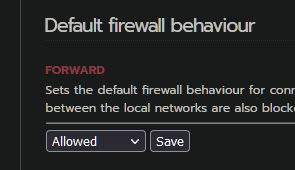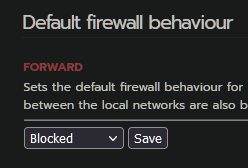Hi,
In the past, I’ve gotten some help with flooding my log with level 3 alerts from Suricata Standard Rules, as in this thread. Many thanks to @stevee for his good work…
But this change didn’t last long and my IPS log was flooded with false positive alerts again, I think. Up to 9K per day, more than my daily firewall hits. Completely insane. So I thought I’d take a look, sit down and read the Suricata docs.
At the beginning I tried to add more exceptions as @steeve had already done, but since each time a different rule appeared in place of the eleminated rule, I thought to myself, the Tor relay network traffic probably looks strange/suspicious in every way for an IDS system, because such programs are written by “stupid” binary developers (very exaggeratedly formulated, but just fits into the current situation) and there is no “maybe” but only a “guilty” or “innocent”.
I can already see them all setting fire to my house because of these words ![]() so please forgive me, no developer is stupid here.
so please forgive me, no developer is stupid here.
This applies at least to a first sorting out, where a distinction is made between 4 levels of threats based on various parameters and also scanning procedures with the help of other rules and the iptables. Of which level 3 and 4 are only warnings and 1 and 2 lead to the drop or rejection of the packet.
All messages were level 3 no matter how often an IP appeared but it was very often.
But I can’t find a way even with
pass ip $HOME_NET [$TOR_RELAY_PORT] <> any any (msg: “pass all traffic from/to TOR_RELAY”;flowbits:noalert; sid:1;)
the logging of packets does not stop.
Even whitelisting in the group filter does not improve the situation.
And deactivating every single rule doesn’t help either.
I suspect that the data stream of the Tor network will constantly be intercepted by the IDS with other rules, so that in the end deactivation would be the result.
Is there no way to exclude this particular data stream and how can I configure this with Suricata?