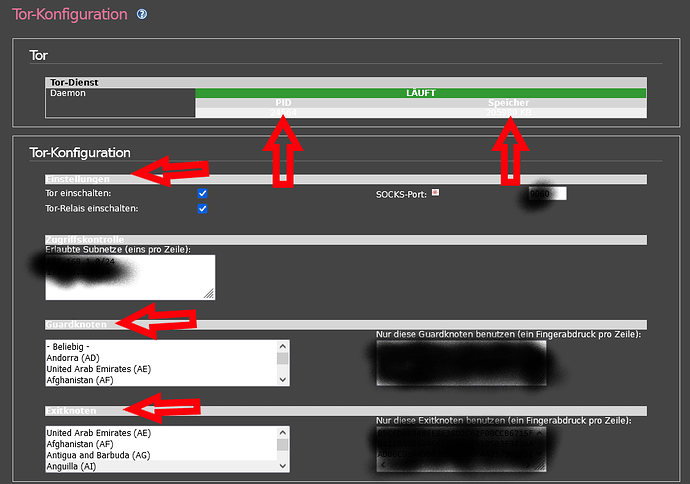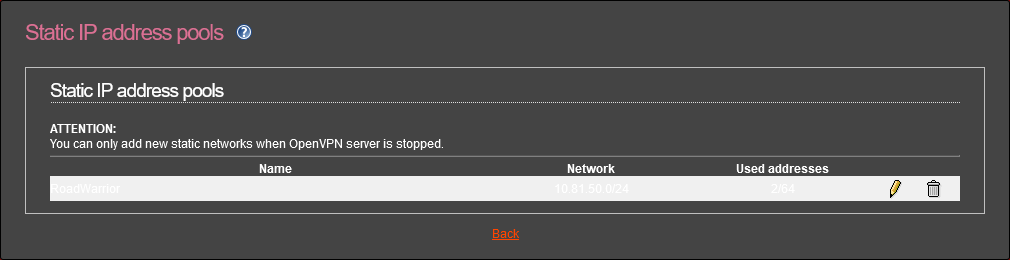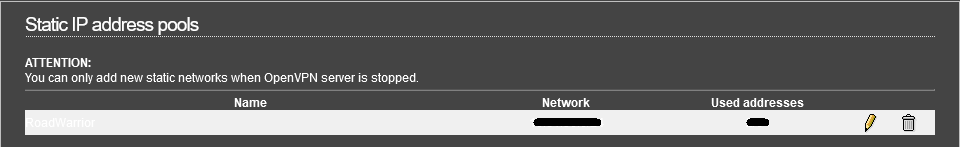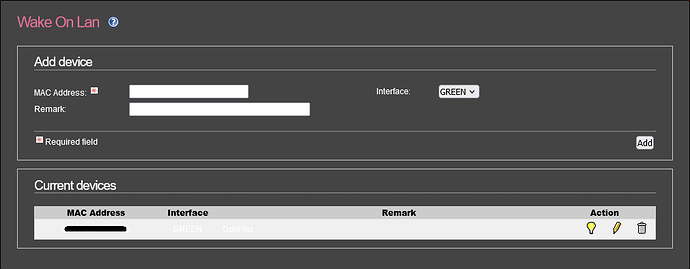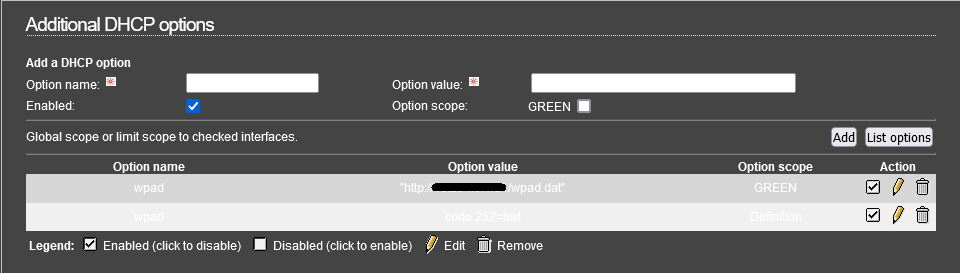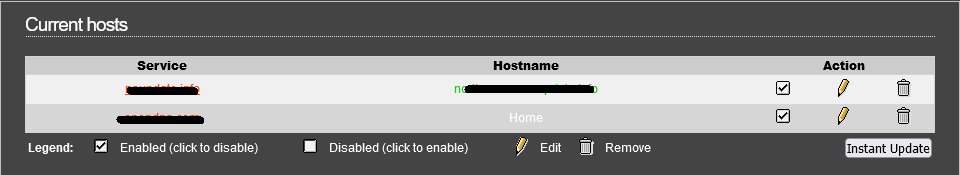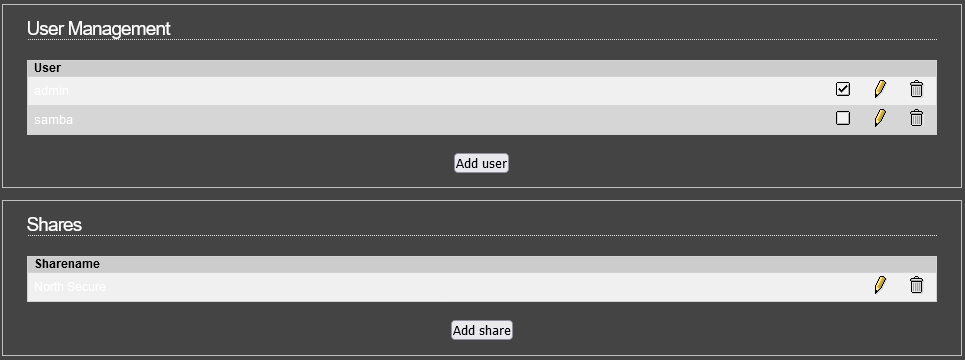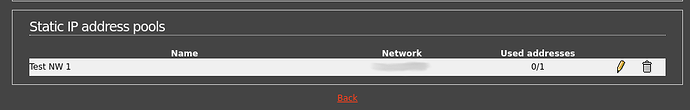Awesome! Thank you so much for having tried it! ![]()
I’ve just added a minor fix for the ipinfo page. It was pretty obvious but I missed it in the previous release ![]()
I’ve also fixed the update feature included in the installer script so to update everything, the better will be to do the following:
# Go to the project folder
cd ~/ipfire-dark-theme
# Get the latest version
git pull
# Remove the current version
./patch.sh -r
# Install the latest version
./patch.sh
Next time, simply running cd ~/ipfire-dark-theme ; ./patch.sh -u should work.
Sorry for the broken update feature.
Hi.
Thank you for the fantastic work. @jiab77
I found something unreadable on the tor page.
A few headers are white on gray and the memory usage and the pid are white on white, so it’s hard or impossible to read. Attached is a screenshot.
@roberto and @mumpitz , thanks a lot for your reports, it’s on my plan, I’m still having at two heaving work to do to make it functional for everyone and every add-ons:
- Finish tests for all major browsers
- Finish patching for all pages that contains tables
It will take me quite some time as I’ll need to setup a VM for testing all the pages and also make another one for testing with Microsoft browsers…
I’m pretty busy currently with many things but I’ll post here when a new release is published and hopefully the next one will contain more patching code for the tables and so reduce the amount of pages that are not readable when the dark theme is applied.
I just included the required patching code for the Tor add-on in the latest version. You should be able to install it by simply running the following commands:
# Go to the project folder
cd ~/ipfire-dark-theme
# Run the 'update' feature
./patch.sh -u
If it does not work, simply do the following:
# Go to the project folder
cd ~/ipfire-dark-theme
# Remove currently installed version
./patch.sh -r
# Get latest version
git pull
# Install latest version
./patch.sh
If for some reasons, it still does not work then do the following:
# Go to the theme 'include' folder
cd /srv/web/ipfire/html/themes/ipfire/include
# Restore original file
cp -av functions.pl.before-patch functions.pl
# Go to the main 'include' folder
cd /srv/web/ipfire/html/include
# Remove the installed 'js' file
rm -fv darkmode.js
# Go back to the project folder
cd ~/ipfire-dark-theme
# Install latest version
./patch.sh
Let me know if you have any troubles to get the latest version.
@mumpitz Many thanks again for having reported your issue.
I’ll keep adding more patching code for other pages that are not patched yet. I’ve created a dev VM and I’m now in the process to install every add-ons and see how I can patch their related pages.
Hi @roberto ,
I haven’t forgotten you, the next release should include the patching code related to your reported issue ![]()
Hi again @roberto,
As promised, the required code to fix your reported issue has been included in the latest release.
Check this post for the upgrade instructions ![]()
Please let me know if it does not work on your side.
Hi @luani and all,
I’ve pushed one last commit that includes concrete use of the hue-rotate filter. Once you’ve upgraded to the latest version, you can switch between new and previous colors that way:
-
Right click on any graph pictures and select Inspect in the menu
-
Look at the Styles of the
<img>element, you should get something like the picture below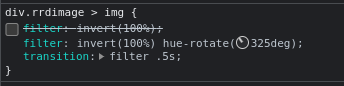
-
Play with the check boxes related to the
filterproperty to switch between colors
Please, let me know if prefer the previous colors and I’ll revert this commit ![]()
Hi @jiab77.
I’m sorry to inform you that even doing everything and even deleting all the browser history, it remains the same:
I have also found this page:
Bye.
Hi again.
Other:
In “DHCP Server”
In “Dinamic DNS”
In “Samba”
All other pages seem to be fine. Thank you very much for your effort.
Best regards.
Hi @roberto,
For the OpenVPN page, I don’t think that’s on the browser side but maybe simply the patch didn’t applied correctly.
You can check that way to see if you are running the latest version: (also tested on Firefox)
And in the console:
![]()
You must have this hash for the darkmode.js file:
sha512-iIO+ESrShUEqk1D7USogOcQGWMIezk0EeJ+etw0PD8CDt039TZ9OOHDuFy33eGC2PDImWh5EZMs1gTHWKbXt0g==
And this version:
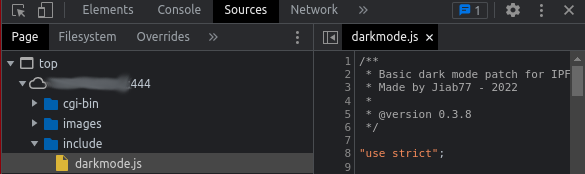
If you have all the same on your side, then it might still be a caching issue somewhere? ![]()
Anyway, you gave me the idea to implement some kind of reset feature that will simply remove all backup files, remove the line added in functions.pl and reinstall the patch.
This should at least make sure that if let’s say, the upgrade process failed somehow, to then revert every changes and reinstall like if it has never been installed previously.
Regarding the WoL page, I’ll add the required patching code to the next release.
Huge thanks for your reporting!
Hi again @roberto,
Good catch for the DHCP Server page! I thought to have caught all of them but I’ve missed the “options” part ![]()
The main reason to that is simply because I’ve first patched my own deployment and now I’m running a dev VM to install, test and patch all add-on’s related pages and this unfortunately takes some times and I’m still quite busy during the week so I just have the evenings and the weekends to work on this project and others ones.
As you’ve already tracked all these ones, I’ll fix them in priority. The fixes should be included in the next releases. I might just implement the reset feature mentioned in my previous reply along the CSS patching code.
I’m also thinking to add a new section in the project README and include you and all others that contributed in this discussion and so, to the project as contributors.
This project would not be as good as it is now without your help guys! ![]()
So I find that normal to thanks you in return and mention your names in the project.
DNS forward configuration in the current entries box
Intrusion Prevention System in the Whitelisted Hosts
Ok I see now, you mean that these sections must be patched too?
Dear Doctor,
Thank you so much for your efforts in these times of dark pages. ![]()
A word of advice.
Please be careful with trying to patch or develop things that the community submit. As you probably know, many browsers have diverse privacy controls and blocking scripts. I do not know how that may affect IPFire or the dark theme you are so kind to work on, but please be aware of this. Browsers like Vivaldi, Firefox, Brave and others, may block something that is actually working as intended in Chrome, Edge or Opera. This does not mean you should try to find workarounds for every browser, only that people using your theme, and IPFire in general, should be aware of things not working if blocking them.
I would focus on efforts directed towards correct functionality in MS Edge, Chrome and perhaps Firefox. Without AdBlock/UBlock or other privacy or ad-related plugins active. Set a reasonable limit to the intended functionality and browser compatibility.
hi
first command works ok and tor page looks great now…
I found three other parts of different pages but normal ipfire options, but i don’t know if forgotten or even not patched yet, i can provide screenshots if you want to see.
-IDS page
the last Exception list
-guardian page
ignored hosts list
-DHCP
List of DHCP Options
Also, it would be nice if the lists in the logs or other parts that have an alternating white, light gray background in the original were also patched in dark gray and gray. That would take out an extreme amount of brightness. But I think that is on your to do list.
I use a privacy harden Firefox extrem version, till now only style sheets are different no script or java used so far I think. nothing what can change code or execute code on browser.
I am petty sure @jiab77 is very well aware of all these issues.
I wanted to say just one thing, front end development is absolutely insane and It must be really painful to write code that will work as intended in most browsers, with and without extensions. This is absolute madness, and for that I appreciate even more this project.
Once I saw a video in youtube of a guy trying IPFire and lamenting the absence of web design that works on mobile device. I can only imagine throwing in the mix also phones and tablets. The user is happily unaware of what this “simple” request means, just to look a your damn firewall on your phone.