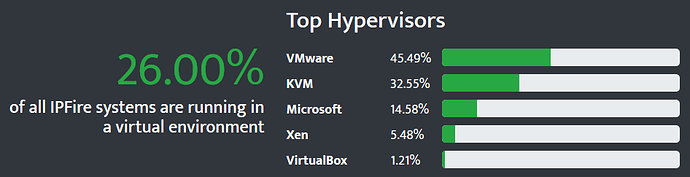i think more compact like the example would be better for the wiki-page.
Okay, I’m afraid this discussion is about to get out of hand.
At first, there’s a problem of different channels. A wiki is just a channel, same way like a forum being a channel. Both with different levels of user engagement. While in a forum everyone can write his issue and hope for an answer, a wki requires more efforts by the user to find a solution. Michael, I fully share your observations regarding content and focus in the Wiki. Put everything aside that is considered as ballast.
As far as readability and design is concerned, you always will have critical opinions. I find the current design more pleasing and beautiful. And readability will improve if the foxus is more clearly set on the content.
You are making a good job though it might be frustrating sometimes. Hey if there is a stupid question somewhere, just do not react to it. Just create your All-in-one-policy-friendly RTFM snippet once and drop it on these threads 
LOL, I guess that is what we are all doing anyways, but some are a bit more persistent ![]()
I want this to be an open space for everyone and nobody should be afraid to ask questions. But of course there are questions that have been answered too often are are not worth anyones time, when OP didn’t spend even a minute on Google.
I think we can improve the design of the wiki, but it is not the reason why people won’t find things. Good design can help, but structure is more important.
So, I guess the only thing we have left then is getting back to work to make these things happen…
I am that noob. That has a very limited understanding of all thing routing.
I wish I knew more. I try to answer noob questions so you do not.
I am a home user / hobby / linux user. Much like what you would call a Windozer.
You must remember not all of us are corporate users.
Most people are using there ISP provided router that their ISP tunnels right into
And calls it a feature that you need! ISP “look you can manage your router away from home”
(And so can they )
I love that you Michael Tremer are so passionate about Ipfire and all thing security.
I understand that Ipfire is also feed by a company and corporations have different needs
than me. Exactly why DOT will be the standard and not DOH.
Keep up the great work and don’t mind the noobs like me.
I think beginners are facing two problems at once:
- you have to figure out that a wiki exists
- you have to have at least some basic knowledge about the problem to come up with the correct search term
At least these are my struggles I regularly face while learning about a new product/technology.
My suggestion to solve these issues:
- add a “help me” button to every IPFire GUI page. This button brings up a simple wiki page, which answers the basic questions:
- where am I? what does this feature do?
- what’s the fundamental meaning of every option?
- what could go wrong?
- which other topics do I have to learn about to configure this correctly? For example, why should I use OpenVPN instead of IPsec?
- provide additional reading, i.e. advanced configuration guides, forum topics, for advanced users
- do not swamp the average reader with technical details: if you have to be an expert to configure this feature, make sure I don’t touch it unless I am one.
- add a very obvious note to the configuration or wiki page: do not mess with this unless you know what you are doing!
- maybe: add some safeguards to the IPFire GUI. For example: Display a warning when I open port 80 to GREEN!
I know that some or even most of these changes would annoy the experienced users. But I think this would be a very reasonable way to point the beginners in the right direction.
@luani:
Most of your suggestions are reasonable.
But on the other side, why should IPFire explain the basics?
There is much information ( and tutorials ) in the net and books.
I never mind to explain special problems, arising e.g. by differences in implementation in IPFire and other Linux/Windows/Mac systems.
Just my opinion.
No one is making anyone answer noob questions.
If it irritates you than RTFM them or do nothing.
Do we as Ipfire users wish to grow a large and vast community of users?
At all skill levels? I will try to point the noobs in the right direction if I can.
Your friend and noob.
Shaun
I don’t mind helping the newbies either. It’s helping someone on my level!
Maybe us Newbie Helpers™ can create a list of websites that might help a newbie? Things related to simple things like SSH. Or a website that is a beginners guide to firewalls.
We all started somewhere…
Maybe something like this:
EDIT: and this:
How to Use PuTTY on Windows How to Use PuTTY on Windows
https://www.ssh.com/ssh/putty/windows/
I have a decent amount of knowledge in certain areas on IPFire, but in other areas, I’m very limited. I certainly see a large number of questions on here that I have no idea how to help, but in the areas I’m comfortable with, I jump in. That helps me have appreciation and patience with the newbie questions, even if I’ve been using IPFire for many years.
26% of the installations says “We don’t care”…
No offense intended, just accepting numbers.
Edit: WHOA! What a full set of obsolete installations! Fireinfo never purge older data? (e.g two or more years of no contact) 44% of the setups are older than update 140.
I am curious where you saw this?
That might be your interpretation. I am not sure how you know all these different environments and what their needs are.
I am not sure who do you think you are offending, but it absolutely does not help anyone to have a comment like this on a number.
It’s from here: https://fireinfo.ipfire.org
This has been requested in the early days of this community , https://community.ipfire.org/t/announcements-and-other-news-on-top/215
IMO a problem is although that a search at Google or similar, most of the time finds threads of the old forum (which is not always bad of course) and links to the old wiki within. Unfortunately many links are broken there.
Hence posting here in the community is faster than reading or finding the correct information in the new wiki. For not advanced users, I fully agree, the wiki is not the best source anyway.
I myself use IPFire since 2015, writing my own documentation of my specific setup and have copied parts of threads of old and new forum to the docu, too. This helps me for a faster lookup and I’ve everything at one place.
I’m not a Linux pro but I’m not a noob either and have some more hardware with Linux running so I can help myself with many problems.
Other issues are most of the time very specific and I won’t find the answer not in any wiki article either, so I consult the Pros here…
Michael
As you stated, much of the documentation is long and drawn out and providing short
and concise answers would most likely go a very long way for users to fix the
problems themselves.
Much of the problem is that many users are not formally trained in IT or
computer science. The jargon and unfamiliar terms can be very daunting and
hide the answer within the wording. There have been many times in
researching answers to a problem, it felt like I was working towards
a doctorates degree in Computer Science. In short, My recommendation
is to keep the jargon to a minimum. If jargon is used, provide a glossary
to provide a brief and concise explanation. I do agree that users need to
have a minimum level of competency in order to use the product.
Again, IPfire is a great product, and for me is very sucessful.
Thanks
It’s not jargon when proper terms are used for describing networking, protocols, features, cryptography.
I don’t know what ChaCha20, Poly1305 are, but should be my concern to learn, understand, choose, not the documentation of IpFire.
Wiki and documentation should provide best practice, but nothing more. It’s not the Network Scrapbook for Beginners.
Hi Michael,
First of all, I want to sincerely thank you for your and the work of the people involved in the IPFire project.
I get a certain amount of frustration from your post, so I would like to share my view of the wiki. Please do not understand it as a criticism, but as an opportunity to put yourself in someone who is not as experienced as you are.
I have been using IPFire for a few years in a private environment and have a technical background that is certainly not sufficient down to the last detail to make the best decision for all applications.
Since the switch to the new wiki, I’ve been extremely frustrated because I’m trying to find the relevant sections, but can’t find them. For my way of thinking, a table of contents, as it used to be shown on the left side, was crucial in order to keep the overview. I just can’t cope with the fact that you can click through to a relevant section at any time via dozens of cross-references. As far as I know, human information processing doesn’t work that way.
Only today did I notice that e.g. the page https://wiki.ipfire.org/networking is only accessible to me via the search. But you have to know that there is this page with basic information (!).
As I said, please do not understand this post as a criticism, you are doing a great job for a good product - only the wiki is well … nothing that I can commend.
many Greetings
Sören
This would be a lot of work to cover all bases. I like it, but a lot of work.
How about at the minimum for all new people (and veterans), a help page is added for each top level menu/tab? Now what each help page contains may be simple text, may be a wiki page, may be just links to wiki pages. Keep it simple and flexible as things always change like all this DNS talk. Point people in the direction to start reading about the different menu selections.
Like this page?
Yes, I was thinking the same. We already have that. This shows that it is hard to find.