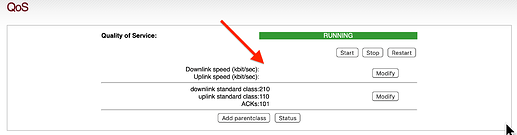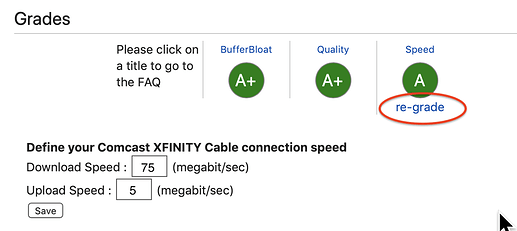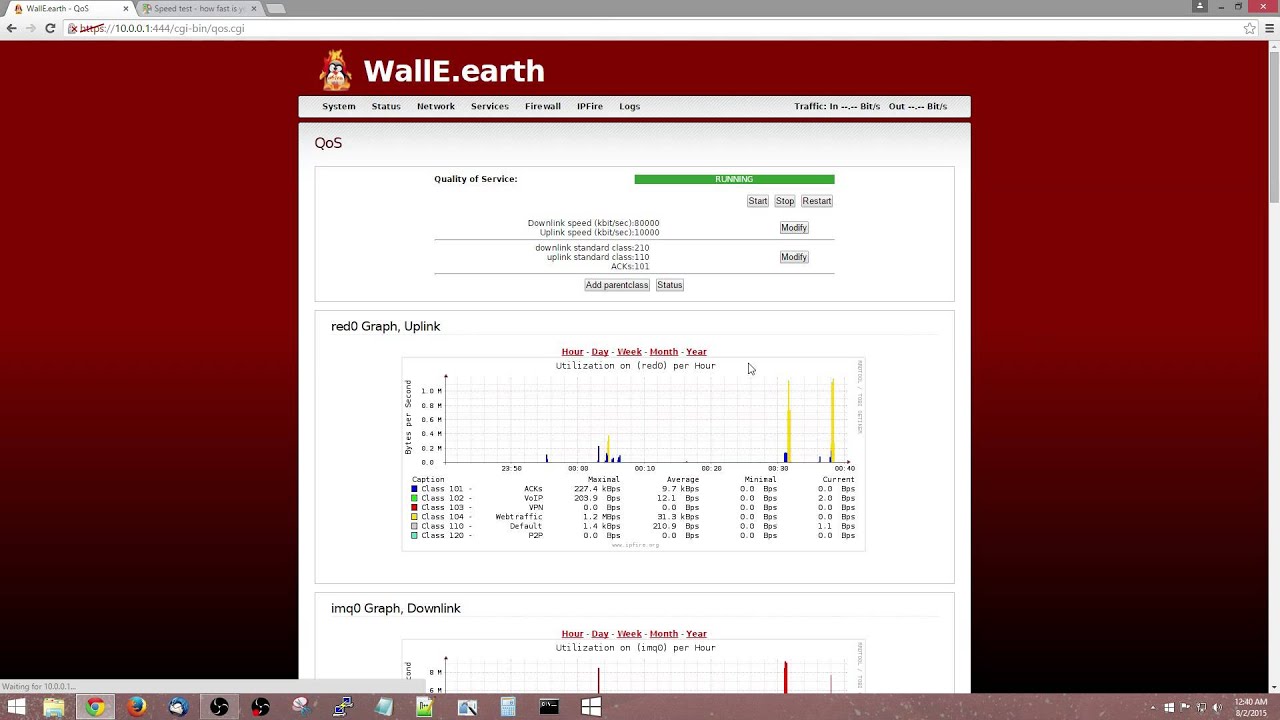Your original post stated
and then you thought of adding QoS into the mix to help resolve the problem. Which leaves a few open questions:
- You have not said if this actually helped resolve the issue with Zoom.
- You have not shown if Zoom was the problem to start off with, or if anything else on the network was to blame for the lag. Maybe even the ISP…
And now the only thing you are concern with is speed…under QoS.
QoS stands for Quality of Service, not speed. This is obtained in a few ways, with an intended outcome of a better overall performance on all services, and keeping some services useable without crippling another, or have one hijacking the available bandwidth. It does not magically increase the existing line speed to perform beyond it’s capabilities, that’s the ISPs department.
“Speed” is not everything. For example: The open hells gate speed of 380kmh for a Bugatti means absolutely nothing if the tyres have zero grip, thus adding to lack of control. Using an old 1970 Alfa GT 1750 at 180kmh, on the other hand will get you to the destination at a “slow” consistent speed. Which experience do you believe is a less stressful, more relaxing, and overall enjoyable? …and perceived as better performing?
Usually QoS means an overall reduction on claimed “speed”, which is a poor indicator on performance, when the connection has high latency, jitter or what not. The reduction should however not be anything more than say 5%.
Again don’t look at the Mbps from speedtest sites (none of them will give you the same numbers), rather do a real world test by downloading a reasonable sized file and timing it.
Preferably while having others users going nuts on the network, have them do VoIP, Skype video, Zoom, what-have-you, Netflix, with and repeat without QoS. Ensure you cleared the cache between the tests, preferably disabled the proxy for both while doing this.
Now compare those numbers, and listen to what your (ab)users have to say about the performance and perceived responsiveness of their respective services during that download period.
If your users feedback is positive under QoS conditions and negative without, you have all you need to know.
In your case set the downlink speed to 72750 (if it’s a 1:1 bidirectional link then add the same on uplink), start with that and tweak it from there. Ensure that your rules 101->220 (or whatever you have last) reflect this as the Maximum Bandwidth. The guaranteed bandwidth will be considerably less, and will be the ones you tweak.
Btw I have found https://speedof.me/ and https://speedsmart.net/ to be a more reliable indicator than speedtest.net (you can also run automated test over a 12hr period https://testmy.net)
If you still get such below par numbers as dslreports showed, and you are sure it’s not your ISP being muppets, then maybe post screenshots of your QoS configuration, lets see what we are working with here.