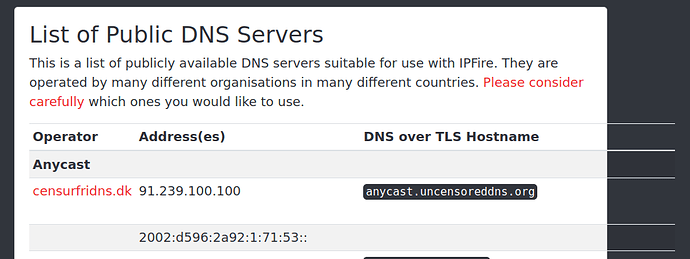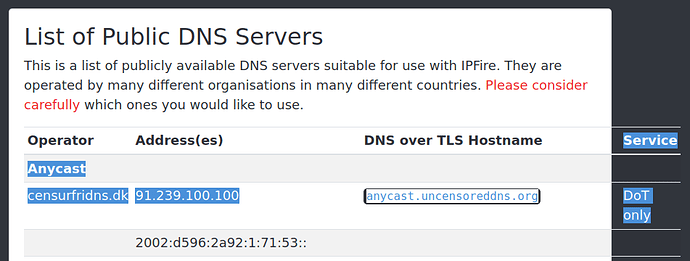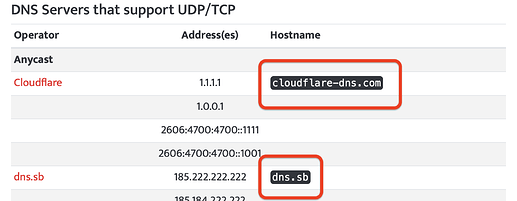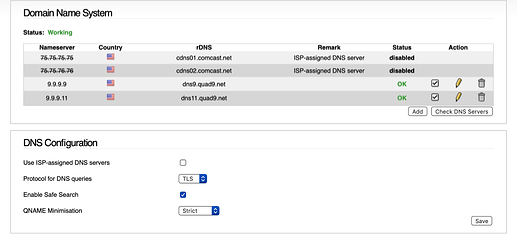No, obviously it would need the IP address.
I’ll give it a try in the playground later today. I was trying to avoid three tables but it may help.
@ms
I thought it means DoT only is without DNSSEC but it means the server only offer DoT with DNSSEC. He dont offer only DNSSEC alone. Is this true? If yes i understand it now completely.
But i prefer the 3 table solution anyway because look what happen if you have a monitor like mine.
the extra column is hidden. I must do a blind mark. Look
Michael @ms - Is there a Hostname (or TLS Hostname) needed for UDP/TCP? I see that there is no red asterisk.
Maybe the TLS in TLS Hostname has me confused… (hey that is pretty normal for me!!)
I have a draft available in playground - List of Public DNS Servers. Should I delete the Hostname column? Or does it not matter?
There is error in list. Censurfridns.dk is listed as DoT only but it works fine in UDP/TCP mode without TLS Hostname.
I’m also thinking that 3 table solution is best and simplest. If there is TLS hostname it tells us service supports TLS but if there is not hostname it supports only UDP/TCP.
It is not required to work with UDP/TCP, but I always add it so that I can easily switch to TLS. I would recommend to do it this way.
If we list servers that support both twice, then we won’t need the column in the first table.
Can confirm. It does.
Hurricane Electric shows in the DNS-over-TLS section – without a DNS over TLS Hostname and it doesn’t appear to actually support DNS over TLS
Edit: Well, in your playground version @jon
It’s an okay from me.
Using cloudflare over tls is an issue? Would the best alternative be quad9 in the US? I want to use dns over tls.
After a bunch of research I decided to switch to quad9.
I tried to configure it on ipfire with TLS/Strict. What is the correct TLS hostname?
If I enter dns.quad9.net, then check DNS servers, I get a red error.
If I enter dns9.quad9.net, Check DNS Servers, I get a green OK.
For me, dns9.quad9.net works in UDP mode but not TLS. When I switch to TLS, I get the red error message with the tooltip “No TLS hostname given.” If I switch to TCP or UDP all is OK.
I only get the red error if I set strict. Otherwise it works with tls on dns9
I’m on Standard mode. Weird.
Mine is green with tls and standard and dns9.
If I enable strict it goes to error red on check
So… I enabled strict again… It checks OK green. This happened the last time I enabled strict also… The. I checked it later and it was error red. I will leave it strict and check again in a bit