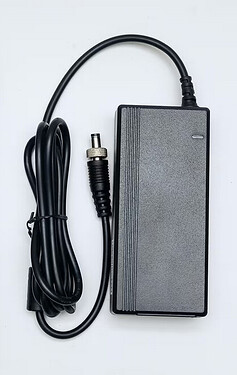Let’s be honest, creating a replica is possible. I am not soldering my own CPU together, this one is in Intel platform. I am not making my own RAM, this is also bought in. But there is a lot of work spent on selecting these components and a lot of work is going into the software working really well with all selected components.
It is basically like going to a Michelin star restaurant. They cook with water, salt, eggs, broccoli, steak, chicken, you name it. All ingredients are available at the next supermarket although their quality may vary. A lot of skill is coming from how to put all these ingredients together and make a dish out of it. That is how I see our appliances. Yes you can buy the same components and yes you follow or make up some recipe to get quite close to the original. But it will cost you a lot of time and effort to get it right at some point and the question you will have to ask yourself is whether it is worth your own time and if you are remotely as qualified as a Michelin star chef. The secret is always in the special sauce…
So we do charge something extra for putting that work in and we spend a lot of time to test and patch drivers. Look out for the strengths and weaknesses of this platform and sometimes we even test appliances with our customers. All this is something that you get when you buy an appliance here. Otherwise you are on your own.
In the end, it does not really matter to our customers what is working inside the appliance. We create a package for smaller businesses (like with the IPFire Mini Appliance) or something bigger (like the IPFire Enterprise Appliance). The clue is in the name. They are designed for a certain environment and usually our customers know in which box they fit. We on the other hand guarantee a perfect device for this environment and for that it does not really matter what CPU is in it exactly. Customers trust us that we right-sized it.
So, if you want to build a replica I would at least expect you to buy one, open it up and then go out and search for suppliers. I am not going to give you that information for free. You might want to criticise this as not being open, but we need to fund this whole show somehow.
The previous version of the IPFire Mini Appliance was available as a 4G option, but there was very little demand for it. So I was not really looking at spending too much time to update this to 5G, although I have some modems in the office for testing. We recently added support for QMI so I believe that we would achieve excellent bandwidth and I have a partner who really understands how to make this all work where reception is bad. We have realised some projects for some customers which were quite exciting.
This new IPFire Mini Appliance has a spare M.2 slot (because that was part of the requirements list) and so there is space for a 4G/5G modem. I believe that most people are just using the subsidised USB dongles that they are getting from their ISPs although I believe that we have way better modems and external antennas are helping quite a long way.
If there is demand I would be happy to add this back to the shop again.
Regarding battery powered appliances: I believe that this one might be consuming slightly too much to be really fun as a battery powered appliance. But I know that people have been using the older model in a camper van and things like that…
I don’t know. I did not look into this and as we are currently running this appliance on the AMI BIOS that comes with it.