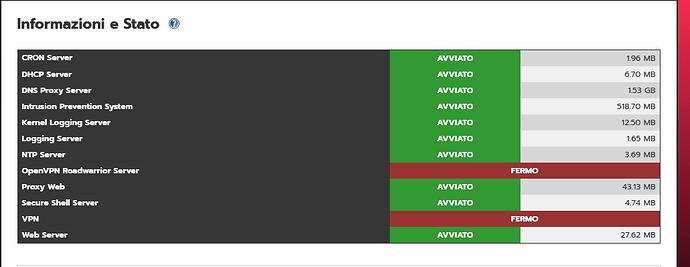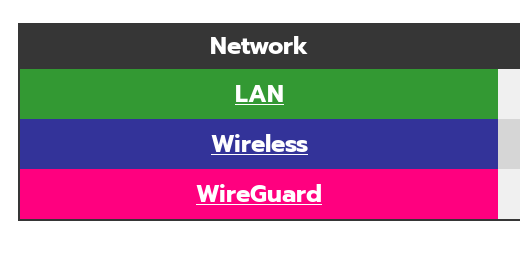hello I don’t know if the question has already been raised, but I don’t think so by searching, if I haven’t seen it I apologize for the reply, or there are developments in progress.
but I wanted to report the new Wireguard function I noticed that once a connection is active it only appears on the configuration page but not anywhere else for example on the services page
Hi @tratru,
Have you already tried CU196 Testing? There WireGuard should be visible on the main page as said here: Not displaying the wireguard vpn network info on the mainpage - #2 by bonnietwin
Best,
Rico
There is no user space daemon could be monitored. WireGuard is entirely running inside the kernel.
hi @ric9
I tried it on 195, and which post probably escaped me
@ms I didn’t know
thanks for the replies
Your homepage will look like this in CU196 when WireGuard is enabled. Next to it will be the IP address range you give it and its status. Very noticeable ![]()
That’s expected. WireGuard lives inside the kernel, so it doesn’t run a separate daemon to list under Services. Fewer moving parts means lower overhead and a smaller attack surface — both wins.
Cheers,
A G