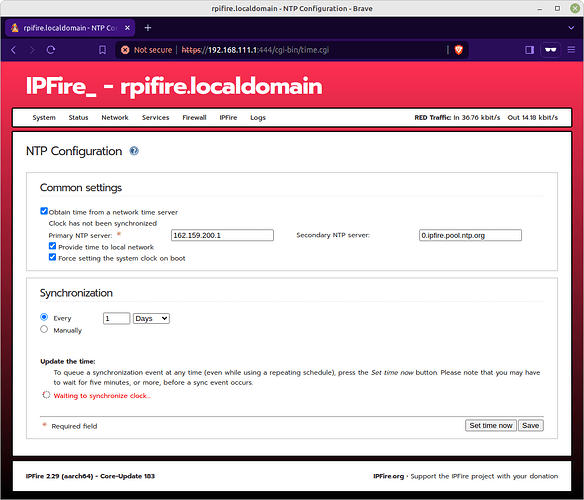IPfire 183 running at RPI. Connectivity to the internet is a LTE modem. I use Brave as my primary web browser and I noticed that I have often issue when I try to search, Brave uses their search engine at search.brave.com. Sometimes this search works but in most cases it doesn’t work and I have to switch to google.com…
IPfire forwards DNS queries to DNS server 9.9.9.9, in TLS mode.
I just captured such event, and I see at RPI that there is an issue, with DNS resolver:
[root@rpifire ~]# host search.brave.com
Host search.brave.com not found: 2(SERVFAIL)
[root@rpifire ~]# host search.brave.com 9.9.9.9
Using domain server:
Name: 9.9.9.9
Address: 9.9.9.9#53
Aliases:
search.brave.com has address 18.239.36.97
search.brave.com has address 18.239.36.14
search.brave.com has address 18.239.36.81
search.brave.com has address 18.239.36.74
search.brave.com has IPv6 address 2600:9000:20a0:c000:5:a6ac:6100:93a1
search.brave.com has IPv6 address 2600:9000:20a0:2600:5:a6ac:6100:93a1
search.brave.com has IPv6 address 2600:9000:20a0:200:5:a6ac:6100:93a1
search.brave.com has IPv6 address 2600:9000:20a0:8000:5:a6ac:6100:93a1
search.brave.com has IPv6 address 2600:9000:20a0:2800:5:a6ac:6100:93a1
search.brave.com has IPv6 address 2600:9000:20a0:8200:5:a6ac:6100:93a1
search.brave.com has IPv6 address 2600:9000:20a0:5a00:5:a6ac:6100:93a1
search.brave.com has IPv6 address 2600:9000:20a0:a800:5:a6ac:6100:93a1
[root@rpifire ~]# host search.brave.com
Host search.brave.com not found: 2(SERVFAIL)
[root@rpifire ~]# host search.brave.com
Host search.brave.com not found: 2(SERVFAIL)
I will switch from Quad9 to CloudFlare and update this post if the issue was fixed or or not…
My RPI has wrong time! It is interesting I have issue only with search.brave.com, other sites were working just fine…
These errors are in /var/log/messages:
Mar 3 04:21:20 rpifire unbound: [1660:0] info: validation failure <search.brave.com. A IN>: signature before inception date from 9.9.9.9 for key search.brave.com. while building chain of trust
Mar 3 04:32:30 rpifire unbound: [1660:0] info: validation failure <search.brave.com. HTTPS IN>: key for validation search.brave.com. is marked as invalid because of a previous
Time at my notebook:
$ date -u
Sun 3 Mar 18:56:17 UTC 2024
RPI with IPfire, time is wrong:
[root@rpifire ~]# date -u
Sun Mar 3 03:38:17 AM UTC 2024
[root@rpifire ~]# ntpdate -q pool.ntp.org
server 162.159.200.123, stratum 3, offset +55094.768532, delay 0.07501
server 147.251.48.140, stratum 2, offset +55094.767734, delay 0.06151
server 77.48.28.248, stratum 2, offset +55094.770576, delay 0.07130
server 162.159.200.1, stratum 3, offset +55094.762263, delay 0.06383
3 Mar 04:42:44 ntpdate[5712]: step time server 147.251.48.140 offset +55094.767734 sec
[root@rpifire ~]# uptime
04:46:15 up 2 days, 21:52, 1 user, load average: 0.07, 0.10, 0.09
My RPI has no RTC module, time is fetched from internet:
[root@rpifire ~]# hwclock
hwclock: Cannot access the Hardware Clock via any known method.
hwclock: Use the --verbose option to see the details of our search for an access method.
IPfire reports time in the format 12 AM/PM. Locale is set to LC_TIME="en_US.UTF-8". I do not remember if that is a default or if this is configured during setup process. I would like to have time in format 24H but I cannot find an option to change locale in setup script. I assume I have to change locale to en_GB.UTF-8…
[root@rpifire ~]# LC_ALL=en_GB.UTF-8 date -u
Sun 3 Mar 04:32:58 UTC 2024
NOTE, it took me several years to find how to switch time format from 12 to 24H at Amazon Kindle ebook reader. It is easy, device language has to be switched from American English to British English… ![]()
This is my current time setting, note a red message Waiting to synchronize clock...:
Option provide time to local network is active but no NTP is running at IPfire, an evidence, ntpdate from notebook to IPfire:
$ ntpdate -q 192.168.111.1
3 Mar 20:29:50 ntpdate[243310]: no server suitable for synchronization found
Other interesting point is that I cannot find local time of IPfire at WUI, it is not at time server page, it is not at home/status page. No easy way to note an issue with time at IPfire…