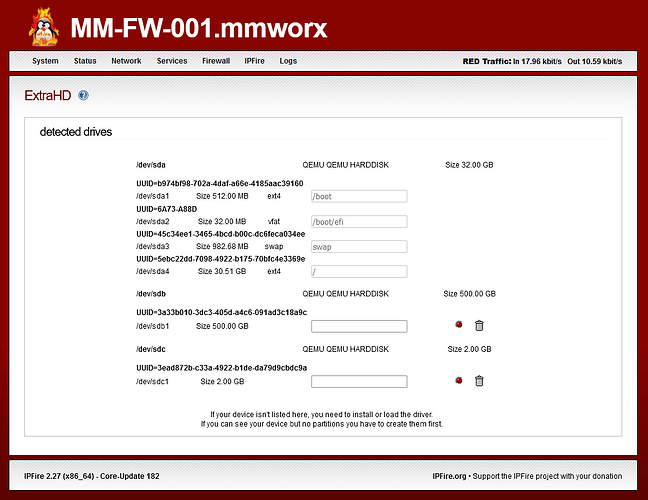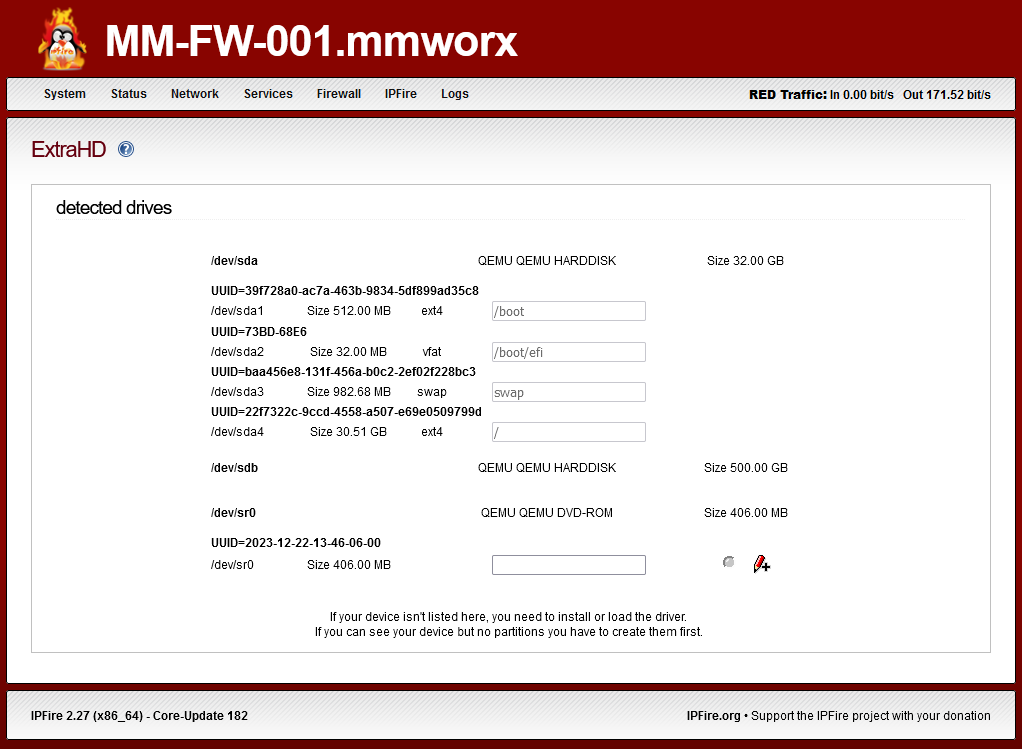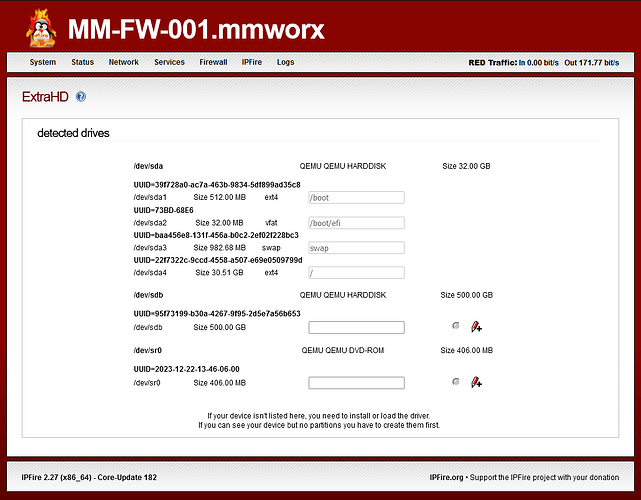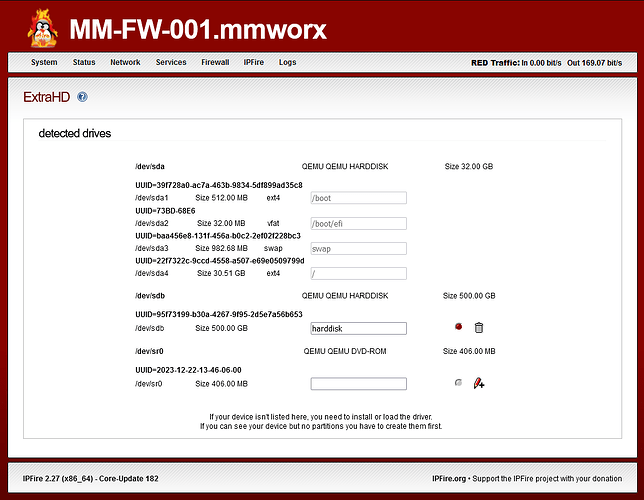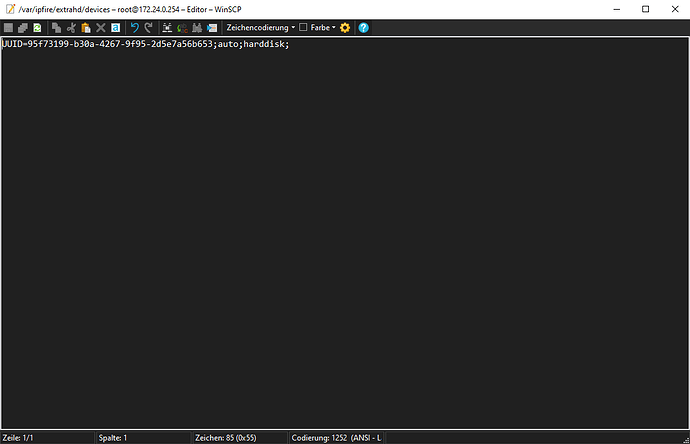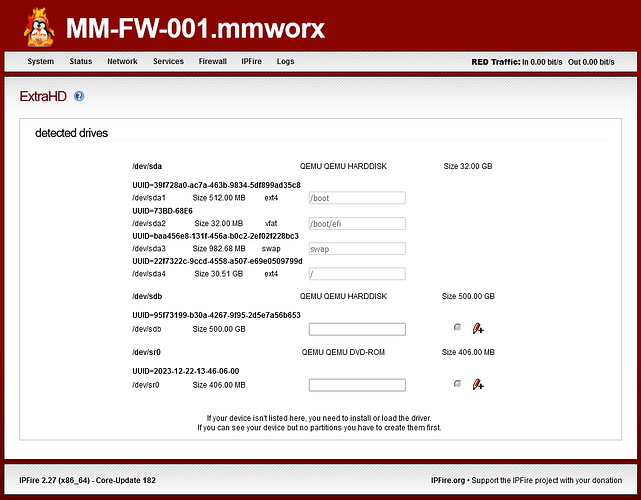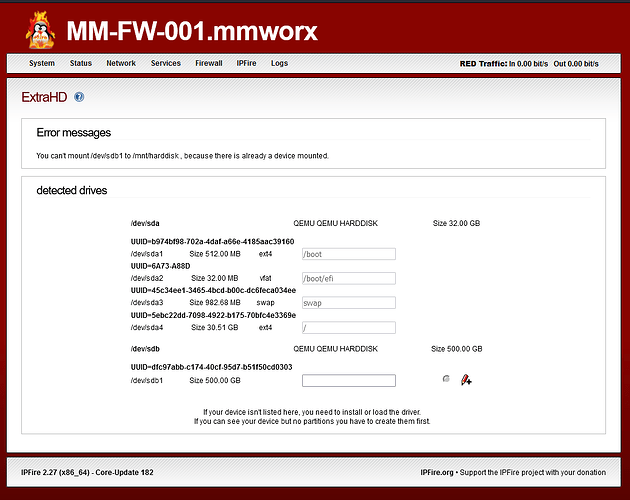Created another drive with the same result.
Edit:
For testing and reconstruction of the problem I installed a new virtual machine with IPFire.
So this is the look after installation:
After that I forgot to create a partition and formatted sdb as ext4. However that worked (don’t know why).
After that the Add Pencil appeared. I defined “harddisk” as mount point, which failed. However here is the bug. Even the mount point is invalid, it adds it to the “device” file. Also I’m not able to delete it via ExtraHD GUI (Delete Bin has no effect).
I did a reboot. Here comes the first difference to the other, original VM: I can’t see an error message because of failed mounting during boot. I still can’t delete the entry via GUI. I deleted that entry manually in the “device” file. And now here is a other difference to the other, original VM: The GUI is ready to mount the device again. But I just checked the “device” file at the original VM again and… surprise… I could find a line break. That causes a second bug: blocks the functionality of the ExtraHD GUI.
Edit 23.01.2024
More bugs. There are so many bugs, it’s buggy.
Whenever I remove a harddrive I get an error on boot that the device couldn’t be mounted. However if I want to use the mountpoint to mount a new drive at the same place, I get this error: