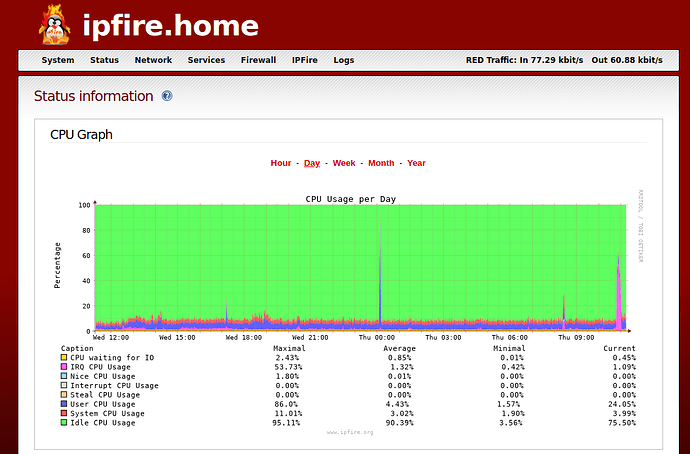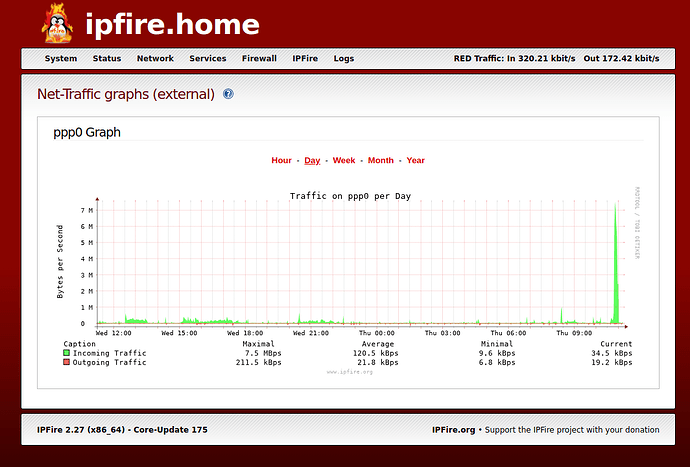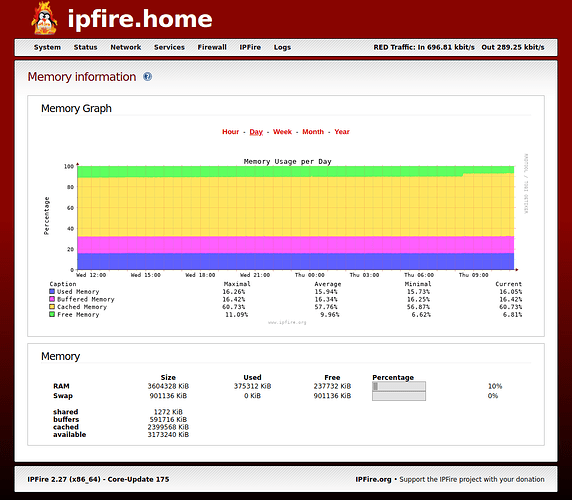I observed similar issue today with IPFire 2.27 (x86_64) - Core-Update 175. I cannot explain it, not easy to replicate and I do not remember similar issue with IPcop 1.4.21 (and that box was low spec, i686 type CPU, 512MB of SDRAM…)
I started to download several larger files (zip, mp4) from gdrive (Google drive), I cannot share links because those files are not public; 4 files with size about 1-3GB. The first thing I noticed was that I was not able to open new URL in my browser. Then I tried to connect to IPfire web interface but I was not able to do it. Then I tried to login with ssh but again, I was not able to do it (but this could be other mysterious issue - I receive error debug1: rekey after 4294967296 blocks and I have it on this box when I tried to connect to IP fire before; sometimes I can connect, sometimes I cannot connect, I am not sure who is troublemaker in this case). In summary, my local network was not working until I downloaded files. Once huge files were downloaded, I was able to continue my work. I have no idea why this download affected IPfire gateway so badly. It runs transparent web proxy, it could be related. On the other side, downloads were HTTPS protocol, these should be ignored by HTTP proxy… Downloads were requested from desktop PC with Linux Mint 19.3 that was connected to LAN (GREEN).
I can generate similar heavy traffic with torrent downloads but it doesn’t “disable” IPfire, I see high peak in IRQ requests but I still can access IPfire web interface, it is just slower…
My IPfire runs at mini PC Fujitsu S900. It has two LAN cards based on Realtek chipset (RTL8111/8168/8411). Internet connectivity is about 6 MBps (60mbps) - it is “VDSL 100/20 Mbps”.
Here are three screenshots documenting situation. Notice high IRQ spike in the system graph that is related to RED traffic on the second screenshot. The last screenshot only shows, that there was no memory issue on my gateway.
This is output from
irqtop for torrent download:
irqtop | total: 3183322107 delta: 50565 | ipfire.home | 2023-07-06 12:04:19+02:00
cpu0
%irq: 100.0
%delta: 100.0
IRQ TOTAL DELTA NAME
27 921935054 22808 PCI-MSI 524288-edge red0
28 886393534 23092 PCI-MSI 2097152-edge green0
LOC 809201049 3546 Local timer interrupts
IWI 293282358 677 IRQ work interrupts
20 246260120 438 IO-APIC 20-fasteoi ath9k
19 26187966 4 IO-APIC 19-fasteoi ahci[0000:00:11.0]
NMI 27571 0 Non-maskable interrupts
PMI 27571 0 Performance monitoring interrupts
MCP 5949 0 Machine check polls
16 632 0 IO-APIC 16-fasteoi snd_hda_intel:card1
...
irqtop for “idle” gateway:
irqtop | total: 3195200048 delta: 2357 | ipfire.home | 2023-07-06 12:20:59+02:00
cpu0
%irq: 100.0
%delta: 100.0
IRQ TOTAL DELTA NAME
27 927181310 369 PCI-MSI 524288-edge red0
28 891712486 370 PCI-MSI 2097152-edge green0
LOC 810142672 800 Local timer interrupts
IWI 293501095 431 IRQ work interrupts
20 246398967 387 IO-APIC 20-fasteoi ath9k
19 26201363 0 IO-APIC 19-fasteoi ahci[0000:00:11.0]
NMI 27634 0 Non-maskable interrupts
PMI 27634 0 Performance monitoring interrupts
MCP 5952 0 Machine check polls
16 632 0 IO-APIC 16-fasteoi snd_hda_intel:card1
0 159 0 IO-APIC 2-edge timer
...