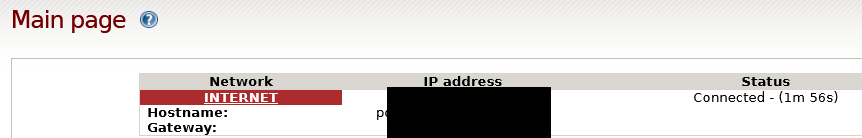IFfire v180 running at RPI 3B. RED is USB2LAN adapter RTL8152, IP address assigned by DHCP server. BLUE is WiFi USB dongle RT5370, GREEN is on-board RJ45 port.
My RPI3 was disconnected from internet for several days, I accidentally powered off “master” router and because this is my test setup, I missed it for several days. I wanted to test new version of IPfire today (v181) so I noticed that IPfire doesn’t have internet connectivity. I have fixed issue with “master” router but RPI was not receiving IP address from “master” router. Status at home screen was “connecting”. There is no button at home screen to control RED interface, no “RECONNECT” button, or anything like that. The issue was that DHCPD client died few days ago and was never started again:
Nov 21 01:32:51 rpifire dhcpcd[1916]: red0: removing interface
Nov 21 01:32:51 rpifire dhcpcd.exe[5551]: Unhandled DHCP event: DEPARTED
Nov 21 01:32:51 rpifire dhcpcd[1916]: main: control_stop: No such file or directory
Nov 21 01:32:51 rpifire dhcpcd[1916]: dhcpcd exited
Nov 21 14:00:01 rpifire dhcpcd[1939]: dhcpcd-10.0.2 starting
Nov 21 14:00:01 rpifire dhcpcd[1942]: DUID 00:01:00:01:2c:3f:0c:eb:00:e0:4c:36:00:92
Nov 21 14:00:02 rpifire dhcpcd[1942]: red0: IAID 4c:36:00:92
Nov 21 14:00:03 rpifire dhcpcd[1942]: red0: soliciting a DHCP lease
Nov 21 14:01:02 rpifire dhcpcd[1942]: timed out
Nov 21 14:01:02 rpifire dhcpcd[1942]: main: control_stop: No such file or directory
Nov 21 14:01:02 rpifire dhcpcd[1942]: dhcpcd exited
I rebooted RPI with IPfire, and after reboot it connected to the internet. But it reports at home screen that it is connected for 3 days Status: Connected - (3d 14h 57m 56s)!! It is not possible, uptime is just 22 minutes…
That was bad news. Good news is that I tested performance of this setup a month ago, I tried it as my main router and RPI was able to handle internet connectivity VDSL 50/10 Mbps, I was not observing any limits to speed… That is better result than my “old” VDSL router, it cannot do that, it limits download speed to about 35 Mbps… But I run my “old” VDSL router in bridge mode, in that setup it doesn’t limit download speed. My VDSL router is COMTREND VR-3026e, it still works OK in bridge setup…
I cannot see “uptime” in web interface. I can get it from CLI but it is not in web interface. IPcop had it on home screen. Other possible page for uptime is System status screen. It is nice to see how “stable” your router is…