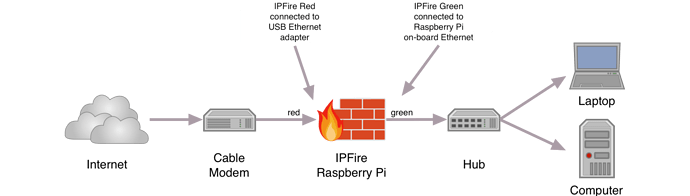Hi, im’m new in this world, if possible i want to know if i use only rbpi 3b+ for check my connection?
i want to analize the request between modem and the device also pc,smartphone, printer. it’s possible? how i must move?
Hi,
welcome to the IPFire community. ![]()
Please refer to this wiki page for information on how to use IPFire on a Raspberry Pi 3+.
And yes, having a firewall in place allows you to inspect connections between the clients (PC, smartphone, etc. pp.) and the internet. What you need to do exactly depends on what you want to do.
Can you give us more details on the “i want to analize the request between modem and the device also pc,smartphone, printer” bit?
Thanks, and best regards,
Peter Müller
Hi,
first, please do not post links to imageboards, but include diagrams/screenshots such as this directly into your post.
Second, I am still not completely sure if I understood your problem, but the arrow (3) won’t definitely not work in practice: IPFire needs (at least) two physical network cards to work.
Since the Raspberry Pi only has one, you will need to …
- use an USB-LAN-adapter to have a second network interface and
- buy a switch to connect more than one device to your IPFire machine.
In case you plan to analyse only one device at a time, a cross-over network cable replaces the switch mentioned in (2), but you will need an USB-LAN-adapter either way.
Of course, you can also use the Raspberry Pi’s internal WiFi module as a second network interface, if wireless connectivity is acceptable in your setup.
Thanks, and best regards,
Peter Müller
i’m sorry for the jpg, i’m tring to understand a lit a bit of firewall, so i’m sorry.
thanks, now i understood