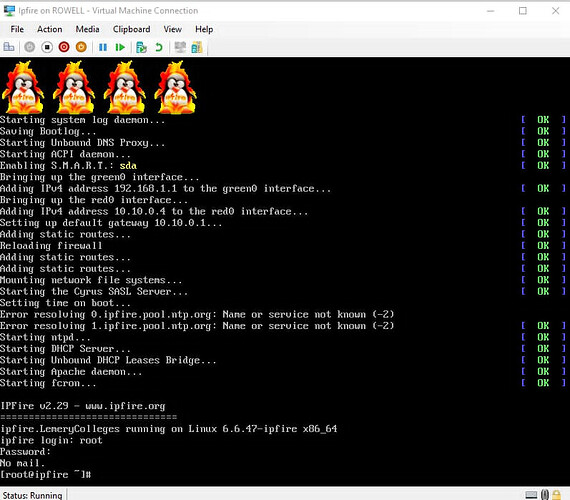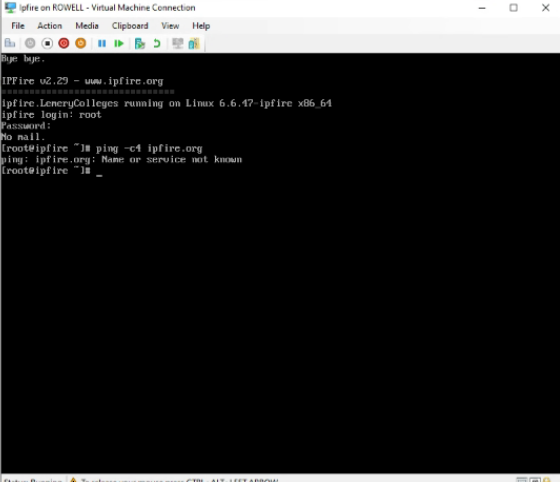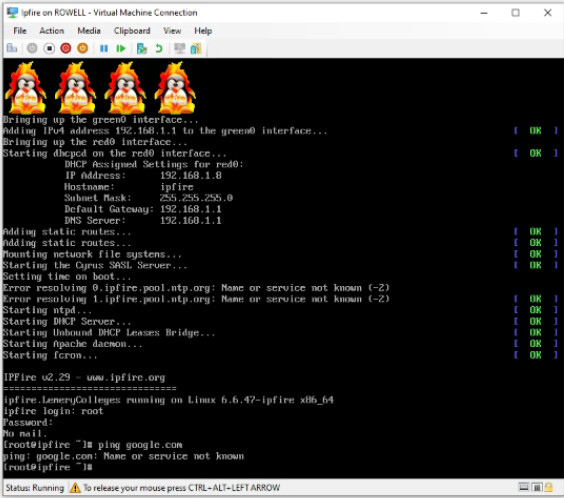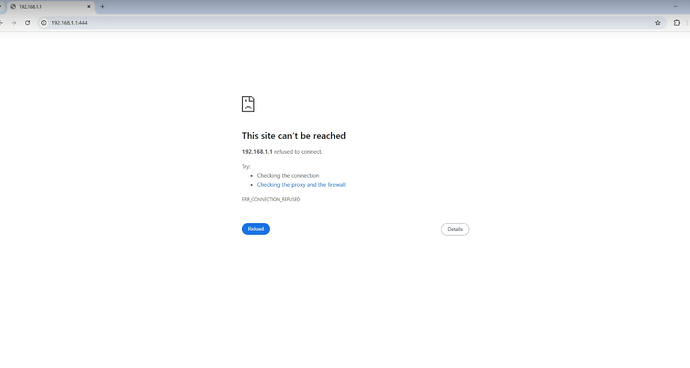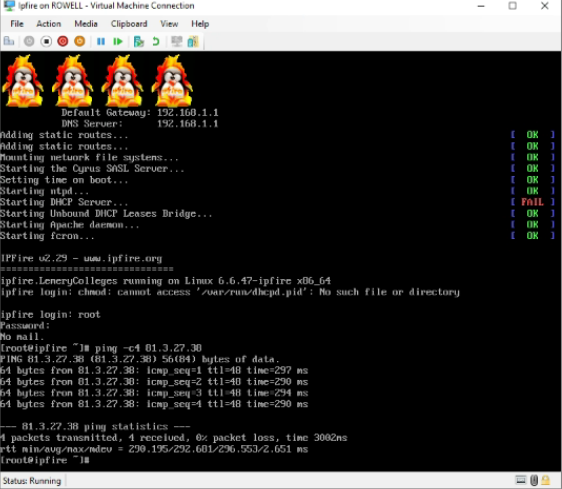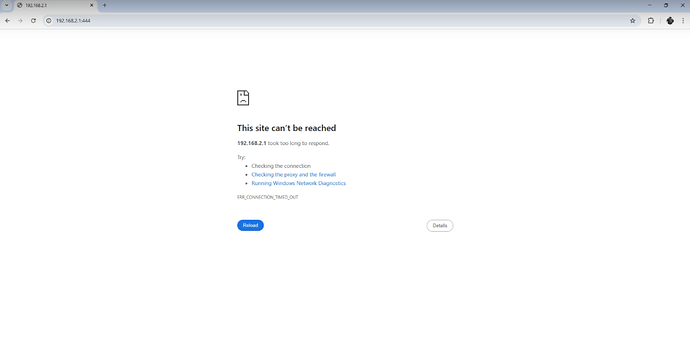Hello, Im new to Ipfire and we already configured IPfire through HyperVManager. but we cant connect and search for the Web interface anyone knows what’s the problem thankyou.
Hello Rence,
That’s not a lot of information to go on.
How did you configure the IP’s of your interfaces for the RED and GREEN networks during setup and what does your network topology look like?
When you say that you can’t connect, what are you trying to connect to and how are you trying to connect?
Regards,
Stephen
what version ?
Because some versions have issues with Linux.
Even though I don’t see the need or the logic behind a software hypervisor.
Thankyou for the reply, Is there anyway I can contact you or dm you so that I can explain furthermore
Hello so this is our Ipfire setup. everything’s okay except for 2 errors as you can see in the picture.
What response do you get if you type the following command
ping -c4 ipfire.org
That is indicating that you don’t have a working DNS setup on your IPFire.
Can you show a screenshot of the DNS page on the Web User Interface for your IPFire.
sorry but we cant access the web interface
What url have you tried to use to access the WUI. That should work without any issues, even with a non-working DNS.
and what error message are you getting back when you try and access the WUI?
I tried " https://192.168.1.1:444" and also https://10.10.0.1:444 which is my both green and red interface
Your red interface has been assigned 10.10.0.4 and your green interface has been assigned 192.168.1.1
So you should be able to access the WUI from a machine connected to your green subnet via https://192.168.1.1:444
What error message do you get from your browser when you try and access that url?
When you setup IPFire did you also setup the dhcp server for the green interface as per
https://www.ipfire.org/docs/installation/step5#dhcp-server-configuration
Also when your red interface is getting its IP, it looks like you have defined it as a static IP rather than a dynamic IP.
Has your ISP provided you with a static IP Address?
I changed it to dhcp instead of static and it’s still the same and as you can see it cannot ping google.com
Okay, so your ISP is giving you the IP of 192.168.1.8 so your green interface cannot be 192.168.1.1 as that clashes with the red interface.
run setup again from the console and change the green interface to be something like 192.168.2.1 and leave the subnet to the default 255.255.255.0 and then reboot your system.
Then from the console you can run
ping -c4 81.3.27.38
which will ping the ipfire.org web site without needing any dns as it uses the ipfire.org IP directly.
Then you can try connecting to the WI via https://192.168.2.1:444
The problem with changing the green address in the setup 192.168.2.1 is that you can’t change the DHCP addresses again (DHCP server Fail).
You must either redo the install or manually change the static address on the connecting PC to match the new green address, e.g., 192.168.2.2 gateway 192.168.2.1, and change the pool in the DHCP page.
okay we’ll do it and update as of now we still have no access in the web gui
Hello we can ping everything google, our red interface and green but still cant access the web gui
Have you re-installed and set the dhcp server for the green network to use the same subnet that you have now changed to (192.168.2.x) or modified the IP setting in the PC you are using to try and access the WUI to an IP in the new green subnet as suggested by @pscar13 in post 17?
If not then your IPFire will still be giving out an IP in the old green subnet of 192.168.1.x and you will not be able to connect.
I would suggest that your best bet is to do a re-install and make sure that the IP values used for the green interface and the dhcp server values are aligned
https://www.ipfire.org/docs/installation/step5#dhcp-server-configuration