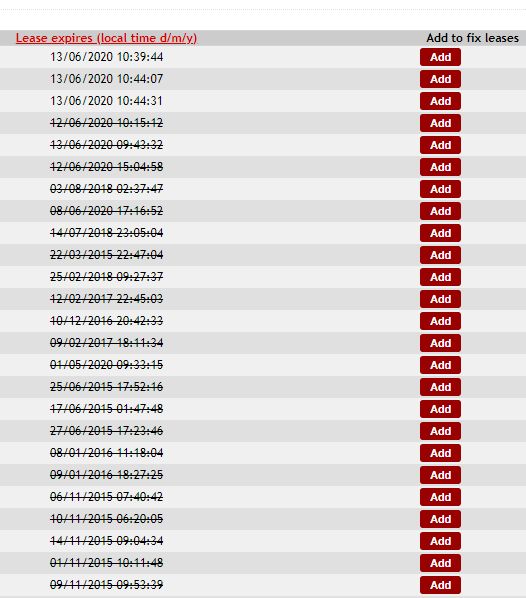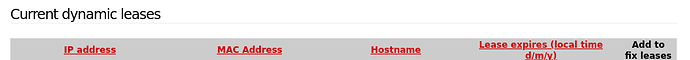I’ll try. Please do make a backup of each file before making changes, so if it fails, you can easily revert back tot the situation before 
first file is the wireless.cgi file, that is found in /srv/web/ipfire/cgi-bin
In that file, do a search for the line
foreach my $key (sort blueleasesort keys %entries) {
Right after that line, add the following:
if ($entries{$key}->{ENDTIME} > time() ){
Then scroll down a bit untill you find $id++; Right above that rule, add a closing curly bracket }, so it will look like this
END
;
} # <— CHANGE MADE
$id++;
}
This part above will now show only the active leases in the wireless clients page (blue access) For the dhcp settings page, things get a bit strange, because you should expect it to be the dhcp.cgi file, that needs the other changes, but after a lot of searching I found the header.pl file, located in the /var/ipfire/ folder.
In this file, it’s a bit of a repeat of what to do as in the previous file, except for the first searchstring
foreach my $key (sort leasesort keys %entries) { (previous file had 'blueleasesort ’ instead of ''leasesort)
The rest of the info is the same, search for the $id++ line and add the same before as with the other file…
No restart of ipfire is needed, just rfreshing the page is enough.
Hope this works, here it does without problem (maybe untill the next softwareupdate)