On the ipfire firewall internet is ON from the outside but when it goes through the firewall to the local network is OFF.
Red : 10.3.174.5 Active
IPfire Firewall
Green: 192.168.10.254 Not Active
Any suggestion would really help
On the ipfire firewall internet is ON from the outside but when it goes through the firewall to the local network is OFF.
Red : 10.3.174.5 Active
IPfire Firewall
Green: 192.168.10.254 Not Active
Any suggestion would really help
goto /cgi-bin/optionsfw.cgi
forward might be “blocked”
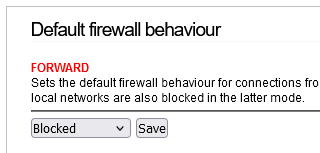
If this is the case then the local network cannot reach the red side.
You need to add firewall rules to enable traffic from the inside (green) to the outside (red)
Im still new to the ipfire still not sure for that firewall rules
Please help
first check the setting… is it blocked or not ?
Default firewall behaviour is under which menu in the ipfire browser? Sorry
/Firewall/Firewall Options
OR
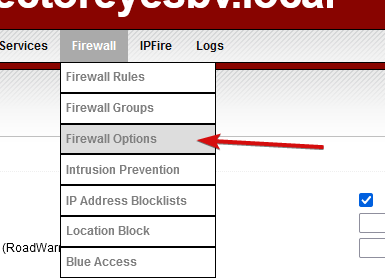
Its Allowed but still get no active in the local network.
When i boot the firewallit says FAIL on Outbound dhcp leases bridge. Iis it because of that?
Please help
@lekki2887 Hi
On my internet modem, i had to set it to “bridge”. disable the firewall, disable internal dhcp.
To do so; reset the modem. Upon the modem reboot, log in using it internal address ((( 192.168.0.1 ) instructions from modem provider ) modem brand = Arris )
are your red and green adapters correctly connected, ?
red is the one that goes to the modem
If you really want to do this… this might help:
Start to disconnect all, then slowly built it up from modem to ipfire to 1 machine in your local network.
And keep testing a lot… also use portscans on the internet to really test your firewall rules… !!!
NOTE:
If you do not have knowledge about these things… you need to learn a lot… OR
LET A Professional handle this
To do it all correctly and safe you need to really know your way around a lot off topics…
There is no magical button to take care of it all… ![]()
Thank you guys ive reconnect everything and now its running well now
Thanks alot