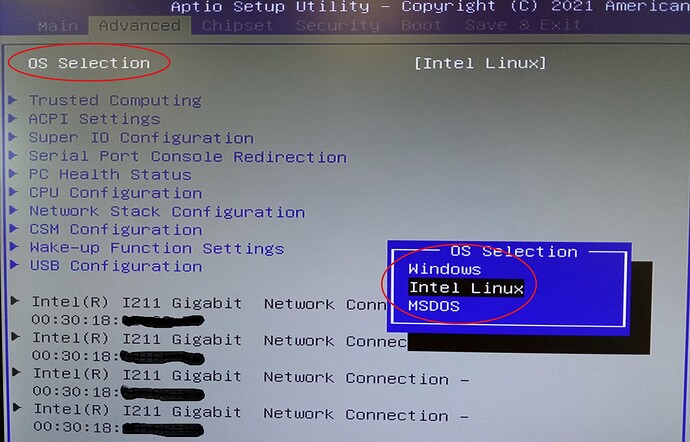Hello,
I run IPFire on a miniPC which has built-in quad Intel network cards. Sometimes when a device connected to IPFire (such as a managed switch) disconnects and reconnects (for example, to install firmware updates on the switch) IPFire fails to bring the link back up.
Linux acts as if the physical cable is still unplugged, even though it is not. I have tried disconnecting, waiting and reconnecting the cable, but the link never comes back up.
The only way to fix it, without rebooting, is to reload the igb kernel module and restart all IPFire networks!
!#/bin/sh
modprobe -r igb
sleep 1
modprobe igb
sleep 1
/etc/init.d/network restart red
/etc/init.d/network restart green
/etc/init.d/network restart blue
/etc/init.d/network restart orange
The problem I have is identical to this old bug reported against Fedora with Kernel 5.3.7, but obviously IPFire has a very different kernel. I can dig for specific errors from my system, but as I cannot find them today, I’m sure the symptoms are exactly the same as this:
[ 35.883590] igb 0000:04:00.0 enp4s0: PCIe link lost, device now detached
[ 35.891333] br0: port 1(enp4s0) entered blocking state
[ 35.891338] br0: port 1(enp4s0) entered disabled state
Specifics of my hardware:
# lspci | grep Network
01:00.0 Ethernet controller: Intel Corporation I211 Gigabit Network Connection (rev 03)
02:00.0 Ethernet controller: Intel Corporation I211 Gigabit Network Connection (rev 03)
03:00.0 Ethernet controller: Intel Corporation I211 Gigabit Network Connection (rev 03)
04:00.0 Ethernet controller: Intel Corporation I211 Gigabit Network Connection (rev 03)
# lspci -v -s 04:00.0
04:00.0 Ethernet controller: Intel Corporation I211 Gigabit Network Connection (rev 03)
Subsystem: Intel Corporation I211 Gigabit Network Connection
Flags: bus master, fast devsel, latency 0, IRQ 19
Memory at 88600000 (32-bit, non-prefetchable) [size=128K]
I/O ports at b000 [size=32]
Memory at 88620000 (32-bit, non-prefetchable) [size=16K]
Capabilities: [40] Power Management version 3
Capabilities: [50] MSI: Enable- Count=1/1 Maskable+ 64bit+
Capabilities: [70] MSI-X: Enable+ Count=5 Masked-
Capabilities: [a0] Express Endpoint, MSI 00
Capabilities: [100] Advanced Error Reporting
Capabilities: [140] Device Serial Number 40-62-31-ff-ff-08-a4-db
Capabilities: [1a0] Transaction Processing Hints
Kernel driver in use: igb
Kernel modules: igb
If you have any idea how this could be diagnosed I’d really appreciate it!
Thank you in advance.