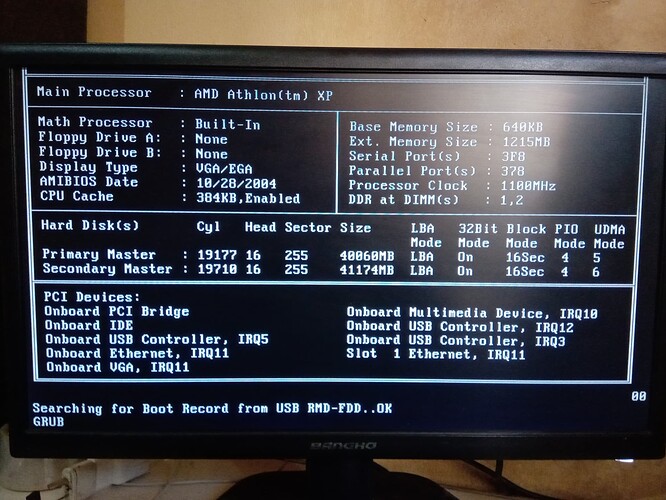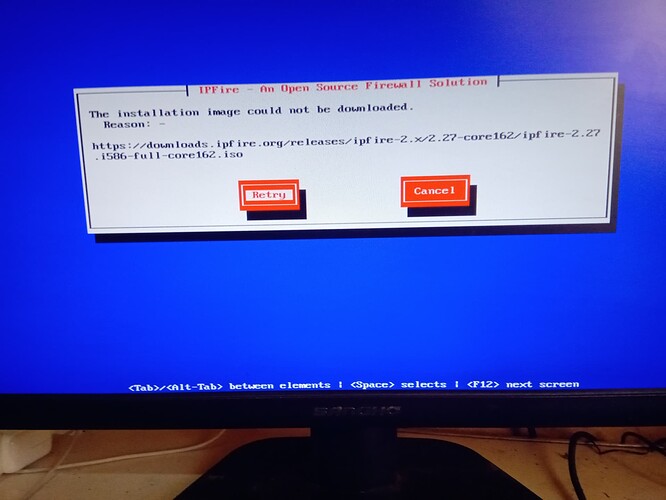Hello everyone, I’m stuck in grub for more than 15 minutes. My computer has a 32 bit processor and 1gb of ram. I know the computer is very old but it should work the firewall. What should I do? Wait for grub to load I guess. Well thank you very much for your help. Best regards.
Hallo @eonline
Welcome to the IPFire community.
What Core Update version are you trying to install?
32 bit suppport was stopped at the end of 2021. The last 32 bit version that is available is Core Update 162.
Core Update 163 and more recent only have the 64 bit version for x86 processors.
Hi @bonnietwin , I was trying to install core 169 which I think is the latest. Could you provide me with a download link for 32 bit processors? Thank you very much. Best regards.
Core Update 169 is the latest stable released version and is only for 64 bit processors.
If you go to this link then near the bottom of the page labelled secondary architectures is i586 Legacy which is the 32 bit x86 download.
https://www.ipfire.org/download/ipfire-2.27-core162
Bear in mind that this is 8 months old now and is missing all the security fixes that have been applied to IPFire in that period.
I would not be wanting to use a 32 bit system for the protection of my home network these days.
I am not sure how you are trying to download the file.
With my desktop computer I just went to the link I gave you, went down to the i586 section and clicked on the words “ISO Image”. I got a window asking me where I wanted to download it. After selecting a destination the iso file was downloaded.
Then follow the instructions on the IPFire wiki for the preparation of the installation media from that iso.
https://wiki.ipfire.org/installation/step2
Hi,
if I may just chime in: This blog post elaborates on the rationales behind dropping 32-bit Intel support.
@eonline: Yes, an old 32-bit version of IPFire will probably work (if downloaded successfully), but I can only second @bonnietwin on the security level of such installations being inappropriate for today’s threat landscape. Please replace your device with a supported one as soon as possible.
(This applies, by the way, to the remaining ~ 11.5 of IPFire installations out there still running on i?86, according to Fireinfo, but I doubt this message will reach any of the respective users. ![]() )
)
Thanks, and best regards,
Peter Müller
After I choose the installation language, I get the sign to download the installation system, I did it with rufus because it does not work with win32 image writer. I don’t know what it is trying to download. Well, thank you very much.
When writing the image with Rufus, select the “dd” option – that should do the trick.
Image writing tools for noob like me.
I’m shure there is more.
32 bit is a twice dead horse
And ARM is a 3 legged horse with no teeth.
Why.