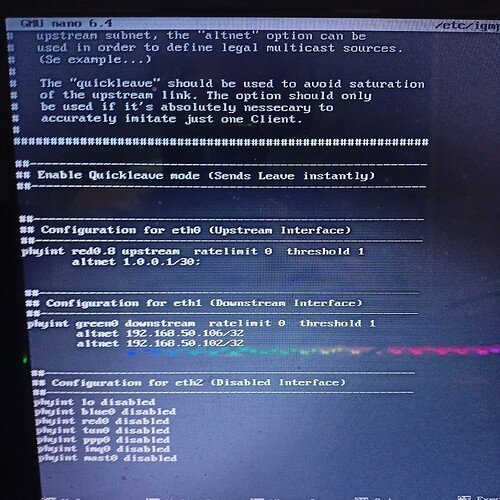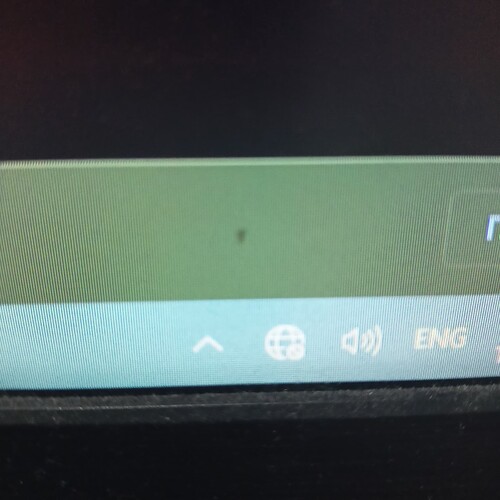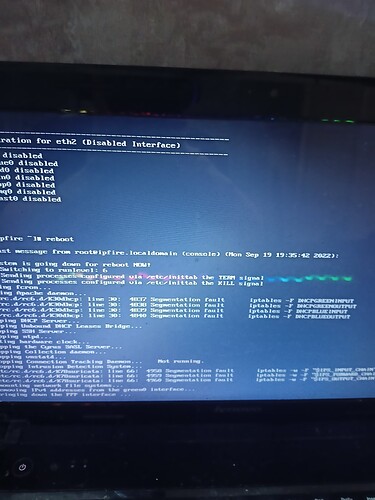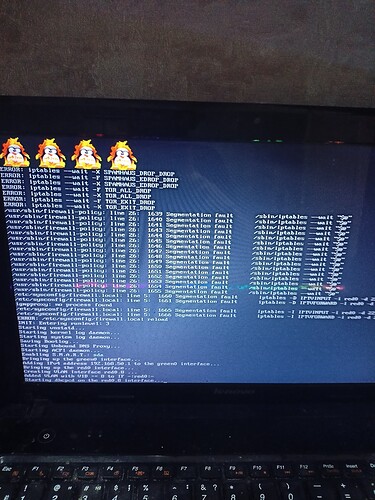Definitely 255.255.255.0 is not an IP number. It’s a netmask. You do not have the right parameter.
The provider does not have such information that is required
If you want to operate a firewall you need to understand IP address and netmask and CIDR notation.
maybe a forum of the users of your provider? Can you ask there? Maybe they have tuttorial on how to configure a third party router?
There is no such forum for him
My provider is Rostelecom
I know this, the information that is needed for configuration is not available from the provider
try 1.0.0.1/30
And what to do with it?
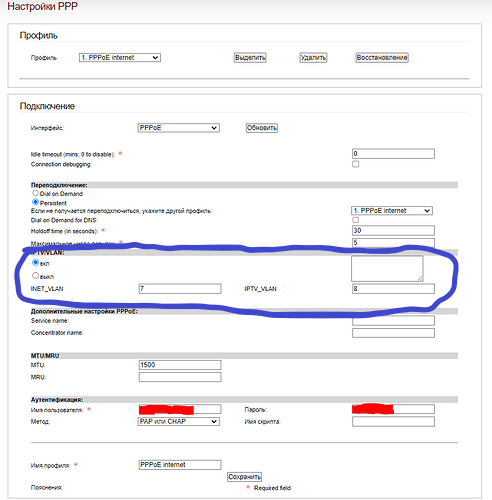
And what to do about it?
iptables: Bad rule (does a matching rule exist in that chain?).
iptables: Bad rule (does a matching rule exist in that chain?).
I think you leave it as it is. I think that page means that you are receiving two stream of information in one physical connection. This is done by virtual lan. red0.7 is the regular internet. red0.8 is the IPTV. Both enter to the same port of your router. As I said, you need to put red0.8 in the configuration of igmpproxy, instead of just red0. What I do not know, is how you do this. Someone else has to help you out, or you need to figure this out for yourself.
EDIT: this should be your /etc/igmpproxy.conf
##------------------------------------------------------
## Enable Quickleave mode (Sends Leave instantly)
##------------------------------------------------------
quickleave
##------------------------------------------------------
## Configuration for eth1 (Upstream Interface)
##------------------------------------------------------
phyint red0.8 upstream ratelimit 0 threshold 1
altnet 1.0.0.1/30
##------------------------------------------------------
## Configuration for eth0 (Downstream Interface)
##------------------------------------------------------
phyint green0 downstream ratelimit 0 threshold 1
altnet 192.168.50.106/32; # receiver IP TV set top box
altnet 192.168.50.102/32; # receiver IP PC
##------------------------------------------------------
## Disabled Interface
##------------------------------------------------------
phyint lo disabled
phyint blue0 disabled
phyint red0 disabled
phyint tun0 disabled
phyint ppp0 disabled
phyint imq0 disabled
phyint mast0 disabled
maybe you put three different arbitrary numbers? Can anyone confirm this?
Who will help me? All right? No one can
Possibly is that setting from the web user interface /network/assign mac address. I do not know what you have to put in there. Possibly 3 arbitrary numbers (conforming with mac address format)?
We 've arrived, then