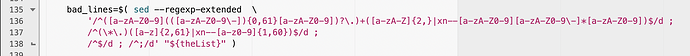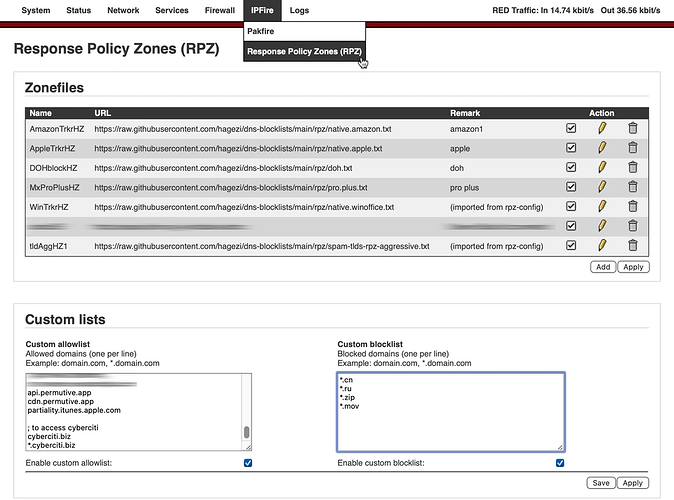jon
2 December 2024 18:08
225
This is the update for that section:
bad_lines=$( sed --regexp-extended \
'/^(\*\.)?([a-zA-Z0-9](([a-zA-Z0-9\-]){0,61}[a-zA-Z0-9])?\.)+([a-zA-Z]{2,}|xn--[a-zA-Z0-9][a-zA-Z0-9\-]*[a-zA-Z0-9])$/d ;
/^(\*\.)([a-z]{2,61}|xn--[a-z0-9]{1,60})$/d ;
/^$/d ; /^;/d' "${theList}" )
The second line was missing. It looks for wildcard top level domains like *.zip
Thank you for posting the screenshot! That helped BIG TIME!
Thank you for spotting what I dropped (oops!). Nice find!
I’ll do some more testing and then build up a new version!
EDIT: @gw-ipfire / @mumpitz - can you test the change above and let us know if it works?
2 Likes
mumpitz
2 December 2024 23:03
226
Jon:
bad_lines=$( sed --regexp-extended \
'/^(\*\.)?([a-zA-Z0-9](([a-zA-Z0-9\-]){0,61}[a-zA-Z0-9])?\.)+([a-zA-Z]{2,}|xn--[a-zA-Z0-9][a-zA-Z0-9\-]*[a-zA-Z0-9])$/d ;
/^(\*\.)([a-z]{2,61}|xn--[a-z0-9]{1,60})$/d ;
/^$/d ; /^;/d' "${theList}" )
Sorry to be such a klutz again, but what do I have to do? Reinstall the add-on?
bbitsch
2 December 2024 23:18
227
I did the replacement. It works.
Can you try/usr/sbin/rpz-make allowblock --no-reload
This is the problematic part, as far as I experienced.
mumpitz
2 December 2024 23:40
228
unbound: info: rpz: make config file “00-rpz.conf”
this is the answer from the shell
jon
3 December 2024 00:37
229
No worries.
No, a reinstall is not needed.
so you went to /usr/sbin/rpz-make and changed the old:
to the new in your post?
can you do a:
grep -A4 "bad_lines=" /usr/sbin/rpz-make
and post the results?
1 Like
jon
3 December 2024 01:04
230
Bernhard, did this not work for you? What was problematic?
jon
3 December 2024 01:06
232
Mum Pitz:
bad_lines=$( sed --regexp-extended[a-zA-Z0-9])$/d ; .)([a-z]{2,61}|xn–[a-z0-9]{1,60})$/d ;
this is the old code. something did not save properly.
How did you make the change? With nano or vi or something else?
1 Like
mumpitz
3 December 2024 01:17
233
ups, my fault, i use always nano, with vi I don’t even know how to end it and used to use ctrl+alt+f2
The fact that i always had two files open at the same time was a bit confusing, but no wonder if you copy/paste
/usr/sbin/rpz-make program
and add it after nano
it works now again, thanks!
#/usr/sbin/rpz-make allowblock --no-reload
2 Likes
bbitsch
3 December 2024 07:40
234
I meant the badlines code line as problematic.
1 Like
jon
12 December 2024 19:29
235
jon
13 December 2024 03:43
236
A big bug fix!
rpz-beta-0.1.17-17.ipfire on 2024-12-09
bug: corrected validation regex for wildcards like: *.domain.com
bug: remove old unneeded code
rpz-beta-0.1.17-17.ipfire.tar (40 KB)
5 Likes
mumpitz
13 December 2024 12:42
237
update ran without errors and seems to be working
1 Like
bbitsch
13 December 2024 13:12
238
Source reviewed and acknowledged.
1 Like
gw-ipfire
13 December 2024 14:35
239
hi*.domain.com
1 Like
jon
13 December 2024 23:01
240
There is no regex with the RPZ lists.
There is a single domain like:
example.com
or all of example.com subdomains like:
*.example.com
The above *.example.com would include:
www.example.com
wiki.example.com
blog.example.com
etc.
Those are the only two example items I’ve seen in the RPZ standard.
bbitsch
14 December 2024 11:31
241
* * is no domain name. So it can’t be used in the allow or block list.
EDIT:'? *’ matches for example ‘happy Xmas’.
1 Like
sonic
19 December 2024 14:55
242
I am struggling to install it.
/opt/pakfire/tmp/rpz-beta-0.1.17-17.ipfire/
I have copied ROOTFILES and renamed them
cp ROOTFILES /opt/pakfire/db/rootfiles/rpz
I am in the new folder:
[root@ipfire rpz-beta-0.1.17-17.ipfire]# ls -l
total 20
drwxr-xr-x 6 root root 4096 Dec 19 09:57 files
-rw-r--r-- 1 root root 1873 Dec 9 22:32 install.sh
-rw-r--r-- 1 root root 555 Dec 9 22:32 ROOTFILES
-rw-r--r-- 1 root root 2024 Dec 9 22:32 uninstall.sh
-rw-r--r-- 1 root root 2268 Dec 9 22:32 update.sh
but if I try to execute the .install.sh:
[root@ipfire rpz-beta-0.1.17-17.ipfire]# NAME=rpz ./install.sh
[root@ipfire rpz-beta-0.1.17-17.ipfire]# sudo NAME=rpz ./install.sh
Any hints?
LE: Had to set the -X flag on the file
bbitsch
19 December 2024 15:20
243
There must be gone something wrong in uncompressing and/or moveing the files.
sonic
19 December 2024 15:25
244
I had to change the name from newFile (in that example), so… I don’t know what I did wrong.
It doesn’t show up in the IPFIRE menu like here:
1 Like