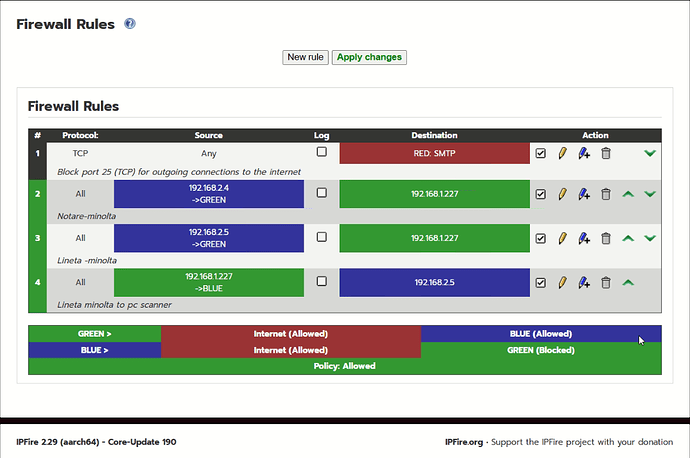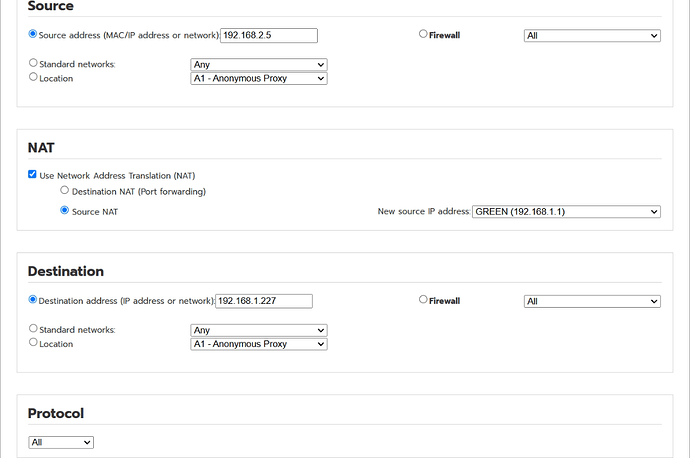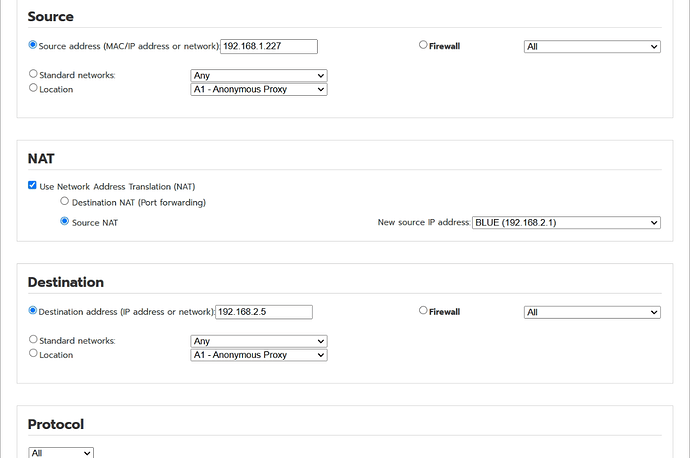Hello, I have a computer on the blue network and a printer on the green one. I created a rule so that I could print - it worked. I can’t scan to a folder from the green network to the blue one. I tried creating the reverse rule - it doesn’t work. Do you have any ideas? Thanks
Sending a file created from a scan from the green network to the blue should just happen automatically from a firewall rule point of view.
Is there some special setup required on the printer to make that happen?
On my network HP printer it has a scan capability and if I want it to send it to a specific network folder I have to have a samba or cifs mounted share on a computer and then I have to enter the share info into the HP printer. Once it has connected successfully yo the share then it sends scanned files automatically if I specify the Network Folder as the destination.
Also your screenshot shows that you have created or modified a firewall rule but not yet applied it as you still have the green Apply Changes button visible at the top.
The scanner worked while the computer was on the green network. When I connected the computer to the blue network, it stopped working. Samba is enabled. I think the green network cannot access the folder for some reason. How can I check if the folder is accessible?
Don’t know if you fixed it or not on your own, but to see if your computer on blue can reach the printer on green, you just navigate to the network printer’s web page or just ping the ip address.
Printer on green, but computer is on blue. So the default firewall zone rules of blue to green is isolated.
OK, lets go through setting up things right:
- Printer on green. IP address should be an address outside the DHCP pool either statically assigned or reserved via web gui.
- make a host name in hosts in ipfire for the printer.
- make firewall group with the name devices.
- make firewall rules for devices firewall group.