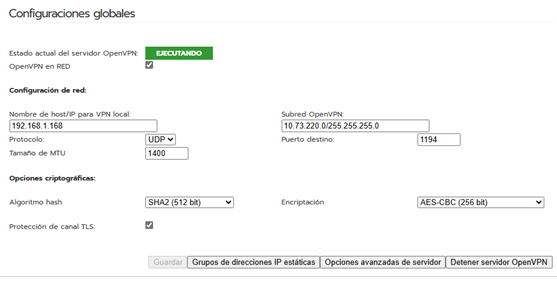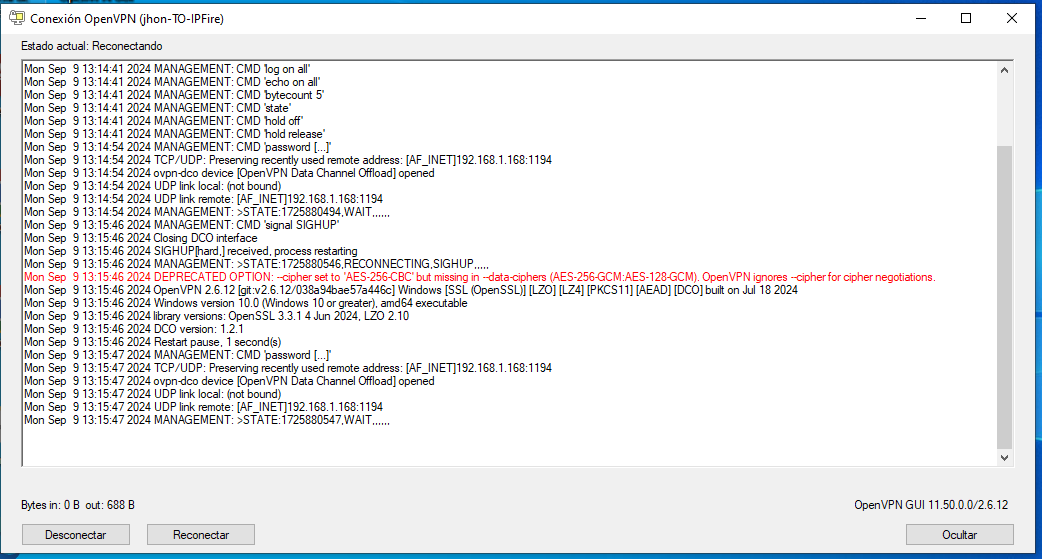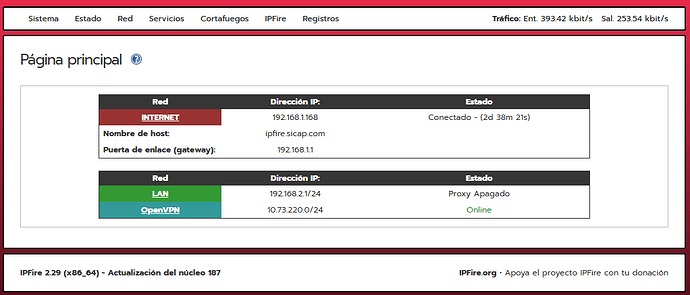Hello good afternoon, who can help me with the configuration of openvpn I sincerely tell you that it is the first time that I configure it, but I have read a lot of the documentation, I have seen videos of how to configure and the steps are the same and still I cannot get the connection, I have opened the UDP port 1194 on the router,I have redirected the public ip to the Wan (RED) ip in the firewall, and still I have not managed to succeed in the configuration, hope you help me, thanks
Hola Jhon,
Por favor, ten en cuenta que este foro es solo en inglés. ¿Podrías volver a publicar tu pregunta en inglés? De esa manera, la comunidad podrá ayudarte mejor con la configuración de OpenVPN. ¡Gracias!
Also, welcome to the IPFire community ![]()
Hi! Welcome here! Can you give more information?
- What are the settings on the VPN server?
- What do the logs on IPfire say when you try to connect?
- What client do you use to try to connect to IPfire via Openvpn? Android mobile? Windows 11 PC? Or something else?
- What do the logs on client say when you try to connect?
This should be unnecessary
Unless your IPFire is behind another router. Then your other router will need a port forward th IPFire.
Hi.
You must put in “Nombre del host/IP para VPN local:” your ISP public IP or one Dyndns if you have public dinamic IP.
From outside of your house, you can´t go with “private IP” establisch any connection.
Sorry for my bad english.
Bye.
As Roberto Peñas writes, the IP 192.168.1.168 for the “Nombre de host/IP para VPN local” for “Configuration de red” in the first picture should be your public IP address (se Roberto Peñas post above to see your public ip = Cual es mi IP). And also your client should use the same public IP to connect to IPFire OpenVPN.
192.168.etc-IP are private networks (I hope this is the right info in Spanish: Red privada - Wikipedia, la enciclopedia libre ) and can not be reached via Internet, only via LAN (Local Area Network), and RED port is not on LAN. You can not connect to IPFire OpenVPN via your LAN.
Say your public IP is 142.250.74.174 (check your real public IP with https://www.cualesmiip.com/ as above or https://www.whatsmyip.org/ or What is my IP? | Public IP Address Checker | Avast ), then that is the one that should be in the settings of OpenVPN, and then the same setting should be used by the client.
Sometimes your Internet provider changes the public IP, but when we get the OpenVPN to work we can talk about how to fix that.
Hi Roberto I understand about the public IP and private IP I had already done the configuration with the public IP before but now I have a doubt when generating the user certificate where it asks me Full name or host name of User: * also place the public and another question I do not have to create rule or anything ?
Hello thank you very much for your answer as I wrote to roberto, I had configured with the public ip and it was when I opened port 1194 on the router redirecting the local 1.168 to the public 2.230 but it still did not work, in the configuration I would have to create a rule ?
I believe the problem could be in how you have set up the router, and the IP-settings in config on both the OpenVPN-server and OpenVPN-client. Now the router is between the Internet and IPFire. You could try:
- What I have done: Remove the router (or move it to LAN if you use it for WiFi, tell if you need help with that) and connect the IPFire RED port directly to the Internet port. The RED port will then with some luck have the public IP. Sometimes you may need to change IPFire RED port MAC address to the same as the router, in IPFire se the menu Network - Assign MAC-address.
Or:
- Change the setting on the router from NAT to bridge mode, then the RED should get a public IP if we are lucky. If you use the router for WiFi, do NOT change to bridge mode as it will probably stop WiFi to work.
Or:
- Forward 1194 from the router to IPFires RED IP-number, but in the settings you need use your public IP 2.230 on both the server and the client. If this work may depend on how your router does the forwarding.
If you tell what brand and what model your router is, maybe it possible to give more specific suggestions.