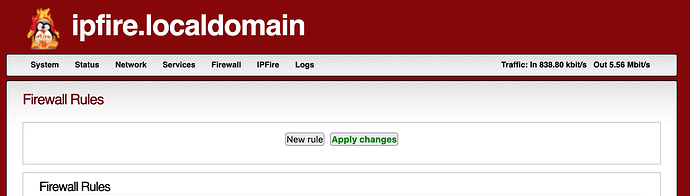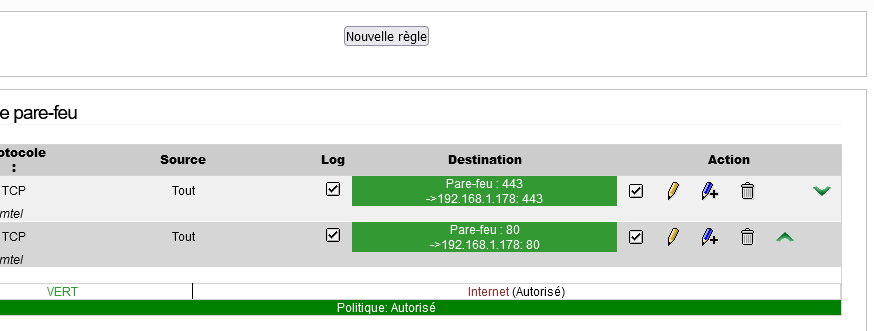[root@localhost ~]# tcpdump -i any -s 0 -A 'tcp dst port 80'
tcpdump: verbose output suppressed, use -v or -vv for full protocol decode
listening on any, link-type LINUX_SLL (Linux cooked), capture size 262144 bytes
13:14:55.740301 IP [Client-IP(Source)].31741 > localhost.localdomain.http: Flags [S], seq 354401281, win 64240, options [mss 1400,sackOK,TS val 435808208 ecr 0,nop,wscale 7], length 0
E..<..@.:...).C#....{..P...................x...
............................
13:14:56.014190 IP [Client-IP(Source)].31742 > localhost.localdomain.http: Flags [S], seq 629051900, win 64240, options [mss 1400,sackOK,TS val 435808458 ecr 0,nop,wscale 7], length 0
E..<..@.:...).C#....{..P%~.................x...
............................
13:14:56.705451 IP [Client-IP(Source)].31741 > localhost.localdomain.http: Flags [S], seq 354401281, win 64240, options [mss 1400,sackOK,TS val 435809217 ecr 0,nop,wscale 7], length 0
E..<..@.:...).C#....{..P...................x...
............................
13:14:56.984087 IP [Client-IP(Source)].31742 > localhost.localdomain.http: Flags [S], seq 629051900, win 64240, options [mss 1400,sackOK,TS val 435809473 ecr 0,nop,wscale 7], length 0
E..<..@.:...).C#....{..P%~.................x...
............................
13:14:58.736655 IP [Client-IP(Source)].31741 > localhost.localdomain.http: Flags [S], seq 354401281, win 64240, options [mss 1400,sackOK,TS val 435811233 ecr 0,nop,wscale 7], length 0
E..<..@.:...).C#....{..P...................x...
............................
13:14:59.274828 IP [Client-IP(Source)].31742 > localhost.localdomain.http: Flags [S], seq 629051900, win 64240, options [mss 1400,sackOK,TS val 435811489 ecr 0,nop,wscale 7], length 0
E..<..@.:...).C#....{..P%~.................x...
............................
13:15:03.007564 IP [Client-IP(Source)].31741 > localhost.localdomain.http: Flags [S], seq 354401281, win 64240, options [mss 1400,sackOK,TS val 435815393 ecr 0,nop,wscale 7], length 0
E..<..@.:...).C#....{..P...................x...
............................
13:15:03.155991 IP [Client-IP(Source)].31742 > localhost.localdomain.http: Flags [S], seq 629051900, win 64240, options [mss 1400,sackOK,TS val 435815649 ecr 0,nop,wscale 7], length 0