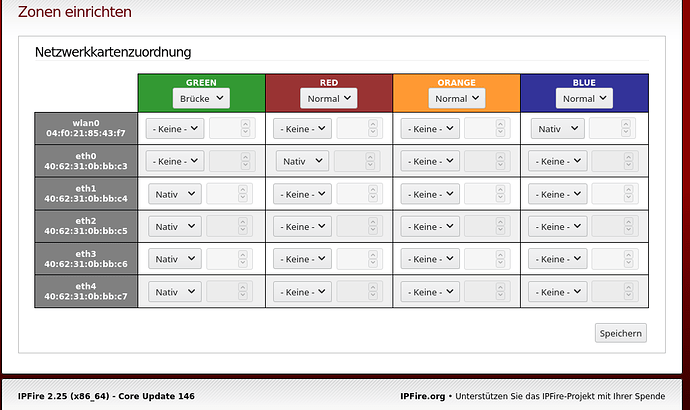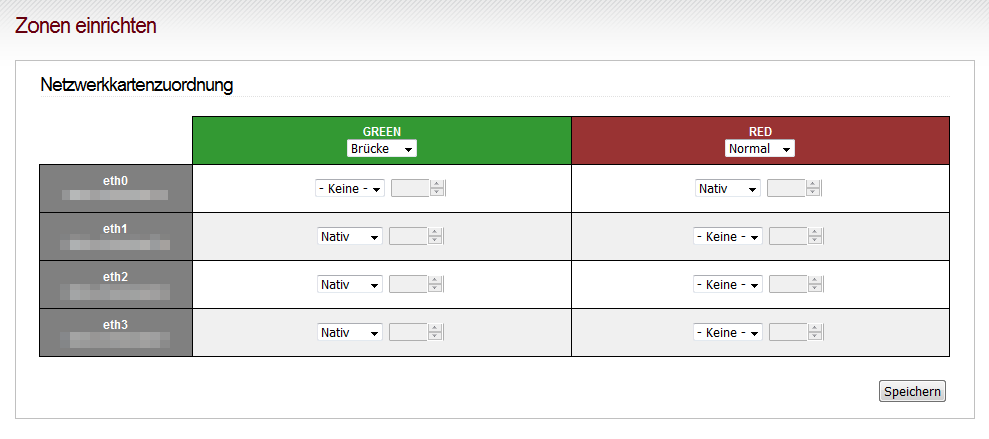Hi,
I am using a IPC with 5 Network card and would like to
use 4 NIC’s as Green network.
I have configured the “Network Card Assignment like This”
But only devices on the first green network card are available, devices on the following network card are not seen.
This is what ipconfig shows me:
[root@host ~]# ifconfig
blue0 Link encap:Ethernet HWaddr XX:XX:XX:XX:XX:XX
inet addr: Bcast: Mask:255.255.255.0
UP BROADCAST RUNNING MULTICAST MTU:1500 Metric:1
RX packets:1936 errors:0 dropped:0 overruns:0 frame:0
TX packets:3701 errors:0 dropped:0 overruns:0 carrier:0
collisions:0 txqueuelen:1000
RX bytes:296121 (289.1 Kb) TX bytes:1983494 (1.8 Mb)eth1 Link encap:Ethernet HWaddr XX:XX:XX:XX:XX:X1
UP BROADCAST RUNNING MULTICAST MTU:1500 Metric:1
RX packets:7780 errors:0 dropped:0 overruns:0 frame:0
TX packets:10031 errors:0 dropped:0 overruns:0 carrier:0
collisions:0 txqueuelen:1000
RX bytes:987604 (964.4 Kb) TX bytes:9752877 (9.3 Mb)
Memory:df600000-df61ffffeth2 Link encap:Ethernet HWaddr XX:XX:XX:XX:XX:X2
UP BROADCAST MULTICAST MTU:1500 Metric:1
RX packets:0 errors:0 dropped:0 overruns:0 frame:0
TX packets:0 errors:0 dropped:0 overruns:0 carrier:0
collisions:0 txqueuelen:1000
RX bytes:0 (0.0 b) TX bytes:0 (0.0 b)
Memory:df500000-df51ffffeth3 Link encap:Ethernet HWaddr XX:XX:XX:XX:XX:X3
UP BROADCAST MULTICAST MTU:1500 Metric:1
RX packets:0 errors:0 dropped:0 overruns:0 frame:0
TX packets:0 errors:0 dropped:0 overruns:0 carrier:0
collisions:0 txqueuelen:1000
RX bytes:0 (0.0 b) TX bytes:0 (0.0 b)
Memory:df400000-df41ffffeth4 Link encap:Ethernet HWaddr XX:XX:XX:XX:XX:X4
UP BROADCAST MULTICAST MTU:1500 Metric:1
RX packets:0 errors:0 dropped:0 overruns:0 frame:0
TX packets:0 errors:0 dropped:0 overruns:0 carrier:0
collisions:0 txqueuelen:1000
RX bytes:0 (0.0 b) TX bytes:0 (0.0 b)
Memory:df300000-df31ffffgreen0 Link encap:Ethernet HWaddr XX:XX:XX:XX:XX:X5
inet addr: Bcast: Mask:255.255.255.0
UP BROADCAST RUNNING MULTICAST MTU:1500 Metric:1
RX packets:7748 errors:0 dropped:0 overruns:0 frame:0
TX packets:7713 errors:0 dropped:0 overruns:0 carrier:0
collisions:0 txqueuelen:1000
RX bytes:877020 (856.4 Kb) TX bytes:9599889 (9.1 Mb)lo Link encap:Local Loopback
inet addr:127.0.0.1 Mask:255.0.0.0
UP LOOPBACK RUNNING MTU:65536 Metric:1
RX packets:12167 errors:0 dropped:0 overruns:0 frame:0
TX packets:12167 errors:0 dropped:0 overruns:0 carrier:0
collisions:0 txqueuelen:1000
RX bytes:854229 (834.2 Kb) TX bytes:854229 (834.2 Kb)red0 Link encap:Ethernet HWaddr XX:XX:XX:XX:XX:X6
inet addr: Bcast: Mask:255.255.255.0
UP BROADCAST RUNNING MTU:1500 Metric:1
RX packets:13405 errors:0 dropped:3950 overruns:0 frame:0
TX packets:7128 errors:0 dropped:0 overruns:0 carrier:0
collisions:0 txqueuelen:1000
RX bytes:10055282 (9.5 Mb) TX bytes:900382 (879.2 Kb)
Memory:df700000-df71fffftun0 Link encap:UNSPEC HWaddr 00-00-00-00-00-00-00-00-00-00-00-00-00-00-00-00
inet addr: P-t-P: Mask:255.255.255.255
UP POINTOPOINT RUNNING NOARP MULTICAST MTU:1400 Metric:1
RX packets:0 errors:0 dropped:0 overruns:0 frame:0
TX packets:0 errors:0 dropped:0 overruns:0 carrier:0
collisions:0 txqueuelen:100
RX bytes:0 (0.0 b) TX bytes:0 (0.0 b)[root@host ~]#
Where is my failure or how can I fix this ?
Best regards
R.