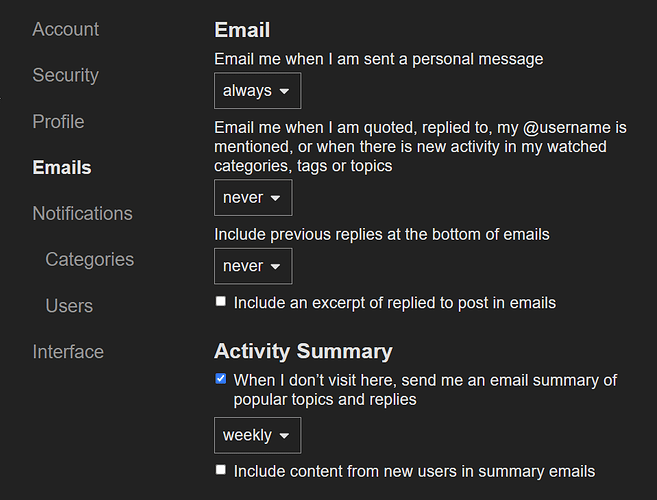Hello,
After having used IPfire for a number of years, I switched over to OpenWRT this last Fall as I could not get the WIFI to work reliably on my Compex WLE600VX using the QCA9882 chipset running on a PC Engines APU2D4. No matter what I did with changing settings I could not get my smart phone to connect to it. Maybe in the future if hardware support improves I’ll come back, as I honestly prefer the pure Linux approach of IPfire over OpenWRT’s modified, bare minimum Linux, image based. That being said, my hardware runs flawlessly on OpenWRT, particularly the wireless is fast and reliable without having to make any major configuration changes that IPfire seemed to require for this wireless card.
What I’m looking for in this post is to find out how to stop getting email notifications from the IPfire forum and wiki.
What I’ve done so far is to dismiss the forum posts in the user tab that has a bell picture on it, and then in preferences I’ve switched all the email notifications to never. Is there anything else I need to do?
I don’t want to delete my account, as I’d like to potentially come back to using IPfire someday. Perhaps I’m wrong, but the impression I’m given at the moment is that wireless hardware support is an after thought, and that the focus is more wired LAN, large user base, business focus, rather than the home user. I did very much appreciate using IPfire when my needs were purely wired LAN routing, so thank you to everyone that works to make this router Linux distribution happen.