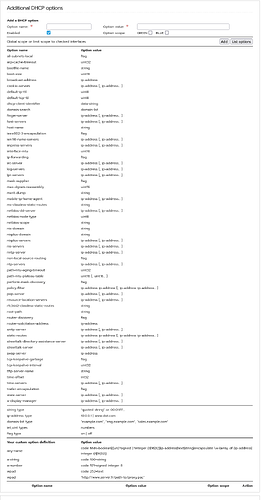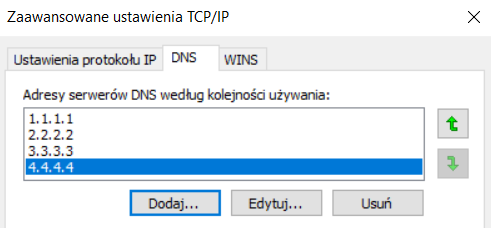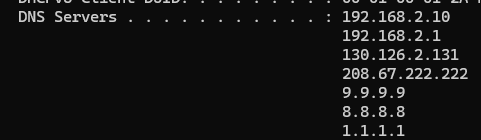I can’t type and have been informed by other that my spelling is atrocious… My apologies… As there are a lot to respond to hear (tired to do the multiple reply option…) so here are my finally thoughts, notes and words. As i’m leaving the ipfire platform… Hit to many cons to justify my use with the os. I’m currently using opensense. Rather not be on freebsd for other reason but open sense atm is hitting all my check boxes.
I don’t know how to use this forum and have moved away from the project due to other issues within ipfire. It will always be my go to for a quick temp gap solution as it just works and quickest to setup. But overall for my use case it is not the platform to be on.
So this will be my last post probably on the forum. As I was originally was trying to figure out Hardware vulnerability. And as I have set this option before in the past, I thought to ask to see… IDC of your sources the point being that this was done before in the past on this platform, I wish i had the old documentation and knew what core update i was on I would love to visit the old source codes with you regarding that…
Regardless, As I was able to set this before in the web UI. The web link to do so is gone and it is no longer in the web ui. IDC… As there are many ways to apply the same options yes this can be checked via pc:
Config /all and dig/nslookup to individual ip with other monitoring and Wireshark This is a staple DHCP option as the server tells the clients when they go for a lease what DNS server they want. Some IOT device and other Cell phone use privates mac and api DNS to circumvent it. I can confirm when dhcp option 6 is set that some of these device will still follow the dhcp server configurations. Which is what I’m trying to set.
Doing so as example in another one of my labs/workshops:
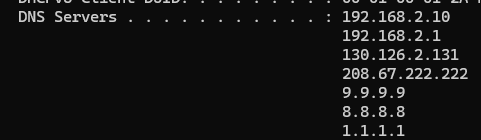
Second, as said earlier, as I need a min of 3 DNS Sent to a client upon the DHCP Server Lease renewal to static set 3.
AS I Said earlier, I run multiple DNS systems and other proxy systems that use DNS. So I have to have a strict use this DNS server, and it fails us the next in line.
If you must know my network diagram: (and this use case)
ISP Modem(fiber media connector) > Ipfire(dhcp server/firewall) > lan Switch> Services:
For ME, my DNS must follow: (Ideally) in this order…
192.168.2.10 - pihole >> 192.168.2.7 - LanCache >> 192.168.2.2 - webProxy >> 192.168.2.1 - firewall dns/unbound >> 208.222.222.67 - public opendns
For items in network, I can’t just set the dns manual on each device. THE DHCP SERVER SHOULD BE DOING THIS ANYWAY!!!
By default, I can only set 2 DNS ips via the web UI. and was able to set a DHCP option in the past. But I have been in and out of this between different service, so I don’t remember the exact command used …
Example of some IOT devices that are deployed on my network that I can’t set manual dns… Which is why this option exists… Amazon Alexa devices, smart home tools(lightbulbs/picture frames), Kindles. ETC… As stated earlier Some IOT device won’t use the list anyway This is why the test bed to check. But option dhcp 6 is a staple!
These devices to use my services such as lan cache and web proxy to help isolate them… need to grab a specific set of dns servers in list. The web proxy get the dns server and use them via the dhcp list when th option is set.
I have tested this and used this setup on many different OS firewall router OS(ddwrt, pfsense, opensense, openwrt, ubuntu(make shift firewall), Firewalla using lattest ubnutu 22)
With many other projects to test and see use case… my next look at a firewall is vyos…
This DHCP option 6 disappeared from the webUI years ago in this platform(it clear that those niche cases that needed atleast 3 DNS Server or more sent by the DHCP server are no longer using IPfrie…). It is also not clear with how IOT and non UI network device with out being able to set client side networking will handle this in the future.
With other info and search under my belt with a bit more understanding I tried to toke a crack at it via the config hence this post. found mutable cofs and was looking to apply and get more info to what happened to the wub UI option.
So How did I get it to work:
SSH/Terminal to the device.
The way I got was subnetting the existing subnet since I only have 25 or so total device and the start of my dhcp range was 2.2 I subnet with in my subnet and have a duplicate a bit janky setup that accomplished this.
This is my notes when setting up as I’m no longer on the platform I couldn’t grab the completed config. this is data that was saved in my documentation discord and notepad ++ memory…
So in dhcp.conf.local
{
range 192.168.2.2 192.168.2.50;
option subnet-mask 255.255.255.0;
option routers 192.168.2.1;
option domain-name-servers 192.168.2.10,192.168.2.2,192.168.2.1;
default-lease-time 600;
} #GREEN
AS far as I know as I have used ipfire a total of 4-5 time throughout the years its was probaly using dhcp option 6 with out bing int he list of global options… It was a random forum when searching for option 6 that had a guide (for ipfire that wasn’t this forum!) to use it and set more then 2 dns servers via dhcp.
Thank you [Adolf Belk] As you have been a huge help in guiding me to the correct documentation and broadening my understanding.