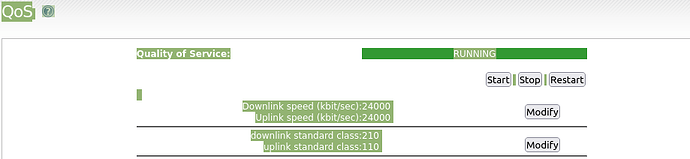I can only find ways to limit download speed or RX on red searching Ipfire
How do I limit only TX on RED, meaning upload to WAN and leave RX on red at full speed (ie download from WAN is unaltered)
My connection has a huge upload speed which I dont use and want to limit to exactly my average dayly use as all the potential is a liability.
How do I do it in Ipfire.?
No, but reading the manual I cannot figure out if it is possible to just set RED TX only to a fixed maximum.
Is it possible to do that with QoS ?
hvacguy
(Shaun HVAC)
4
Yes here if you want a global change.
3 Likes
Thank you very much.
This makes things much easier.
Works like a charm.
It is so easy, I cannot understand why I couldnt figure this out from the manual.
Now it is obvious,
1 Like