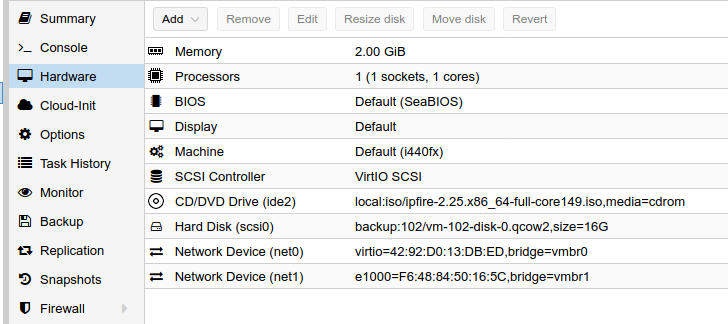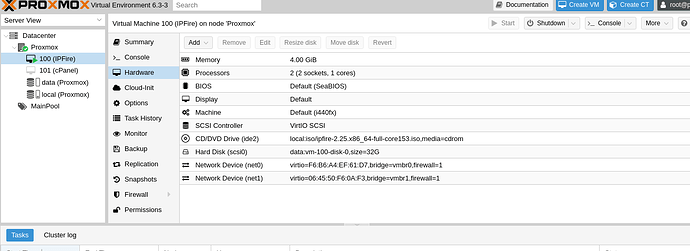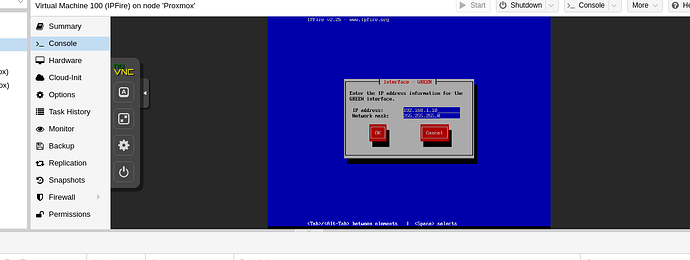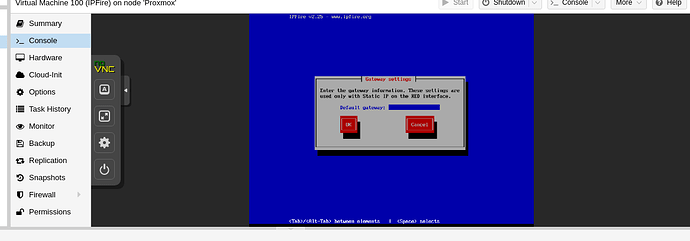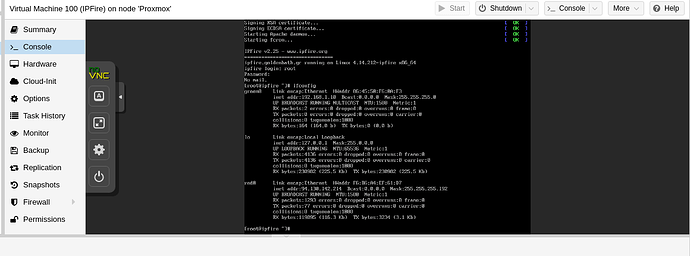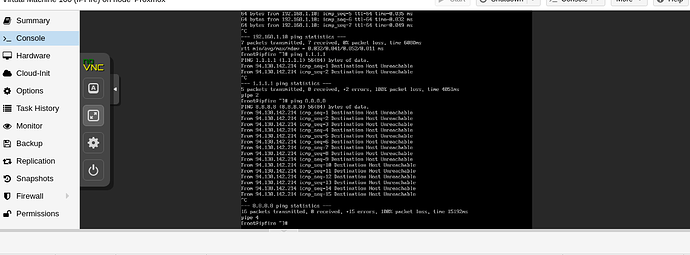Hello folks,
I recently discover IPFire and i want to install it in my new dedicated in Hetzner. I try it from youtube and the wiki but i can’t find a solution. I have EX62-NVME with one NIC. I installed proxmox and i created 2 VNIC (vmbr0 vmbr1), i run the installer and i think i doing something wrong. Can somebody to explain to me how to procced??? RED and GREEN network settings??? please SOS
Hi @alexandros
Welcome to IPFire Community.
Can you give a few more details of which step, in the wiki description for installing in Hetzner, you are having a problem with and what the specific issue is that you are having with the network settings.
I installed ipfire 149 on proxmox a while ago, as you wrote, I created 2 network interfaces, br0 and br1. Installation was quick. Then running setup I chose br0 (red) as DHCP ( to get an ip from my main network) and br1 (green) as 192.168.5.1 with range .10-.20
I used another vm to connect to br1 (got 192.168.5.10) and was able to access the admin page as https://192.168.5.1:444/ it will prompt for admin and password which you provided during install.
i have DEDICATED SERVER in HETZNER. I installed PROXMOX. i have one ip in proxmox xx.xxx.142.221 and i want install IPFire in to it. I also have and additional ip xx.xxx.142.214. From that point and after how to procced???
That looks ok. The vm seems running, can you connect to console as root/pw? ifconfig should give you the red0 and green0 ip’s. red got an ip from the main network, green got what I assigned.
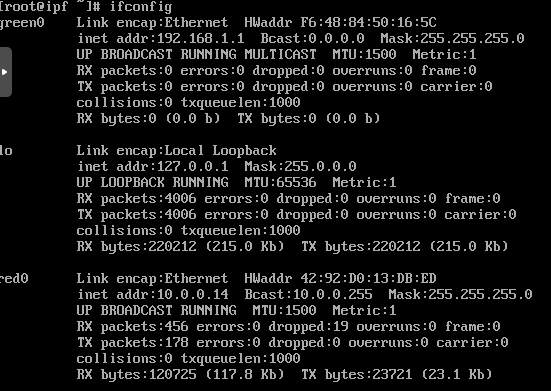
i haven’t installed yet. i have problems in network settings
during setup, select network interfaces.
select red to use the mac ending in D7,
select green for mac ending in F3.
see wiki.ipfire.org - Installation step5
what about the network settings?? what ip should give in red and in green? i don’t use it for localhost. I have server Dedicated in Hetzner
you can configure red as statip ip x.x.142.214 (instead of dhcp)
I gave suggestion for green 192.168.5.1
the netmask and the gateway for green and red??
since red is static, the gateway would be one, provided by hetzner.
(usually the public ip but ending in .1) In your case x.x.142.1
green is described in step 5 (last picture) to setup up DHCP server on green
the screenshot you posted is correct, 192.168.1.10 / 255.255.255.0
can you ping outside (ping google.de) ? looks like the mask is .192
edit: I see you cannot ping outside, maybe someone who uses hetzner can help.
your gateway is wrong. what’s the output of route
According to https://docs.hetzner.com/cloud/networks/faq
The special private IP Address 172.31.1.1.
This IP address is being used as a default gateway of your servers public network interface.