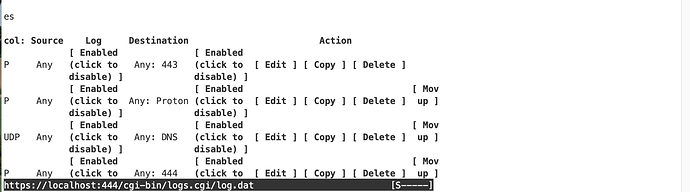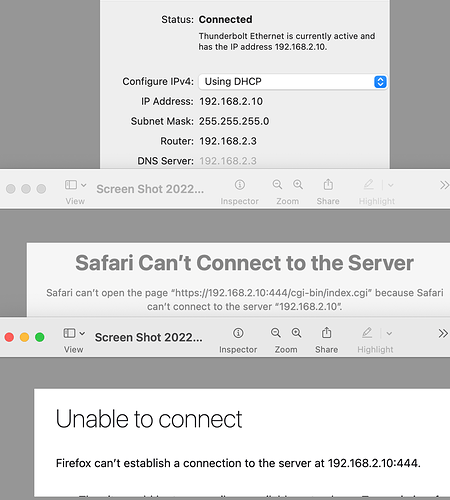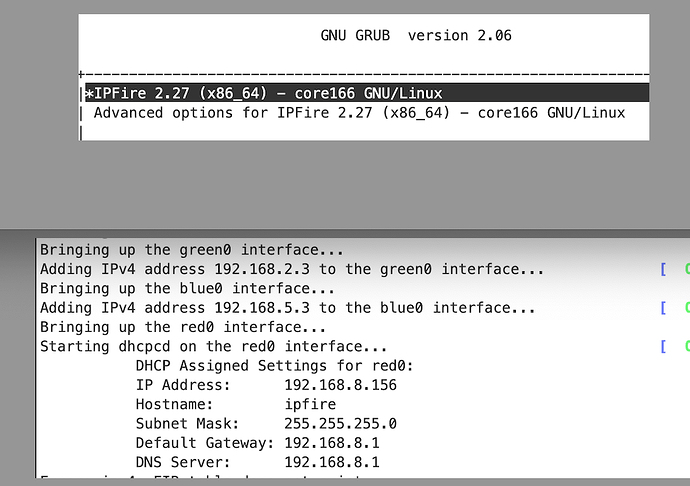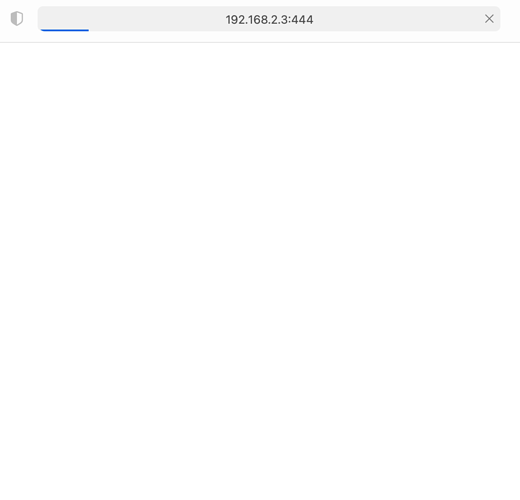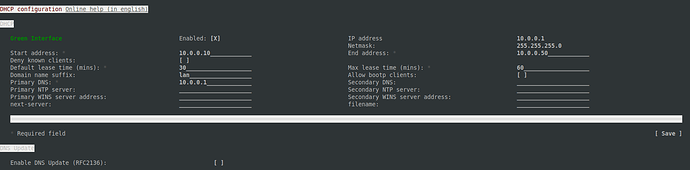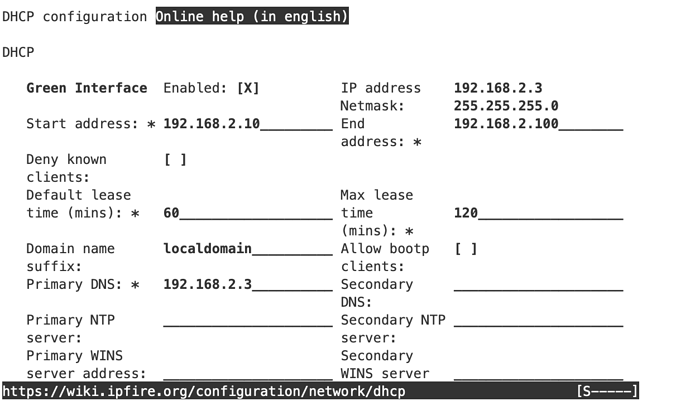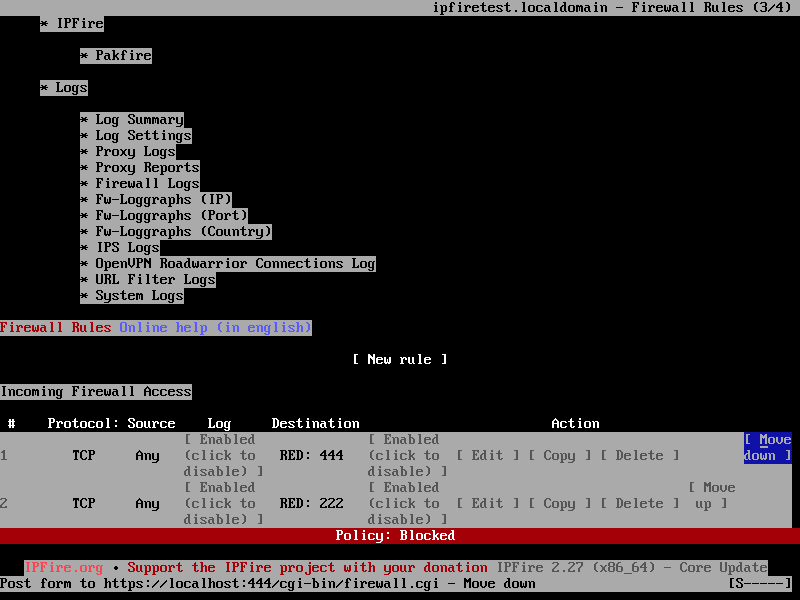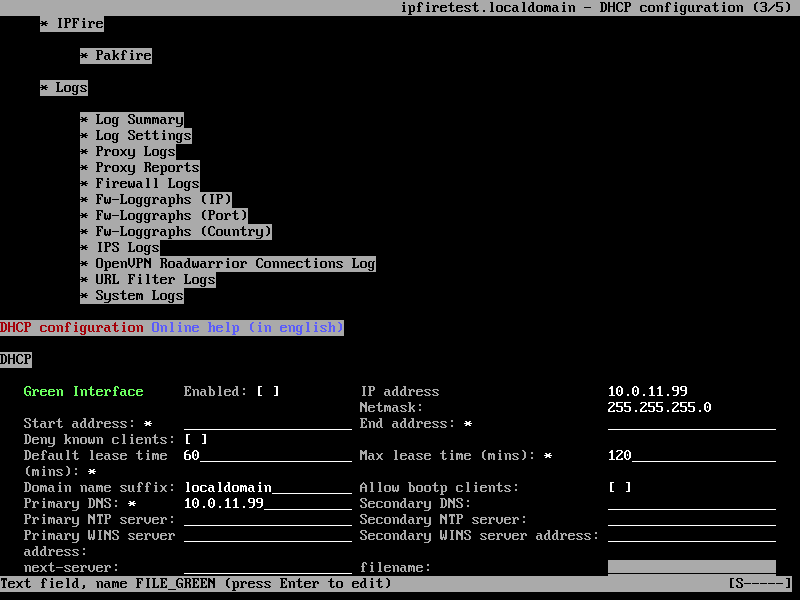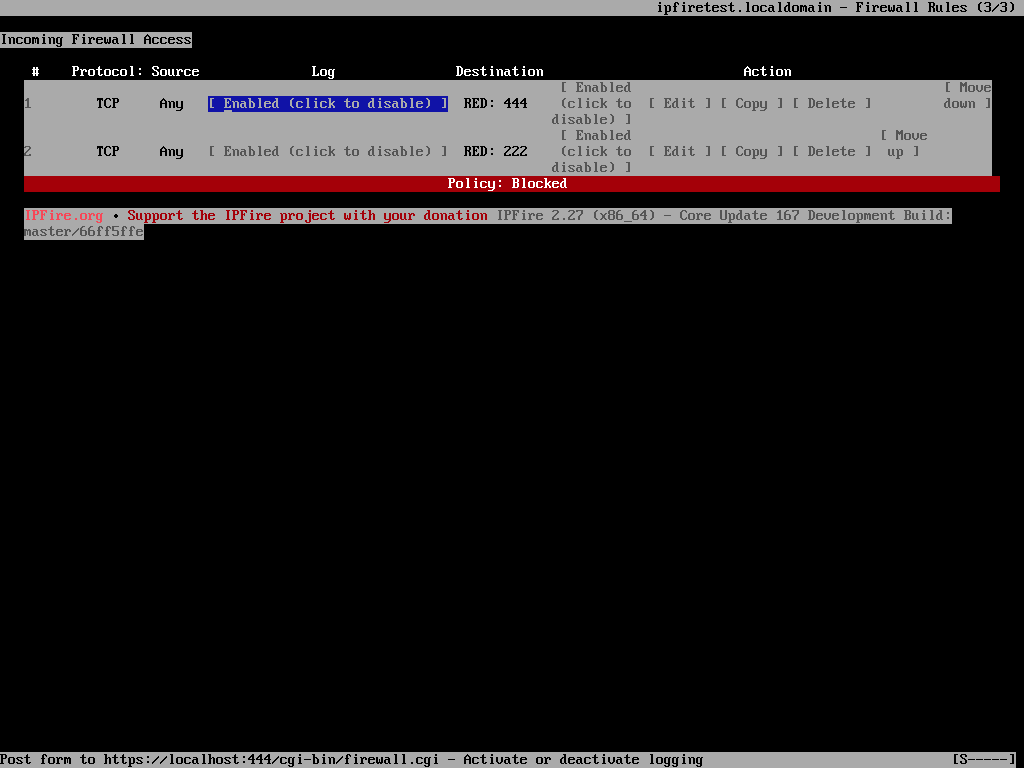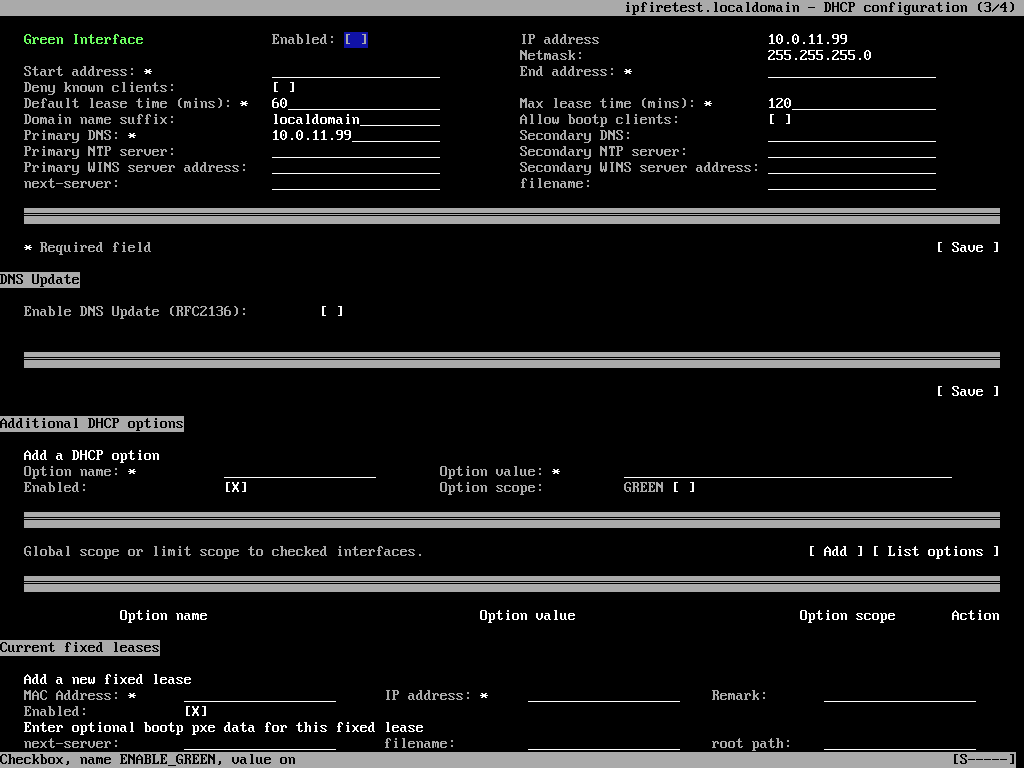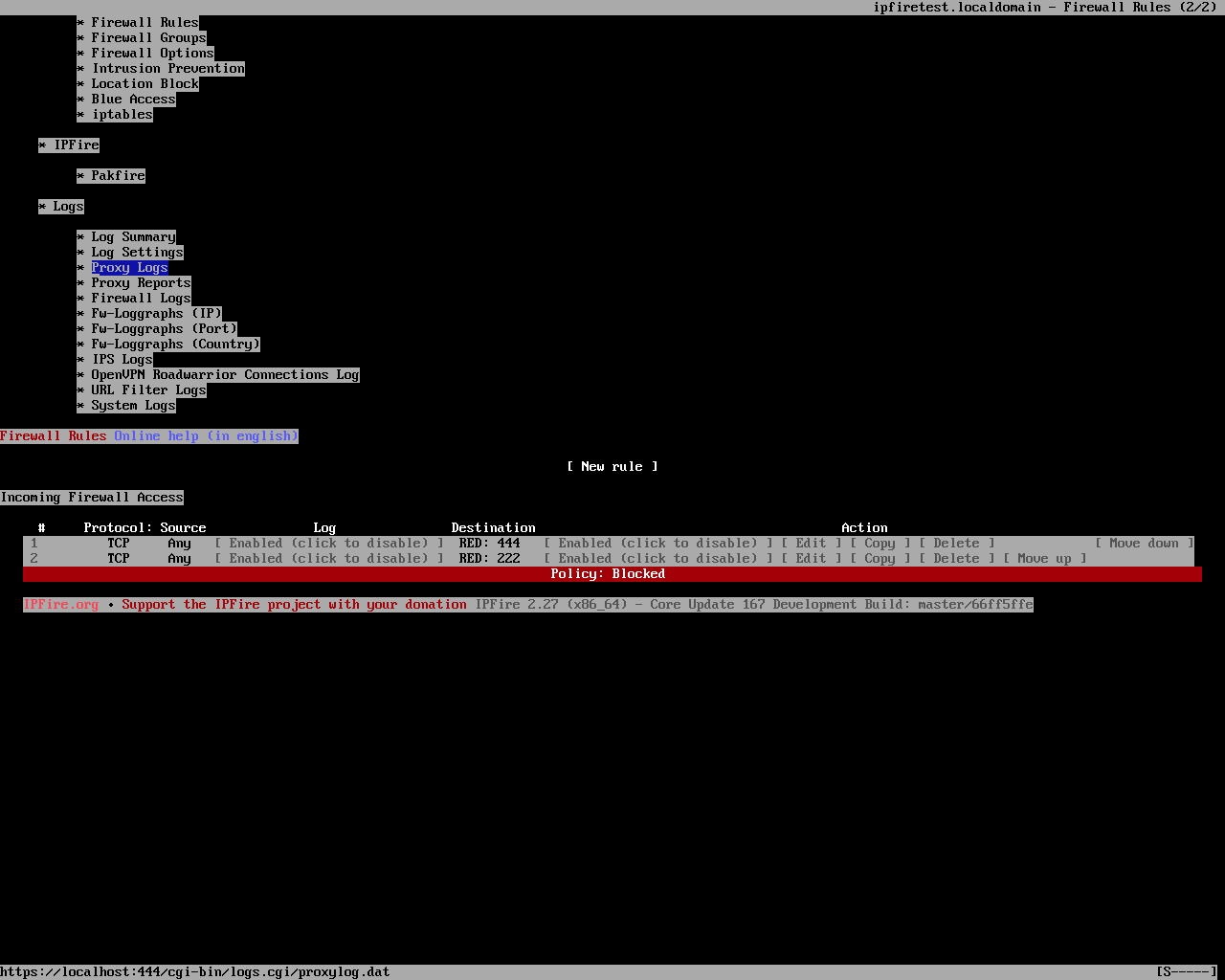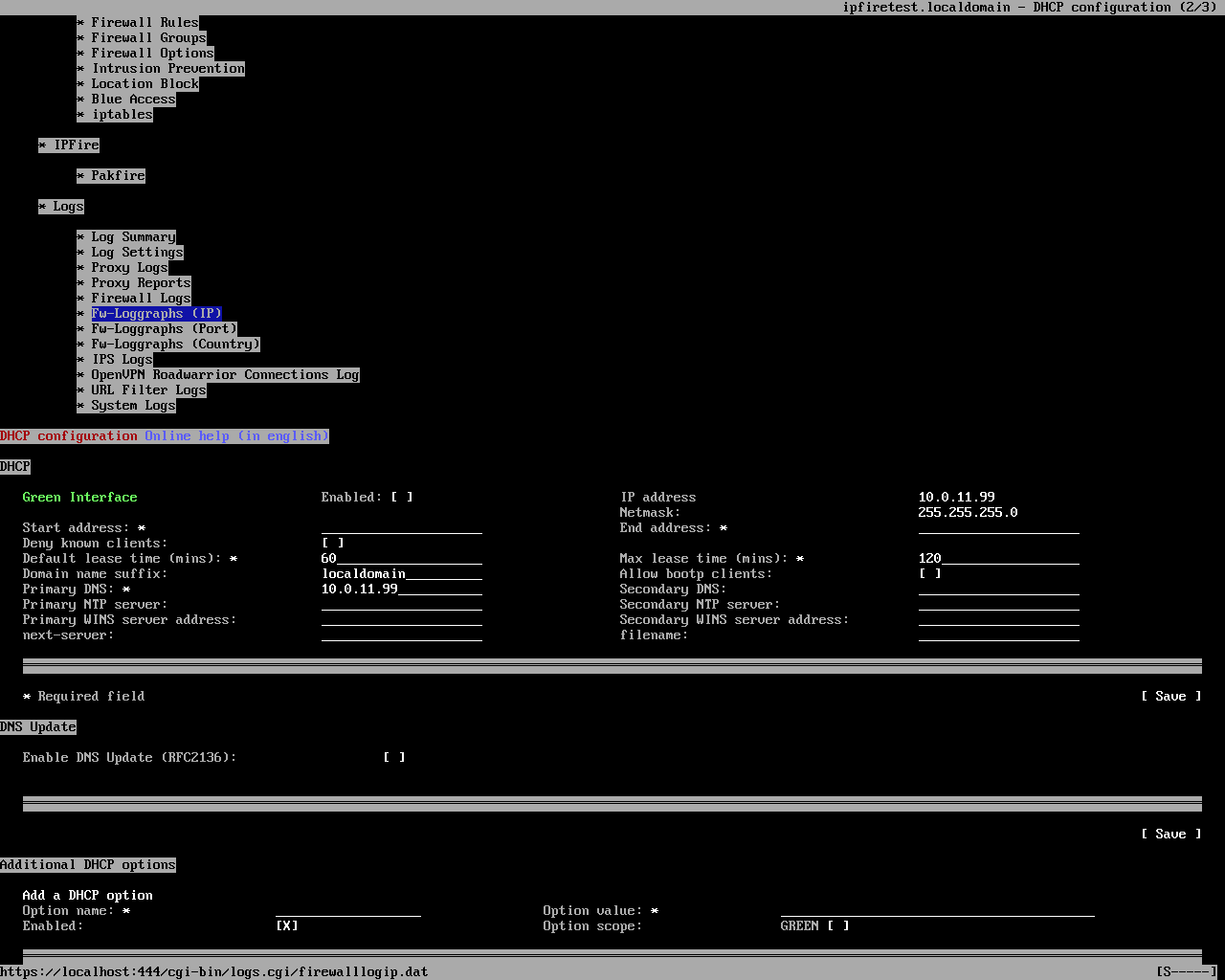Perhaps related as an Elinks Issue: A new FW rule closed access to ipfire. Connecting elinks through the Serial 10101 interface and the Firewall configuration screen is compressed. The question to the forum is how to configure Serial to show a full view.
moderator moved post to new topic…
Hello Jon, Perhaps a lead title eLinks is better suited to the question, screenshot is of eLinks.
Hello Forum. A response from iptomtphz Sep '21 shows the full detail of the Firewall Rule Configuraiton. Since my view is as shown above, perhaps the matter is a BUG. I’ve emailed the problem to Serial 10101 and may have a reply in the near future. If a forum user famliar with elinks and having a Laptop would like to comment, the BUG idea can progress.
Back-up crashed. Reinstalled Core 166. On Line … can not loginto Ipfire:
IP: 192.168.2.10 Router/DNS 192.168.2.3 Try access ipfire at 192.168.2.3:444/cgi-bin/index.cgi doesn’t work.
Actually reinstalled Core 164. Used Pakfire to install 166. 166 installed via eLinks. Still No connection to ipfire configuration.
If 192.168.2.10 is an ip it got from red, you need to access the WUI from a green ip.
According to your screen, green is on 192.168.2.3 so you should be connecting to
192.168.2.3:444/cgi-bin/index.cgi
Your screenshot showed 192.168.2.10
the IP is 192.168.2.10. And 192.168.2.3:444 doesn’t work either.
I installed elinks on my pc and was able to start it, give it my url https://10.0.0.1:444 and it prompted me for admin/pw and showed me a text screen. Not familiar with elinks but it seems I can navigate the menus. Example to show DHCP server green settings.
RESOLVED. The problem was the laptop computer firewall which had been configured to allow port 444, had changed to Drop. When the BackUp was Downloaded, where and by what name is it filed?
Paul: Thanks for your DHCP image. The picture is much wider than reproduced on the Laptop > Serial > eLinks. As I’ve shown, the structure was the same but the compression made moving within eLinks difficult.
It may have something to do with the resolution.
I don’t use a serial console so I can’t check this.
Below is a link to a topic about changing resolution:
Below are examples of screenshots of the test VM for different resolutions:
640x480
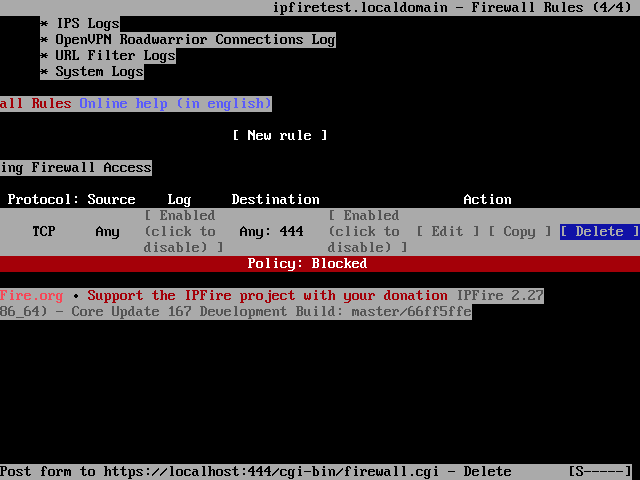
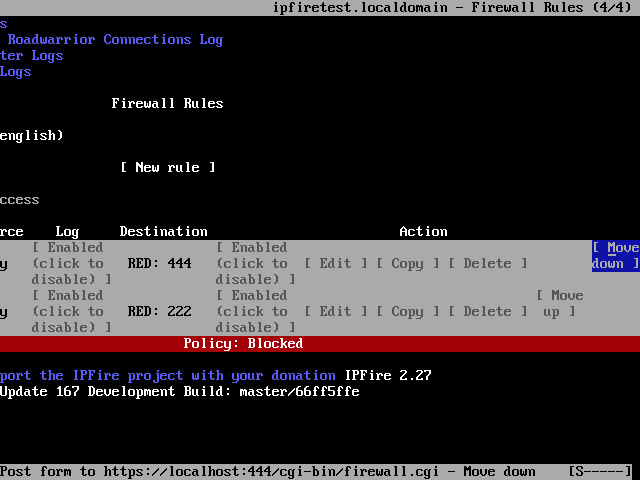
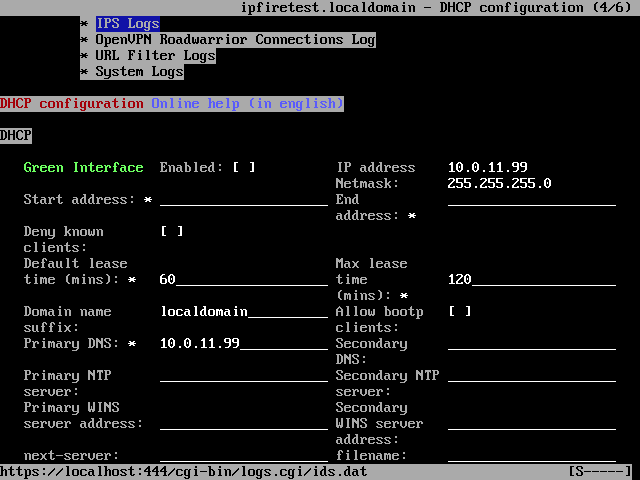
800x600
1024x768
1280x1024
That’s a good demonstration; the solution I implemented reinstalled the .ipf backup.