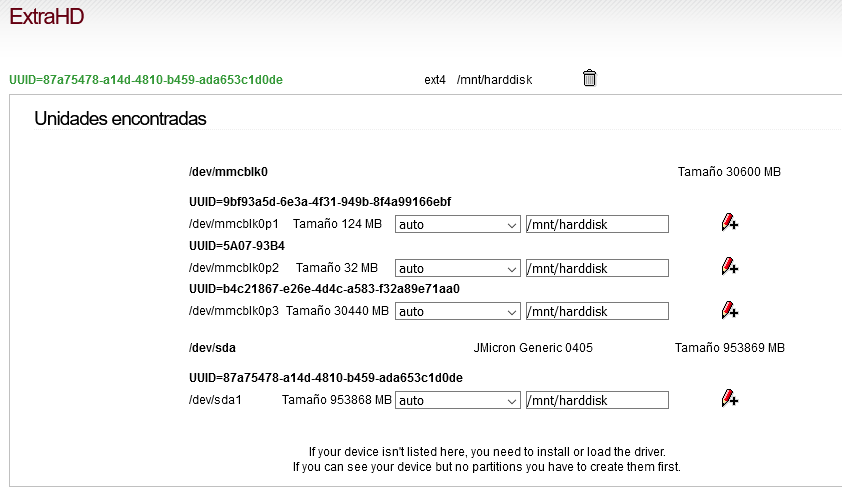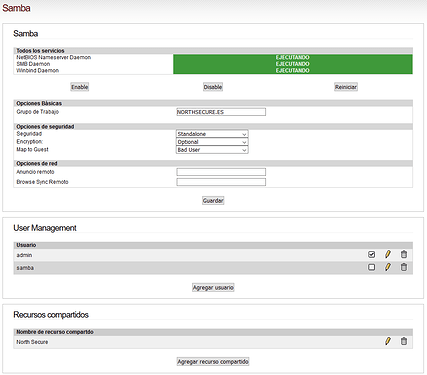Hello All,
I am not new to IpFire, but never used this feature.
It could be rather handy, saving the necessity of a second FTP server within the network, for example.
One box less, less noise, heat and power consumption.
However, I read that if the box is compromised, your data is gone.
I think that the ratio is that to get to your data on the LAN, first IpFire must be compromised, then your FTP must fail, so there are two steps. Is this correct?
So basically, if the data has little or no economical value, I assume one could risk to use the Extra HD feature.
Thanks for your comments!
-Gian
A layered approach to defense always better.
Hi @gian.
For years I have been using the ExtraHD with the Samba addon and mapped the drive on a W10Pro and have never had a problem.
I have the ExtraHD unit formatted as EXT4, firstly inside the IPFire unit via Sata and today, via a 2.5 "USB3.0 box connected to a USB3 port and working perfectly.
Supposedly no one can install anything not certified by the IPFire development team as the system is fortified. As in everything, there can be problems, for example, that the 2.5 "HDD is physically damaged. Over time, they all fail. For that, see from time to time the S.M.A.R.T. features that IPFire offers.
As I mentioned, my experience is very positive in this regard.
I hope I’ve helped.
Regards and Happy New Year.
Thank you All for your interesting comments!
Best wishes for a New Year like … the good ol’ times!
Did you allow a specific user?
I see no way to add other users beyond Admin.
Ideally, I would like to restrict access to trusted users.
Hi again @gian.
I have Samba configured in this way:
And North Secure (Use whatever name you want) in this way:
[North Secure]
path = /mnt/harddisk
comment = Share - North Secure
browseable = yes
writeable = yes
create mask = 0777
directory mask = 0777
force user = admin
public = no
And the mount disk:
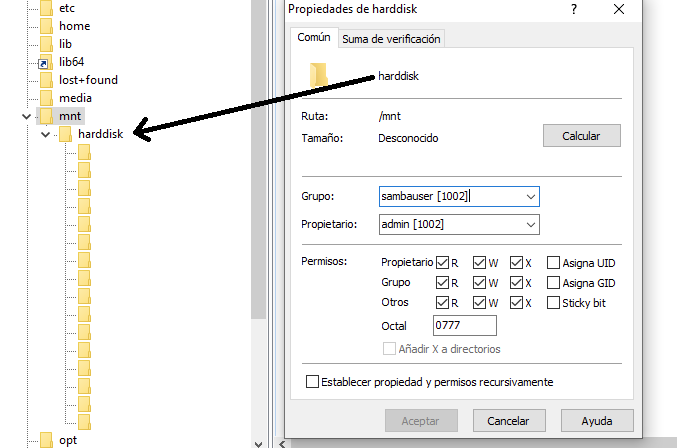
Hope this can help you.
Regards.
Happy New Year!
I have setup a nfs share on one IpFire box, and I see it from an Ubuntu 20.04 guest:
showmount -e 192.168.17.1
Export list for 192.168.17.1:
/mnt/harddisk/dati 192.168.0.0/24
The shared folder is 777 (don’t really like 777, but because I am fighting with permissions…). When I try to mount it, I get:
sudo mount -t nfs -vvvv 192.168.17.1:/mnt/harddisk/dati /home/gian/nfs
mount.nfs: timeout set for Fri Jan 1 19:51:38 2021
mount.nfs: trying text-based options 'vers=4.2,addr=192.168.17.1,clientaddr=192.168.21.139'
mount.nfs: mount(2): Permission denied
mount.nfs: access denied by server while mounting 192.168.17.1:/mnt/harddisk/dati
The client is on the other side of OpenVPN tunnel.
The NFS server is set with /etc/exports like:
mnt/harddisk/dati 192.168.0.0/24(rw,sync,no_subtree_check,root_squash)
Can’t really find out what’s wrong with NFS, however, I have no problem with Nautilus to open that folder using the IpFire root account such as:
sftp://root@192.168.17.1:222/mnt/harddisk/dati
But don’t like the approach of using root to access that folder…
Wouldn’t like to use Samba, because I only run Linux on my boxes…
Any ideas?
well, the easiest thing I resorted to, is to use ssh.
I created a new-user, gave it ownership of /mnt/harddisk, and then connect to the share from Nautilus.
The new-user has no other privilege, so the firewall should be safe.
Hi @gian
Maybe you could try this
On ipfire box (nfs server)
Create dir /srv/nfs/bck (bck as an example directory)
fstab add entry for additional drive mounted to /srv/nfs/bck
Blockquote UUID=xyzfromyourowndrive /srv/nfs/bck auto defaults 0 3
exports
Blockquote 192.168.1.10/24(rw,no_root_squash,async,subtree_check,anonuid=99,anongid=99)
Client side
fstab add entry
Blockquote 192.168.1.1:/srv/nfs/bck /media/bck nfs rw,defaults,timeo=900,retrans=5,_netdev,x-systemd.automount,x-systemd.mount-timeout=30,rsize=1048576,wsize=1048576 0 0
Obviously reboot each systems after fstab modif.
If you ever need to rsync to that drive preserving your acl etc …,
Blockquote dd if=/dev/zero of=/media/bck/lou.image bs=(xsize) count=(ysize) status=progress
mke2fs /media/bck/xyzname.image
sudo mount -o loop /media/bck/xyzname.image /mnt
dd command is to map 0 to the size you require to rsync client
mke2fs is to format xyz image to the 0 space just created with dd
mount loop is to mount from client
Hope it help
Happy new year
IPFire is a Linux, so it’s as safe as any other distro.
But it’s best to keep ur router clean with fewer softwares and opened ports possible. FTP is very unsafe, u should also avoid it and use SFTP or some other transfer protocol.
I have a Ubuntu server where I keep my other services like Tor relay, HTTP proxy, pihole, SMB. It’s also my NAS with SMB, etc.
I see how compelling it is to not have a dedicated server and just plug another HD and configure SMB (omg not FTP plz!). But the economy on space and power is totally not worth it. There are small factor PCs like Intel NUC that are very economical for this.