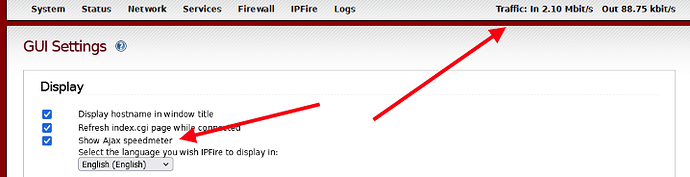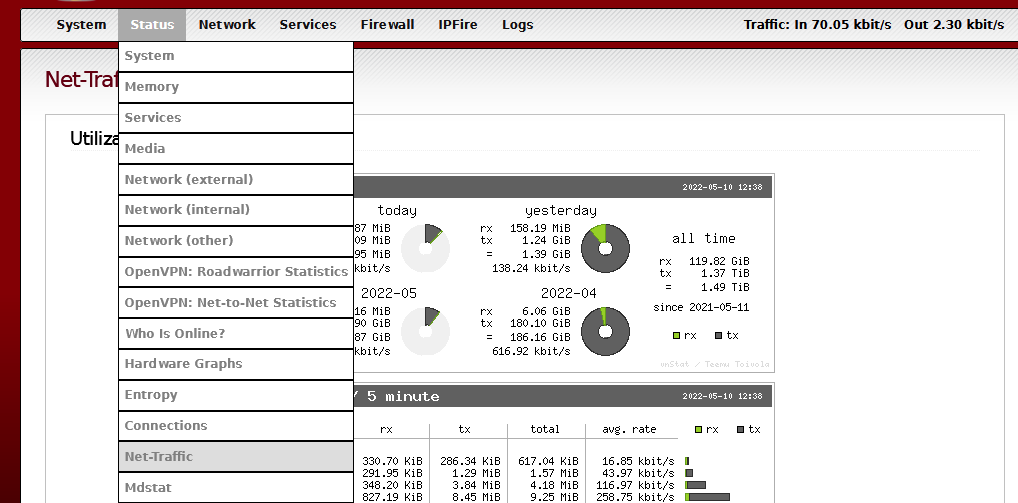I think that’s a question for a separate topic.
You can go to
WUI-->System--> GUI Settings and check Show Ajax speedmeter
or
WUI --> Status--> Network (external)
or
WUI-->Status-->Net-Traffic
edit:
or use a console tool like iftool , iptraf-nf
edi2:
also the below link may be of interest to you