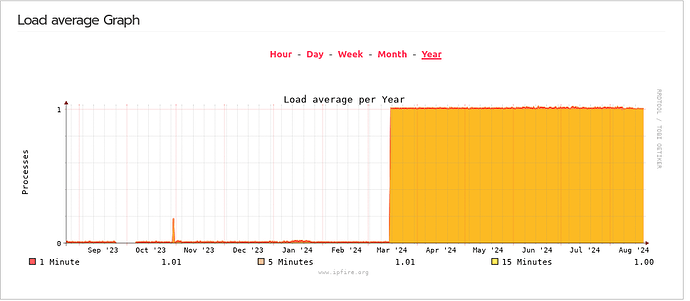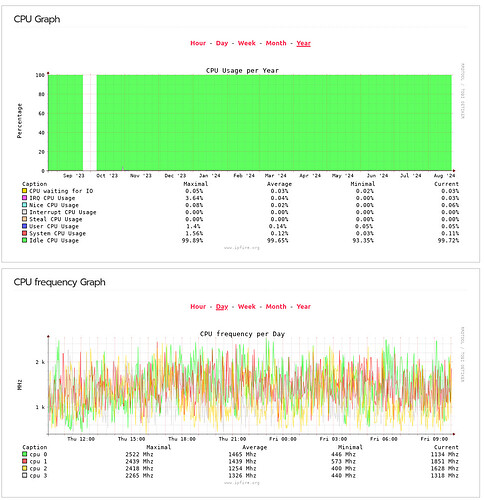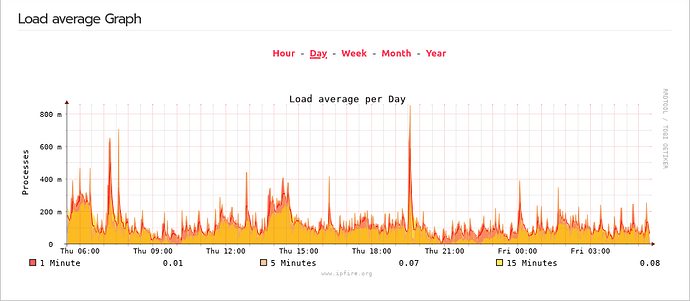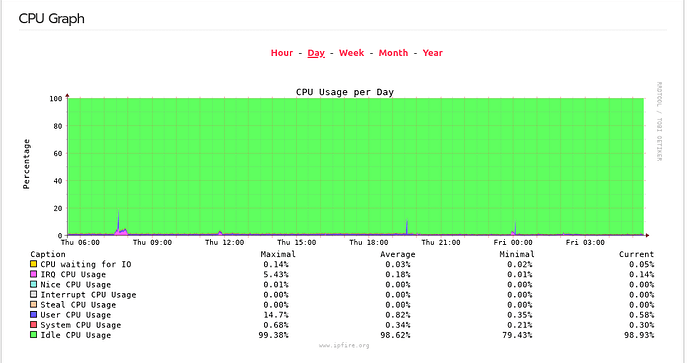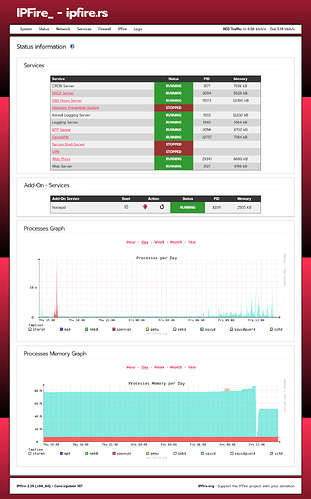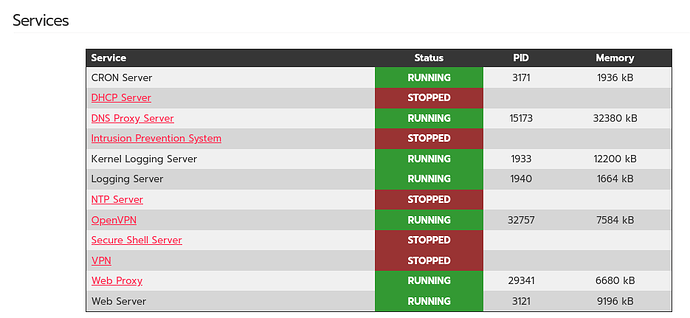2.279 / 5.000
Hello
After I got an upgrade to version 2.29-183 in March 2024, the CPU load is permanently 100%. However, But I cannot find a running task that creates a corresponding load.
[root@ipfire ~]# uptime
09:32:34 Up 13 Days, 22:46, 1 User, Load Average: 1.00, 1.00, 1.00
[root@ipfire ~]# top
TOP - 09:34:29 Up 13 Days, 22:48, 1 User, Load Average: 1.00, 1.00, 1.00
Tasks: 139 Total, 1 Running, 138 Sleeping, 0 Stoped, 0 Zombie
%CPU0: 0.0/0.0 0 [] %CPU1: 0.0/0.0 0 []
%CPU2: 0.0/0.0 0 [] %CPU3: 0.0/0.7 1 []
Give Mem: 5.5/7.6 [] Give Swap: 0.0/1.0 []
Unknown Command - Try 'H' For Help
PID User PR NI VIRTI %CPU %Mem Time+ S Command
1 root 20 0 2.5m 1.5m 0.0 0: 15.29 s Init
336 root 20 0 13.0m 4.6m 0.0 0.1 0: 00.04 S `- Systemd-Udevd
381 root 20 0 12.2m 3.7m 0.0 0.0 0: 00.00 D `- (UDEV worker)
679 root 20 0 26.5m 5.1m 0.0 0.1 0: 00.10 s `- udevd
1922 Root 20 0 5.3m 3.6m 0.0 0 0 1: 39.73 S `- VNSTATD
…
[root@ipfire ~]# w
09:37:24 Up 13 Days, 22:51, 1 User, Load Average: 1.00, 1.00, 1.00
User Tty Login@ Idle JCPU PCU What
Root PTS/0 08:41 0.00S 0.05S? W
[root@ipfire ~]# ps -eo s, user, cmd | Grep ^[Rd] | Sort | Uniq -c | Sort -nbr | Head -20
1 r root ps -eo s, user, cmd
1 D root (UDEV worker)
I have read that IO-Tasks can generate high load (UDEV Worker?).
My system:
Ipfire version Ipfire 2.29 (X86_64) - Core187
Pakfire version 2.29-X86_64
Kernel Version Linux Ipfire.rs 6.6.32-IPFire #1 SMP Preempt_Dynamic Mon Jun 10 19:01:56 GMT 2024 X86_64 Intel (R) Celeron (R) J6412 @ 2.00GHz Genuineinel GNU/Linux
Who can help me. Thank you in advance.
Torsten
PS.: Excuse me my bad English.