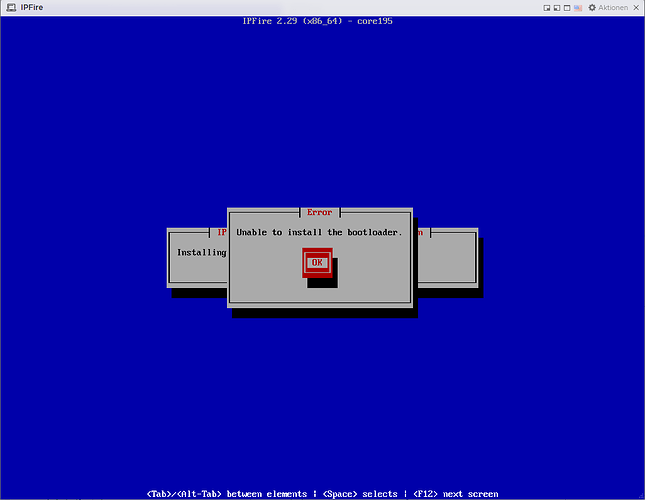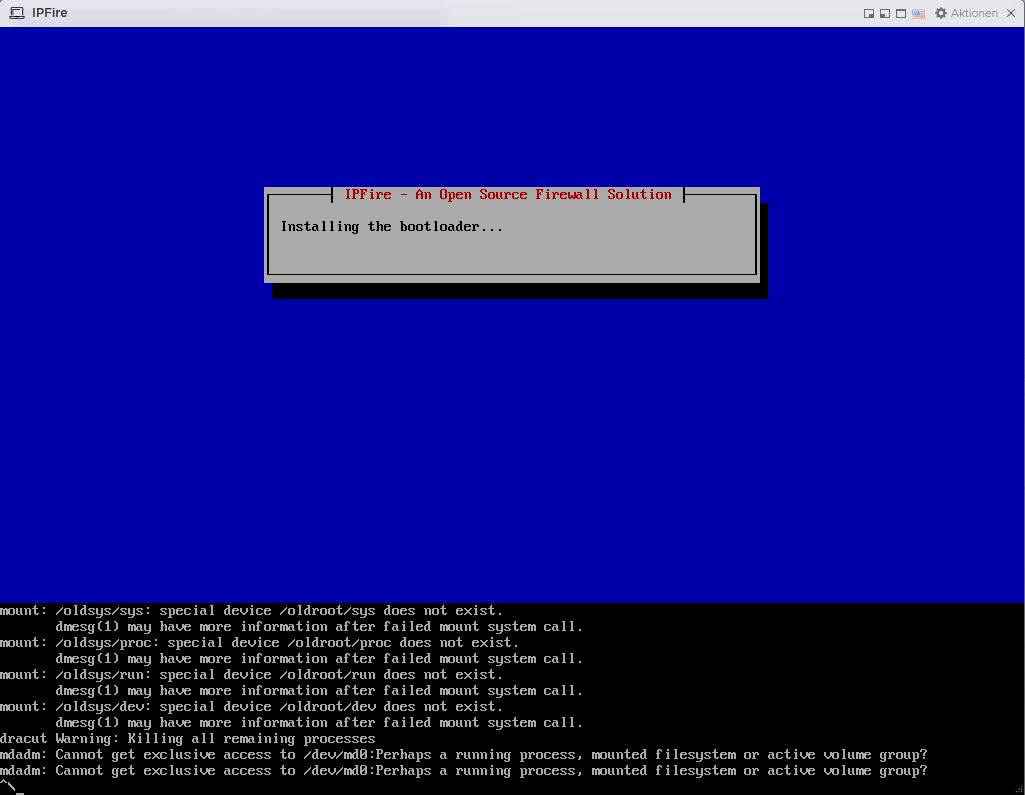Hello, I have tried to install the IPFire distribution in virtual machines to test its functionalities. However, when I configure the virtual machine to use UEFI and attempt to create a RAID during the installation, it fails to install the bootloader. On the other hand, when I run the IPFire ISO in a virtual machine with BIOS (not UEFI), both the RAID and the bootloader are installed correctly. The choice of filesystem does not seem to make a difference. I have used VirtManager on a Linux distribution and Hyper-V on Windows, but both yield the same result.
Does this issue also occur on real hardware, or is there a workaround to resolve this problem during installation? I found that another user experienced the same issue in this link: RAID Setup During Installer - Cannot Install Bootloader. Thank all and I hope for a resolution.
Figured it out, I had an MD signature at the end of one disk it was finding, after wiping the last few MB it worked as expected.
Totally different situation.
Thank you for your response! I apologize for not fully understanding the topic referenced in the link, as it seemed related to issues with RAID creation during installation. Is this a known problem, or are there any solutions available? I appreciate your kindness in helping me clarify this matter.
Just tried to installed IPfire 2.29 core195 on a fresh patched VMware ESXi 7.0.3w in EFI mode with RAID and got the problem:
Thank you for conducting those tests and sharing your findings! At this point, it seems that this issue is quite common. I appreciate your input on this matter.