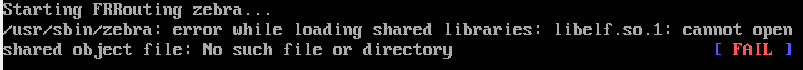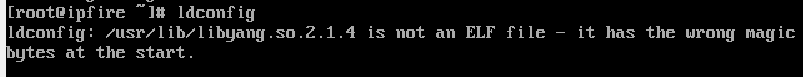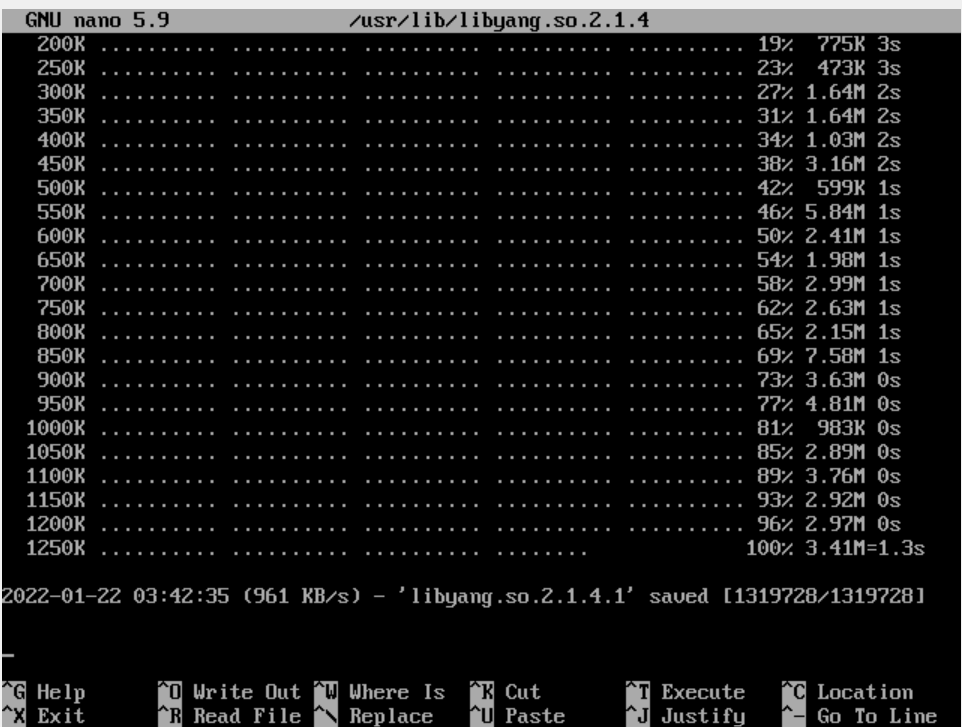Hello, I installed IPFire 2.27 - Core Update 162. I want to set up RIP but i cannot found frr directory after installed it with pakfire .There is no frr directory in /var/ or /etc/ and in the web GUI frr is disabled. Anyone can help me fix this problem or advise me another way to set up RIP?
Did you look at the installation log?
cat /var/log/pakfire/install-frr.log
you can type updatedb on the console, then locate frr to find all refs of frr .
Hallo @annk
Welcome to the IPFire community.
Looking at the lfs build file for frr the rip daemon is not built together with a number of others.
The initscript for frr is setup to start the zebra, bgpd, ospfd and staticd daemons. There are a few more daemons that are installed and listed in the rootfile but not started as standard.
In the update from version 6.0 to 8.0.1 the /etc/frr directory has not been included and also none of the sample config files.
Therefore you will have to manually create them with the current release.
I will look at the source file to see why the build sequence missed out the directory and the sample configs. Something must have changed in the build sequence required between those two versions.
It would be good if you could raise this as a bug in the IPFire bugzilla.
https://wiki.ipfire.org/devel/bugzilla
https://bugzilla.ipfire.org/
Your IPFire People email address and password credentials also work for logging into the IPFire Bugzilla.
Just had a quick look at the lfs file for both version 6.0 and 8.0.1 and both have sysconfdir=/etc/frr defined in the ./configure section so the directory should have been built.
Also checked in the source file for both versions and the sample conf files are there in both cases so I don’t understand why they have not ended up in the rootfile that was created out of the build.
I eventually found in the frr developer documentation that the sample conf files have to be added manually in the current version.
I will look at doing an update to the addon to correct that and submit the patch to the dev mailing list. It will likely end up in Core Update 164 as 163 is, I believe, pretty full now and shortly to go to Testing phase.
Edit:-
After going through the source tarballs for the two versions it is now clear that the sample configs for the individual daemons are no longer provided by frr. You have to create these from scratch for the daemons that you want to have running out of the defined zebra, bgpd, ospfd and staticd daemons.
The directory /etc/frr however should be created and wasn’t, despite being specified in the build. Looks like it has to be manually created now.
Will submit a patch to do that for the future.
Thank you, i have created /etc/frr directory and its daemon file, but it didn’t work. This is what i got when restarted:
The same thing happened when i start vtysh, it seem that libelf.so.1 was missing.
Did you try installing elfutils and check if it would start then?
I have done that, and now libyang.so.2 is not found.
Great. libyang isn’t an add-on, so you cannot easily add this. Which architecture are you running your system on?
That’s sad. I am running IPFire on AMD64 (virtualbox).
Please run this:
wget -O /usr/lib/libyang.so.2.1.4 "https://people.ipfire.org/~ms/tmp/libyang.so.2.1.4"
ldconfig
Let me know if FRR starts fine now.
I have submitted patches that fix this: IPFire - Patchwork
Oops. Then something went wrong with the download. If you open it with something like less, what is in it?
Hi,
for the records: This fix will land in Core Update 164.
Thanks, and best regards,
Peter Müller