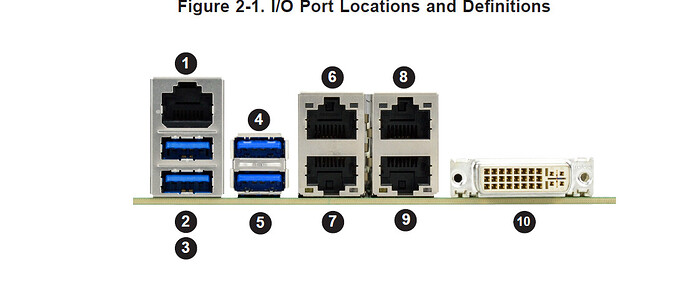I just don’t get how it happened, and I am probably to stubborn to get the logic.
Here I was, setting up a test server with a Quad NIC and had the MAC addresses and port numbers typed up ( not that I got SuperMicro’s logic, but hell, just look at the image).
Port 6 on the image depicted in the Manual is “eno2 / eth2” in the system and is shared with IPMI. Anyway, tad confusing to start with (Port 1 is Console).
Yes I could have assigned another cable to another port but why?
So I give my servers static IP addresses for the IPMI connect, 192.168.1.10, *.20, *.30, *.40 and whatever OS I may install gets *.31, *.41 etc…
The static IPMI address for the server in question was 192.168.1.40, as configured in IPFire, and nowhere else. DHCP Server > Current fixed leases > Add.
So the OS I installed on that server was due to get 192.168.1.41.
Turns out it was busy in the DHCP table, which I could actually only find out in a couple of ways. Ping it. Look it up under Firewall Log. Or using the plugin “Who is online” and look at the ARP table.
So after some frustrating attempts to get that damn 41 released from the DHCP connections (or ARP) I gave up and assigned *.42 instead.
(Eventually I figured out it was my daughters desktop so I could just have shut it down ![]() )
)
But. To the question. Can I not tell DHCP to release all dynamic addresses and renew them? Or release one of them?
I seem to recall I could in Mikrotik and in Ubiquiti’s devices, RouterOS and EdgeOS respectively.