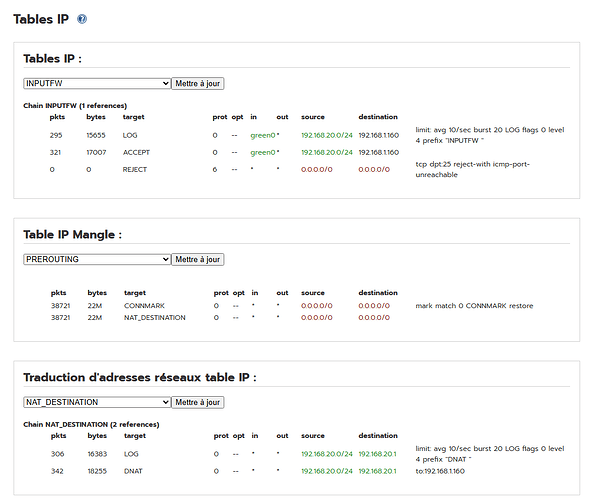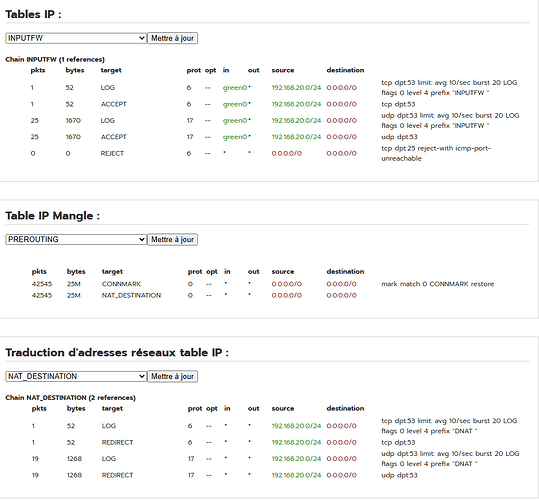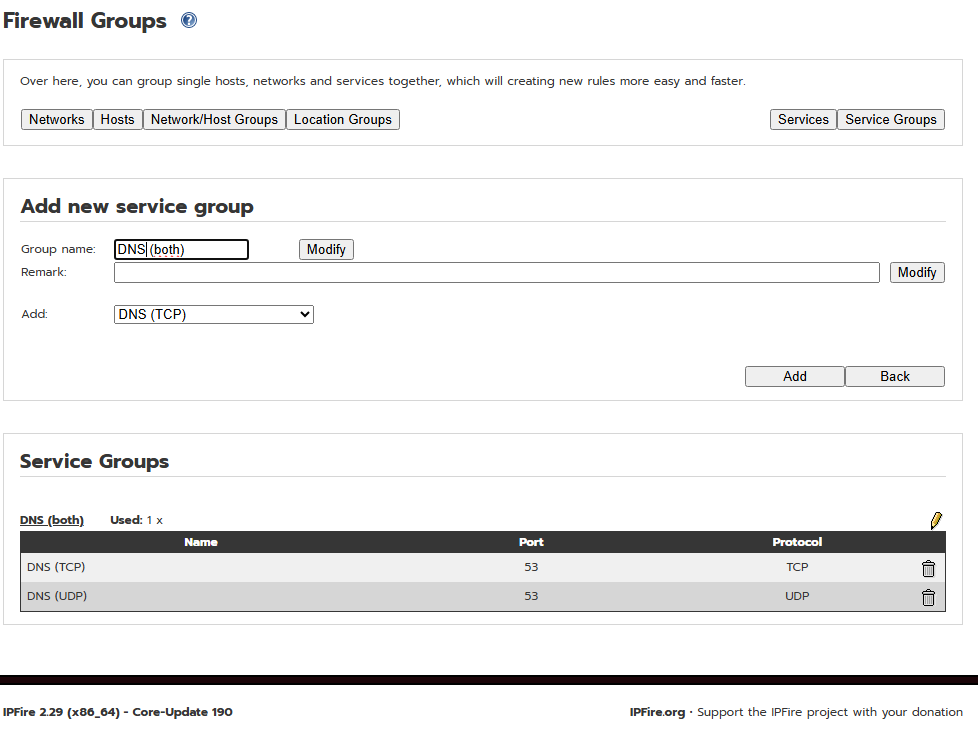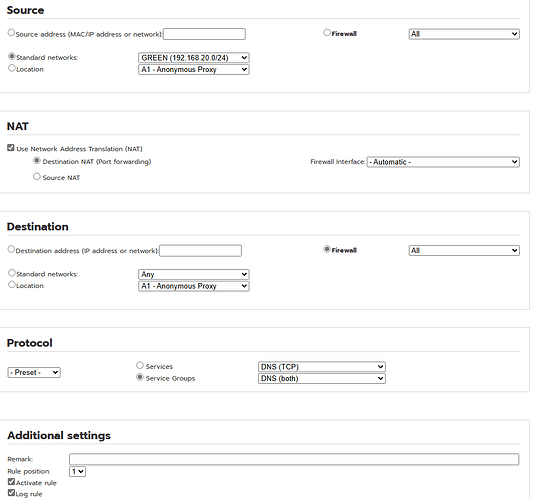pscar13
4 January 2025 18:32
1
Hello,
While trying to initialize a test platform
I installed a new version 190 on a VM
I activated the proxy (transparent) on GREEN
Then I wanted to apply the rule defined on the page
And my web access was blocked!!!
I searched for a while to discover (by chance) that I had put 2 spaces in my firewall Service Group: DNS (both) instead of DNS (both)
Once the extra space was corrected my web access worked again
Here are the differences I found in the rules:DNS (both) spaces
For the version with only one DNS (both) space
I understand that this anomaly is linked to a writing error but I think it’s a bug, right?
1 Like
Is DNS (both) with two spaces the name of a service group or a remark or what?
It certainly sounds like a bug but i would like to be certain that i am understanding the detail so i can try and reproduce it.
pscar13
4 January 2025 19:06
3
it’s in the group name
You have to delete and recreate the rule for the bug to disappear
bbitsch
4 January 2025 19:12
4
I tried to reproduce with a similiar group ( not preventing ‘normal’ traffic in my family network
A case for bugzilla .
pscar13
4 January 2025 19:16
5
I think the easiest way is to ban double spaces in group definitions.
bbitsch
4 January 2025 19:38
6
That’s right. But it doesn’t correct the bug.
pscar13
4 January 2025 19:47
7
It’s easier to remove a use case than to fix complex code.
dr_techno
10 January 2025 11:46
8
The practice of trimming and truncating white space characters in Perl/cgi is important in sanatizing user input as two whitespace characters is the escape character entry point like quotes are in PHP.