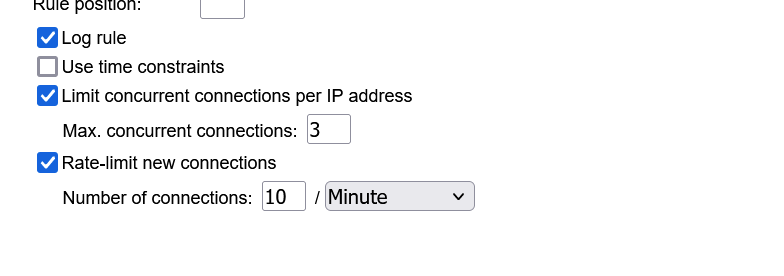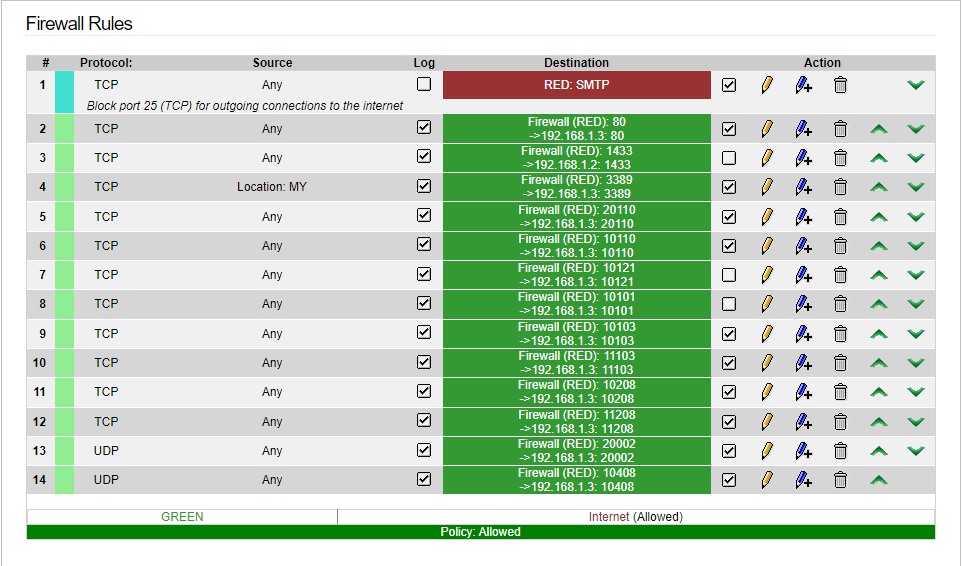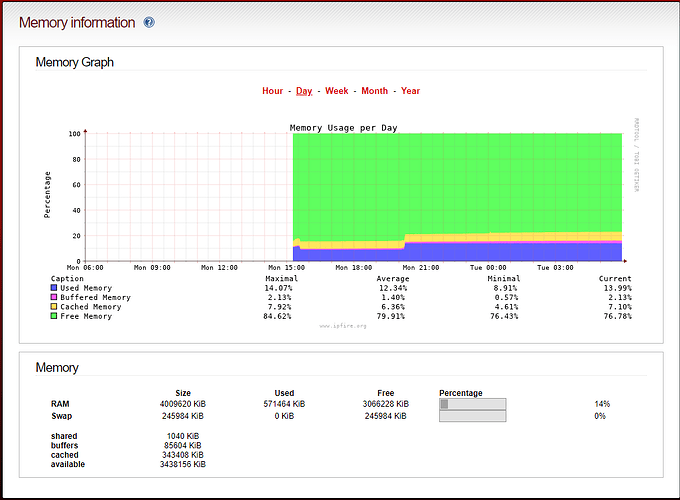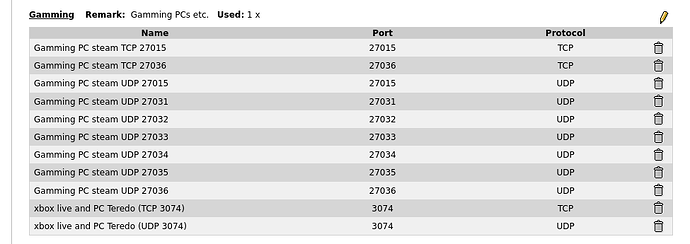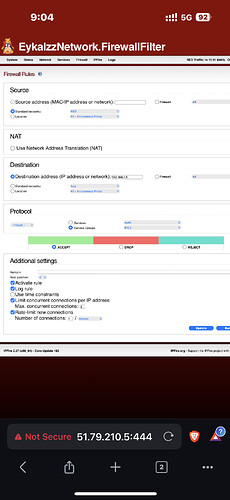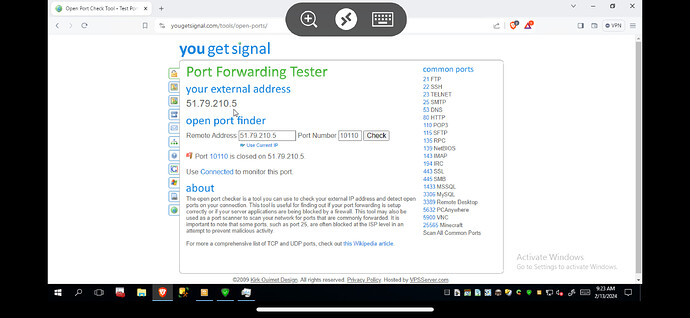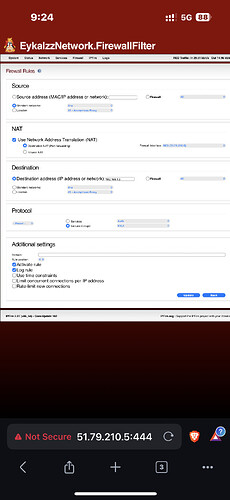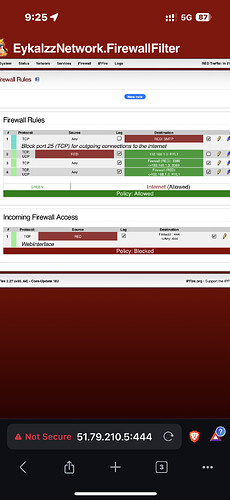3 per second not 3 Max connections ?
Some games require multiple connections per player.
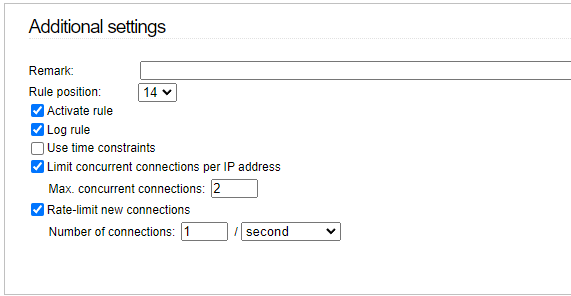
this my config last night
Do you mind posting the whole Firewall rule.
I want to see the part with ports or sevice groups as well.
In the last check mark , I would limit the new connections per minute or per hour not per second, depending on how much your server can handle.
just an example
The other question? Could you post your IPFire hardware.
I see you made 10 different rules.
I was just thinking making one rule for all the ports
If you make each of your port rules into a service.
then you can add them all to a service group.
this is a very handy feature.
Firewall group ?
If do this … all port in firewall rules deleted ?
make a new firewall rule
source red or a country group would be better.
destination ip of your server
protocol : Preset then select RYL 1
deactivate your other rules
you can delete them later.
Do you want to try checking NAT use Network address translation NAT
I would separate the gaming ports and RDP into a different rule because I assume they are not related.
Is RDP supposed to be accessible from Internet?
Okay now open … need to wait around 30minutes then port can open
my game got ddos again … huhu … still same result … got down … hmm how can do fake port ?? maybe this call proxy port ?? ipfire can do that ?
You do not want red access to the firewall WUI.
The rules to your game server instead of any .
You can make a country network group and use that instead of any.
As far as ddos attacks.
My question is do you loose connection to the internet? Or is your game server just crashing.
my game got delay/lagg and kick all player if got ddos coming … i already make country block … he use ddos ip what country i open