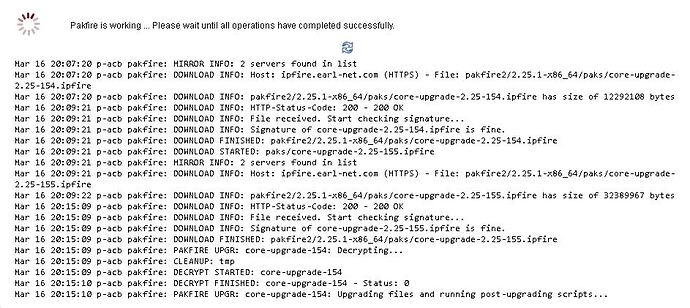Hi all,
Today, update from 154 stable to 155 testing :
This update in Pakfire is very long (approx. 5 mins against 40 seconds for the previous ones)
Reboot IPFire from the GUI and in Shell : This no longer works… Soft reset
On restart, the web proxy service no longer starts, the SSH connection no longer works.
New reboot from the GUI (is working again !).
Since then, the SSH connection no longer works. > Downgrade to core update 154 stable.
Reboot > Everything seems to work again except the connection in SSH
Am I the only one ?
1 Like
rodneyp
17 March 2021 01:05
4
Reboot is not working at all from armv7l on nanopi - either via WUI or logged in at serial console.
The update did take a while, but not as long as 5+ minutes - it might depend on which addons are updated - none of mine were. There was an intermediate, false “505” screen, but the update continued.
SSH is not working, as reported by others.
1 Like
uwef
17 March 2021 02:44
5
no, you are not the only one… same problem here. ssh access gone (no hints in logs, restarting via gui does not help). first reboot has to be done via hardreset…
regards,
1 Like
Please post the results from these commands (issued as root from the console):
ls -l /var/ipfire/remote/settingscat /var/ipfire/remote/settings
Thanks!
uwef
17 March 2021 03:10
7
Without ssh I have no remote access… And currently no local access too…
But I just created a backup and this is the requested information from the files in the backup:
$ cat settings
(Username is from my local system).
Regards,
The file contents look reasonable to me.
Unsure if is a permissions problem… on my x86_64 Core154 system, I see:
-rw-r--r-- 1 nobody nobody 79 Nov 16 17:17 /var/ipfire/remote/settings
rodneyp
17 March 2021 03:56
9
Going to nanopi via serial link:
ls -l /var/ipfire/remote/settings
cat /var/ipfire/remote/settings
Result is the same whether or not SSH has recently attempted to be enabled via WUI
Have you tried changing ENABLE_SSH=off to ENABLE_SSH=on ?
(may require a restart of /etc/init.d/sshd).
rodneyp
17 March 2021 04:23
11
/etc/init.d/sshd restart
/etc/init.d/sshd start
ssh: connect to host xxxxx port 222: Connection refused
Hmmm… do you have a file like this?
-rw-r--r-- 1 nobody nobody 0 Nov 16 17:17 /var/ipfire/remote/enablessh
r-rack
17 March 2021 05:50
13
Update to 155 didn’t take too particularly long, but have few addons.
Did not require a reboot. According to GUI, looks like 155 update “took”. No ALG options in Firewall Options, for example.
No SSH. I changed from port 22 to port 222 in GUI and back. No joy.
rodneyp
17 March 2021 06:32
14
No, but:
less /var/ipfire/remote/settings
I would suggest to establish a summary page, listing and linking together all known issues of both stable and testing releases here in this forum, so IPFire users do not have to check for and read through all postings and bugzilla reports to get an idea what’s going on…
r-rack
17 March 2021 06:49
16
Rebooted after 155 update. Would not reboot from console. /sys/initctl (?) error or similar. Soft reset.
On reboot SSH and haproxy fail. Console message on boot screen is "/lib/libcrypt.so.1: Version ‘XCRYPT_2.0’ not found.
@rodneyp :
I suggest editing /var/ipfire/remote/settings and change ENABLE_SSH=off to ENABLE_SSH=on
Then:
touch /var/ipfire/remote/enablesshchmod 644 /var/ipfire/remote/enablessh chown nobody:nobody /var/ipfire/remote/enablessh/etc/init.d/sshd stop/etc/init.d/sshd start
I’m just stabbing in the dark, but am curious to know if these actions have any effect.
rodneyp
17 March 2021 07:05
18
/etc/init.d/sshd start
Starting SSH Server…
Not surprisingly, ssh to IPFire still results in “connection refused”
1 Like
r-rack
17 March 2021 07:10
19
OK.
/etc/init.d/sshd stop
rm /lib/libcrypt.so.1 (It’s a symlink.)
ln -s /usr/lib/libcrypt.so.1 /lib/libcrypt.so.1
/etc/init.d/sshd start
And we’re back in the saddle again. SSH working here.
Seems to be a common error.
3 Likes
r-rack
17 March 2021 07:13
20
Should have replied to you.
Remove libcrypt.so.1 in /lib and sym link /usr/lib/libcrypt.so.1 into /lib
rm /lib/libcrypt.so.1
4 Likes
rodneyp
17 March 2021 07:35
21
Thanks, that got SSH working.
I’ll now have to rig a kbd & monitor to the x86_64 mini PC, which normally runs “stable” but I had upgraded to “testing” for this issue.