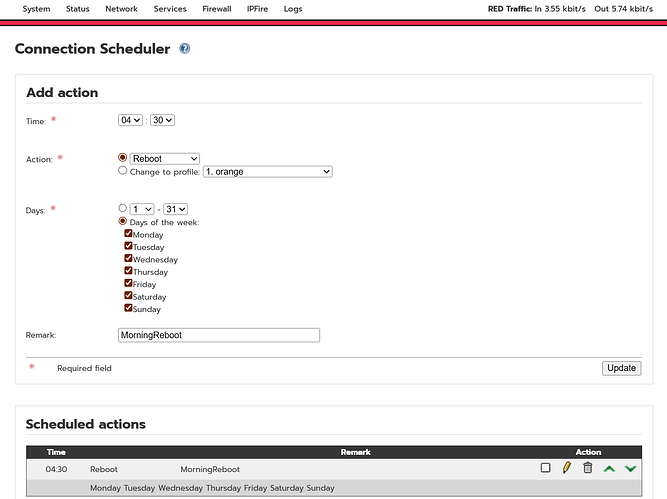Hi, I dont know where to look in the settings or logs
I have IPFire working on a small pc (standalone) and everything seems to work OK
However after running for a couple of days the other workstations are unable to connect to each other using domain name such a homeassistant.local:8123
This should open the home assistant server but it fails, this happens on several things the same with time out and unable to connect.
I can access them by IP address with no problem so I assume it is local domain issue. if I type a web domain www.microsoft.com it is OK
or my web address www.si-tech.com.hk is also fine.
After a restart of IPFire everything is back to normal.
Where do I start to find what is happening.
Regards
Berni
A local DNS problem
Local DNS hostnames are registered in Unbound
- Either registered in DHCP using the name defined in the field “Remark” for fixed leases
- Or provided by the client upon DHCP connection
(The default domain is the IPFire server domain in this case)
www.ipfire.org - DHCP Server - Or registered in the hosts page (host and domain)
www.ipfire.org - Edit Hosts
This latter takes precedence over the others
Hi Thanks for the quick reply.
However I dont see how this helps me,
when using the system and on inspection before the error and after the error.
Status of the systems DNS is displayed. This shows Working in green text
even when machines are unable to connect to each other it shows working.
The address of the workstations does not change, I need to know what and where to look to see what is the issue.
.
I dont want to go back to using my TP Link router / firewall as it is not very secure. it works OK but not good security
A status of working doesn’t mean that the information of unbound is complete.
As @pscar13 mentioned there are several sources of namespace information.
They report (name, domain, IP) tuples to unbound. If there are multiple entries for the same IP with different domains, it is up to the selection algorithm of unbound to chose an answer. I don’t exactly know, how this is implemented.
But you can check, whether the various ways deliver consistent information.
See pscar13 link to Edit Hosts (5)
This works for me.
Have lots of Local PC’s with fixed IP’s and Host names
configured in “Edit hosts” this works for local name resolution.
I’m even pointing the names to a NginX proxy manager.
Work Great. And no more security warnings.
Hi And thanks to each for the helpful information
I will wait till tomorrow as I am setting up a new system for the firewall
with 6 x 2.5G lan port, Intel N100 CPU 4 core 8 thread, 16Gb DDR5 ram & 128GB ssd M2
will set as Red, Orange, and all others Green
Hi All
This has been all too strange, I was able to connect to the local networks with my Tables & Phone no problem.
so I went a bit deeper and borrowed a notebook from a friend and found this was also able to connect with no issue over wifi, so i bought a USB Lan dongle and this was also able to connect.
the next step was to buy an additional Lan Card for my workstation and now I can connect with original port and the new port, remove the lan card and Can not connect again. so I am to assume my new DELL workstations (3 new to replace the windows10 machines) all have an internal lan issue, all settings are correct, and all 3 work OK if I plug in the Lan card
So I can stop pulling my hair out (not a lot left)
Just need to add extra Lan cards, and done even need to use them just pot them in the workstation.
The new Intel 6 port failed to load IpFire so exchanged for a 4 port and it works great. now I need to fine tune the firewall
Thanks to everyone suggestions. Regards
Berni..
Still having issues with some devices not being accessible after 3 to 4 days
Thought I had found solution but still there
Any suggestions for network tester software, can run on windows or linux,
Trying to find what is the problem so till then I need to reboot.
.
Is there a way to have IPfire self ReBoot
I keep having to reboot the server and it would be nice if this was done over night when the network is not being used.
berni..
…and then analyse in wireshark.
![]()
https://community.ipfire.org/search?q=unbound%20bridge%20order%3Alatest
good luck ![]()
Well
I am now going back to my un-secure TP-Link modem/router/firewall AX3000
Because, I keep losing devices that use dns to connect to each other mostly my Home Assistant server and some devices
Everything works OK if I use IP addresses
Restart IpFire sometimes temporarily fixes it but not every time. 2 reboot then OK
If IPFire improves then I might come back. this is the only real issue I have
Berni…
Have you assigned fixed DHCP addresses to your devices ?
Hi Phil
I assigned through DHCP IpFire all devices except some that have random mac addresses
Then I tried to hardware add the fixed ip address on the devices that would let me (removing them from shop first)
Both method gave me the same result, even bought now hardware for hosting IpFire.
Thought there might be some problem with my network so also invested in new LAN switches and had a friend look at my network traffic but nothing there
Berni…
P.S.
I tried the suggestions on
But all that seemed to do is slow down out internet speed with my wife complaining she could not watch her movies from internet
…
Along with fixed ip
Have you set them up on “Edit host”
You can link the host name to that ip.
I use this with a internal reverse proxy.
Hi Shaun
Thanks for the feedback
How would j do this.
Sorry i am not sure where j would add this in on IpFire
Berni…
IPFire tries to register a host name from the fixed leases entry from DHCP WUI at unbound (DNS).
This is done by the unbound-dhcp-leases-bridge.
The host name is composed from the remark; the first part before the first spacing, to be exact. This pattern is taken if it is a valid FQDN hostname, only.
To be sure you can add a definition in the hosts WUI page.
OK
Tomorrow I will put back the ipfire server and change the item names in “remark” to match the domain name
Berni…
The remark gives only the hostname. The domainname is chosen from the network, GREEN or BLUE.