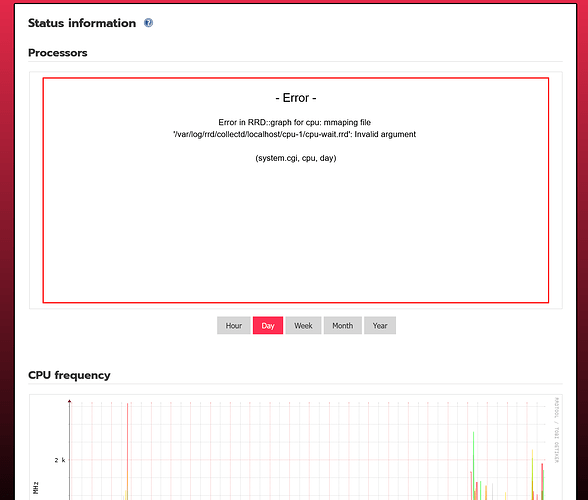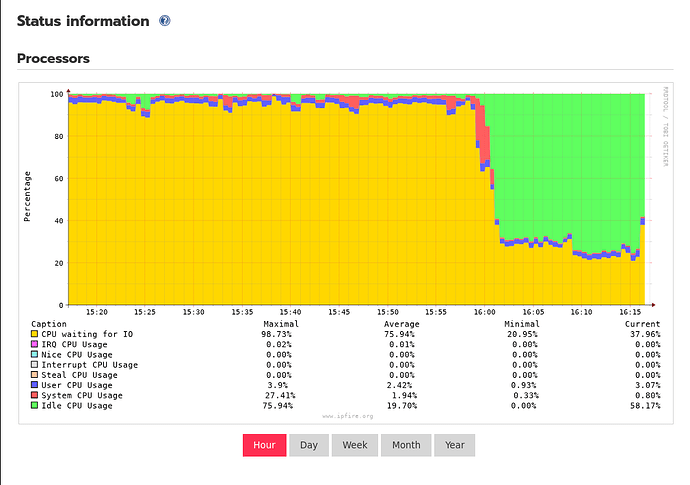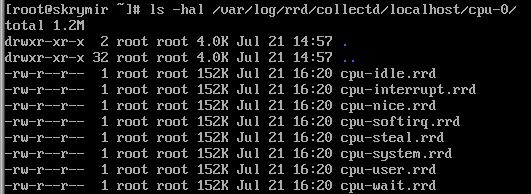Hello,
Just completed a clean install and have ipfire up and running. Everything works with the exception of the System Information > Processors graph. Getting an error that states
Error in RRD::Graph for cpu: mmaping file
‘/var/log/rrd/collectd/localhost/cpu-1/cpu-wait/rrd’:Invalid arguemnt
(system.cgi, cpu, day)
The error is there regardless of if I select Hour or Day.
Any thoughts on how to correct would be welcomed.
I was able to resolve this issue - all files were 0 kb. I deleted them, the system rebuilt them and the graph is now working. Had to do this for all cpu’s.
2 Likes
Hi @cptdecker
Welcome to the IPFire community.
I ran a fresh install on one of my vm systems using CU195. I presumed that your install was with that version.
That graph just worked for me and the files had content right from the word go.
So I have not been able to reproduce the effect you had.
My vm is running with just a single cpu core.
I notice that from your graph the problem was shown with cpu-1 so you have at least two cores.
Was the 0 kb size for all your cores or just some.
How many cores do you have on your system? I can then create a vm with the same number of cores and do the install again and see if I can reproduce it or not.
It was the latest version (195), 4 cores and the zero kb files were in the directory of every core.
I created a vm with 4 cores and installed CU195 into it.
The graph worked fine right from the start and all 4 cores show all files with a size of 152K.
The most likely thing would be for some hiccup or corruption to have occurred during your original installation that caused the problem to occur.
Do you remember what the permissions and ownerships of the files in those directories was before you deleted them?
As you have a working system now, you may not be willing to do the next suggestion.
If you start over again with a fresh install of CU195 on your system and the same thing happens it will indicate some issue related to your specific hardware and the CU195 install. Then we can look further at that information.
If the repeat fresh install results in the graph files all being created as expected that would support some unusual hiccup or corruption occurring during your first install.
1 Like
I did not notice the permissions and the system recreated them within a few seconds. Since I have a system that is fully operational and now live I think I will leave well enough alone  I will chalk it up to a odd one-time glitch.
I will chalk it up to a odd one-time glitch.
2 Likes
I can understand that. Good luck with using your working installation and hope everything else works well without any further glitches.
1 Like