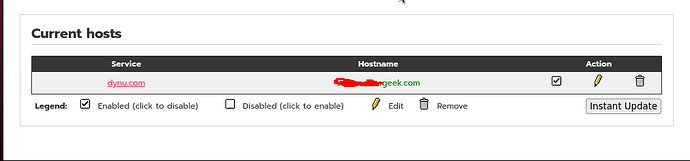Just for clarification, when you say both domain names do you mean the column labelled Service or the column labelled Hostname.
I am also using Dynu and my update is working fine.
As you can see the Hostname is green.
If the DDNS entry is disabled then the Hostname will be Blue.
If the Hostname is red then this is an indication that an update is required.
When you say that you ran a forced update and it was successful for both names, could you show the log information for this. If it was successful then the hostname should be in green. However the code does this by checking the IP address from your DDNS provider and comparing it with the one that IPFire has assigned to its red interface.
There was a previous post with this sort of problem
https://community.ipfire.org/t/dynu-update-stays-red-in-interface/13094
but their public IP address was not the one that their IPFire had. When they changed the setting to the one labelled “Guess the real public IP with help of an external server” then their dynu entry went immediately green but you already tried that and it didn’t work for you.
Only other thing I can think of is if you have any special characters in your password that are not being properly recognised by IPFire.
Beyond that I think we would need to see the DDNS logs to see what is happening.