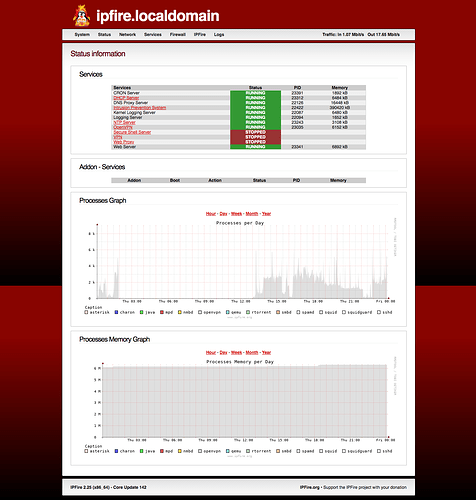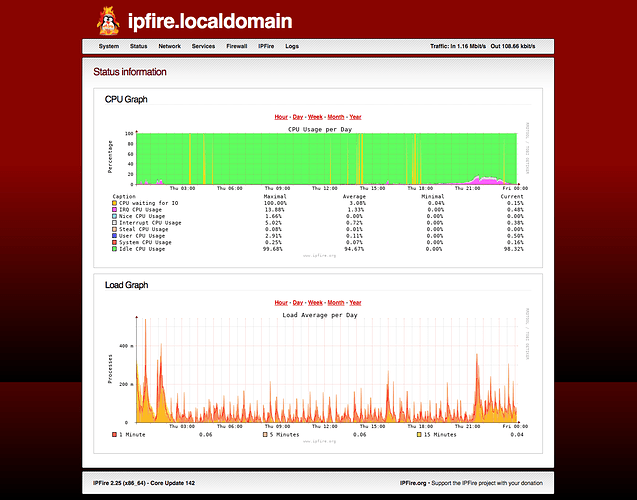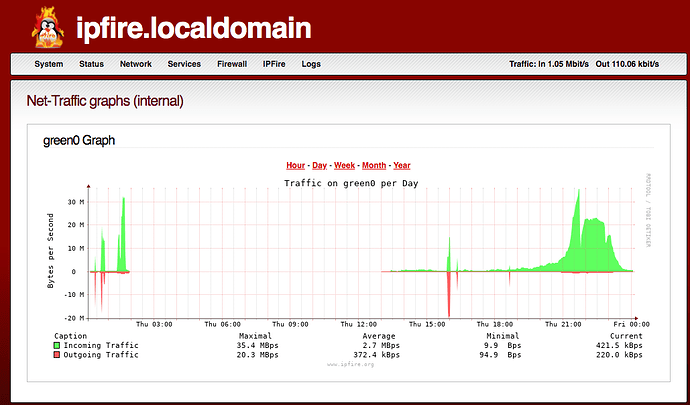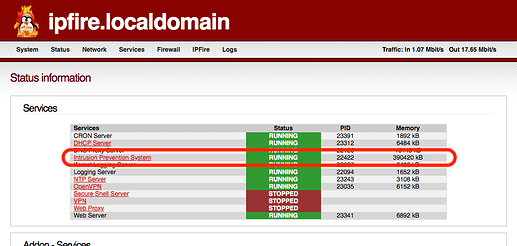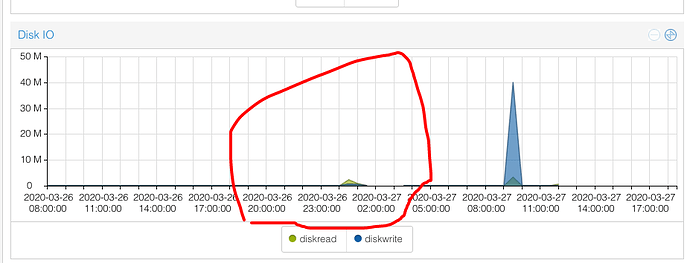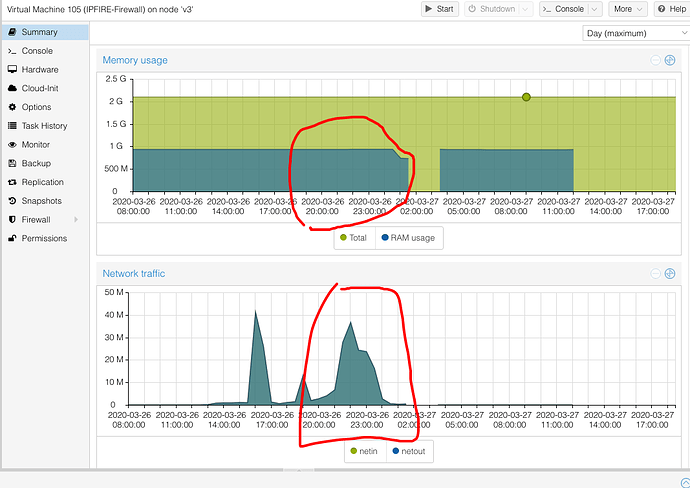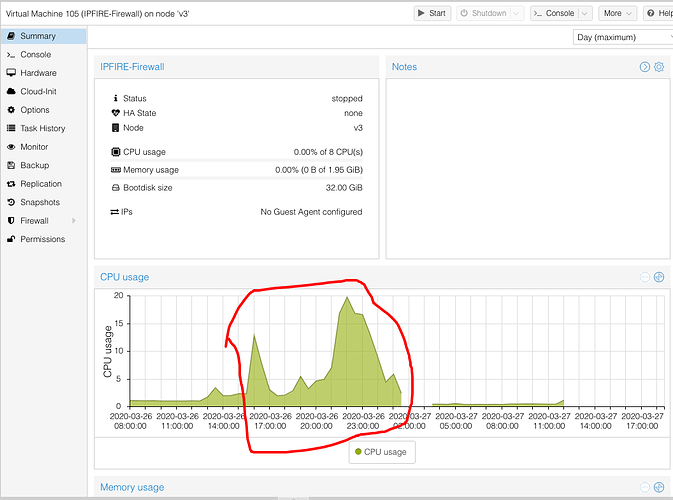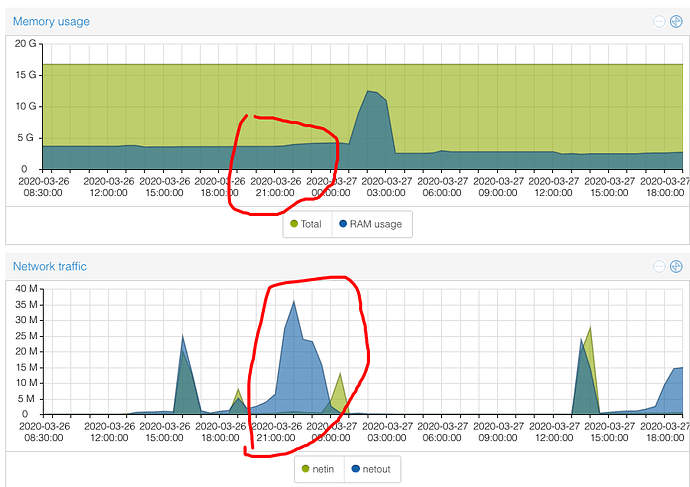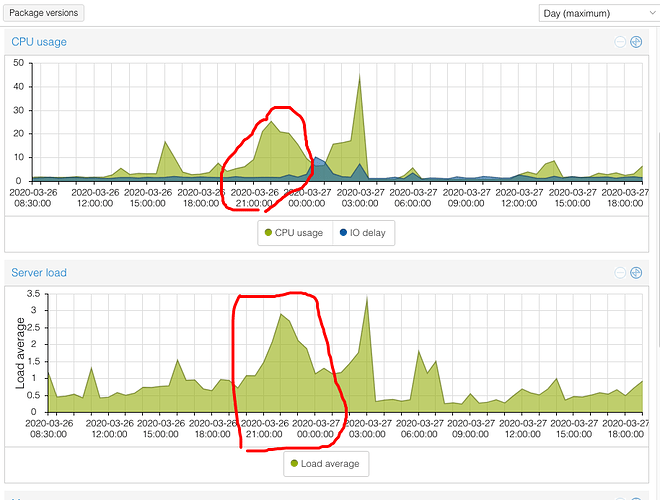Really thank you 
{
"profile": {
"bogomips": 6825.25,
"cpu": {
"arch": "x86_64",
"count": 8,
"family": 15,
"flags": [
"fpu",
"vme",
"de",
"pse",
"tsc",
"msr",
"pae",
"mce",
"cx8",
"apic",
"sep",
"mtrr",
"pge",
"mca",
"cmov",
"pat",
"pse36",
"clflush",
"mmx",
"fxsr",
"sse",
"sse2",
"ht",
"syscall",
"nx",
"lm",
"constant_tsc",
"nopl",
"xtopology",
"cpuid",
"tsc_known_freq",
"pni",
"cx16",
"pcid",
"x2apic",
"aes",
"hypervisor",
"lahf_lm",
"cpuid_fault",
"pti",
"ssbd",
"md_clear"
],
"model": 6,
"model_string": "Common KVM processor",
"speed": 3411.48,
"stepping": 1,
"vendor": "GenuineIntel"
},
"devices": [
{
"deviceclass": "c0300",
"driver": "uhci_hcd",
"model": "7020",
"sub_model": "1100",
"sub_vendor": "1af4",
"subsystem": "pci",
"vendor": "8086"
},
{
"deviceclass": "60400",
"driver": null,
"model": "0001",
"sub_model": "0000",
"sub_vendor": "0000",
"subsystem": "pci",
"vendor": "1b36"
},
{
"deviceclass": "60100",
"driver": null,
"model": "7000",
"sub_model": "1100",
"sub_vendor": "1af4",
"subsystem": "pci",
"vendor": "8086"
},
{
"deviceclass": "20000",
"driver": "e1000",
"model": "100e",
"sub_model": "1100",
"sub_vendor": "1af4",
"subsystem": "pci",
"vendor": "8086"
},
{
"deviceclass": "60400",
"driver": null,
"model": "0001",
"sub_model": "0000",
"sub_vendor": "0000",
"subsystem": "pci",
"vendor": "1b36"
},
{
"deviceclass": "60000",
"driver": null,
"model": "1237",
"sub_model": "1100",
"sub_vendor": "1af4",
"subsystem": "pci",
"vendor": "8086"
},
{
"deviceclass": "68000",
"driver": "piix4_smbus",
"model": "7113",
"sub_model": "1100",
"sub_vendor": "1af4",
"subsystem": "pci",
"vendor": "8086"
},
{
"deviceclass": "20000",
"driver": "e1000",
"model": "100e",
"sub_model": "1100",
"sub_vendor": "1af4",
"subsystem": "pci",
"vendor": "8086"
},
{
"deviceclass": "10180",
"driver": "ata_piix",
"model": "7010",
"sub_model": "1100",
"sub_vendor": "1af4",
"subsystem": "pci",
"vendor": "8086"
},
{
"deviceclass": "30000",
"driver": null,
"model": "1111",
"sub_model": "1100",
"sub_vendor": "1af4",
"subsystem": "pci",
"vendor": "1234"
},
{
"deviceclass": "10000",
"driver": "virtio-pci",
"model": "1004",
"sub_model": "0008",
"sub_vendor": "1af4",
"subsystem": "pci",
"vendor": "1af4"
},
{
"deviceclass": null,
"driver": "usb",
"model": "0001",
"subsystem": "usb",
"vendor": "1d6b"
},
{
"deviceclass": null,
"driver": "usb",
"model": "0001",
"subsystem": "usb",
"vendor": "0627"
},
{
"deviceclass": "9/0/0",
"driver": "hub",
"model": "0001",
"subsystem": "usb",
"vendor": "1d6b"
},
{
"deviceclass": "3/0/0",
"driver": "usbhid",
"model": "0001",
"subsystem": "usb",
"vendor": "0627"
}
],
"hypervisor": {
"vendor": "KVM"
},
"network": {
"blue": false,
"green": true,
"orange": false,
"red": true
},
"system": {
"kernel_release": "4.14.173-ipfire",
"language": "en",
"memory": 1991324,
"model": "Standard PC (i440FX + PIIX, 1996)",
"release": "IPFire 2.25 (x86_64) - core142",
"root_size": 33554432,
"vendor": "QEMU",
"virtual": true
}
},
"profile_version": 0,
"public_id": "3da230eedead754fc91291927b07d07c2f1464d0"
}